Why EasyWP is great for building single-page websites


Single-page websites have become very trendy recently, particularly among designers and to promote a single product. This impactful style of web design is perfect for conversions because you cut out the noise. Your visitors only have to load one-page to find everything they need.
One-page website options are nothing new to WordPress users. There are lots of professional one-page themes available to choose from on the WordPress.org platform, for example.
However, the latest drop from the developers of WordPress Automattic — an all-singing, all-dancing single-page theme for WordPress.com — has some people questioning whether WordPress.org is the right choice for a simple one-page website.
In this article, we’ll discuss the advantages of these simple one-page sites, and how you’re actually better off building one of your own, with WordPress.org rather than using a website builder tool — so long as you go with a host like EasyWP that takes over the arduous task of installing, managing, and hosting WordPress yourself.
One-page websites — the backstory
Before we make our case for building one-page sites with WordPress, let’s take a look at single-page websites, and why you might want to build one.
A ‘one-pager’ is a single-page website with no additional pages. All the content that might be spread out over several pages, sits on one webpage. This is usually made possible through a long-scrolling layout (there are some examples of how content is displayed below).
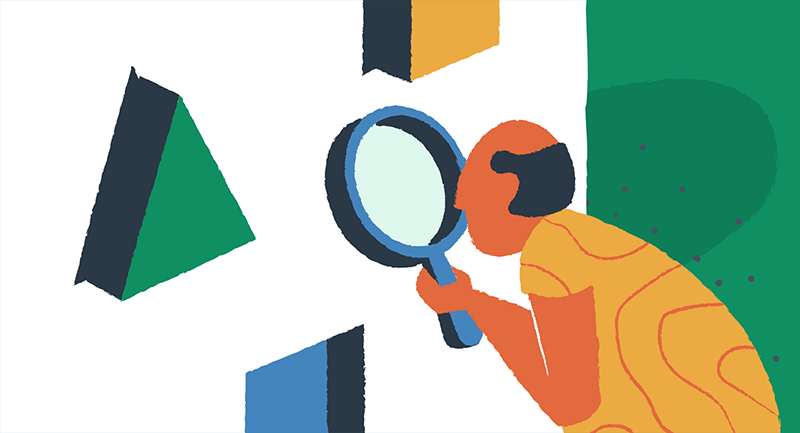
This style of web design is mostly used by businesses that want to promote a single product or service, or portfolio. They’re also fantastic for one-off events and last-minute fundraisers where you just want to throw something up quickly
When you encourage an action on a single-page website, it’s a Landing Page. Your objective can be anything from encouraging a sign up, making a sale, collecting members for your newsletter to name a few. It’s a great tool to use at a social media post too because it presents all relevant information and the call-to-action right away.
When a visitor follows through with one of these actions, that’s a conversion. So you can see why these types of conversion-oriented sites are so popular.
Single-page sites are kept ‘succinct’. Basically, the less clutter the better to focus on user experience and those sweet conversions. To keep this design philosophy workable in practice, exceptions are made for essential content. Terms, shipping, and privacy are often buried as links in the page footer.
Your website is your first impression. For that reason, it is of utmost importance to be able to put together a design that will grab the visitors’ attention and make them want to explore the details. The design should also evoke the kind of brand you are trying to project. A one-page website is not a limitation but, in fact, an opportunity!
Stand out one-page sites
So far, we’ve only talked about one-page sites theoretically, here are some real-life examples of this design philosophy in action that serve as inspiration for your own project.
100 Years of National Parks Service
Up until now, we’re clued up on the what and why of one-page sites, now for the true focus of this article;
How.
What’s the best way to build one? According to Justin Tadlock, writing for WPtavern, it’s not WordPress.org.
The defendant —- WordPress.org as a single-page site builder
In the dock, WordPress. The world’s most popular platform for building websites stands accused as not suitable for building single-page Websites.
Tadlock’s opening statement;
“WordPress is not the ideal platform for the majority of one-page sites. Doing so includes setting up a database, installing the software, and keeping everything updated. The admin interface is not well-suited to those types of sites.”
He goes on: “WordPress is a content management system. one-page is not enough content to need a full-blown CMS to manage. There simply is little upside for the average user to go through the hassle of doing this on even the cheapest of shared hosting.”
*We’re shaking our heads here at EasyWP.*
Tadlock concludes: “However, if you have a network where someone else, such as WordPress.com, takes out all the hassle of maintaining the backend. And, when it does not cost you a dime, WordPress suddenly makes more sense. It becomes an ideal platform for these types of sites.”
Objection!
Here’s the thing. We’ve written extensively about why WordPress.org over WordPress.com might be a better choice. Contrary to popular conviction, the hosted version is neither cheaper nor much easier to set up. In fact, you’ll soon find costs escalating, unless you want your single-page website covered in adverts, or running on a strange domain that looks pretty unprofessional. You can read all about it here. Or just glance at this infographic and take our word for it.
Let’s say, these claims are unsubstantiated, especially in the context of EasyWP. Let’s take a look at how building a one-page site plays out on a self-hosted platform like WordPress.com compared to self-hosted WordPress.org.
Self hosted vs hosted websites
Ok, so the most common way to build a one-page website is through:
- A hosted website builder tool like WordPress.com, Wix, et al. With these classic websites builders, a website can be built and managed without needing any technical know-how or design acumen.
- Alternatively, you can go down the self-hosted route, with a content management system or (CMS) like WordPress.org. Many CMSs, such as Magento and Drupal aren’t a good fit for beginners. Why deal with a steep learning curve to build a one-page site? It makes more sense to take a solution like WordPress where there are options for one-click installation and theme templates to just drop in your content.
To decide between the options above, you need to understand:
- How websites are hosted, and
- How much websites cost
Let’s take a quick look at how each page building solution compares.
Ease of use
Website builders also offer WYSIWYG (what you see is what you get) interfaces so that non-technical individuals can build and manage their site without requiring professional assistance, that’s what you get with WordPress.org Gutenberg editor, and of course Automattic’s new one-page theme.
Hosted site builders vary in terms of features, the breath of customization possible, and ease-of-use. Above all, they are designed to make it much easier to set up a website, unless you factor in Managed WordPress hosting.
Hosting features
With a hosted option like WordPress.org, you don’t have to concern yourself with managing a server, and things like backups, SSL certificates and Content Delivery Networks, all things that keep your site safe, and running fast.
All in all, adding each of these elements is time consuming, and that’s what you get when you build a site from scratch. Whereas, with a site builder, you’re paying extra for a fully managed service that includes all these features in your monthly subscription fee.
However, you get all of these benefits from EasyWP Managed WordPress Hosting, and guess what, your total spend will be a lot less by taking this route.
EasyWP Cost
Many website builders such as WordPress.com claim to be 100%, well, that’s quite true. Indeed, there is a basic free account. However it’s extremely restrictive and unless you want your landing pages splashed with ads, or a limit on your site traffic, you’re going to have to upgrade to a premium plan anyway. There are multiple WordPress.org paid plans which include more resources including some free plugins and themes for customization.
If customization and control over your site’s destiny is what you’re after, save yourself the hassle of being locked into a site builder (they are a nightmare to migrate from), and take a Managed WordPress hosted website, which lets you customize as you see fit.
Besides hosting and a domain name, there are no hidden charges and no fixed term contract — which is a deal-breaker for short term projects that require their own page.
If you’re looking to set up a one-page site, and fast, look no further than EasyWP. With its super quick installation (less than 90 seconds!), and the Starter plan costs just $3.88 per month, with the first month only $1.00. Compare that to WordPress.com’s premium and business plans where you’re looking at spending around $8/month and $25/month respectively.
The case for building a single-page website with WordPress
Let’s expand on that last point because here’s the clincher.
With EasyWP you can set up a website in no-time. The concept is designed around a hassle-free, cost-effective experience. Unlike with many competitor hosts, you’re not locked in, cancel on a monthly basis. Which fits precisely for when the single-page involves a one-off event like a wedding or a fundraiser for example.
Now we know what’s possible if you’ve got a snappy set up from EasyWP.
How long does it take to throw up a one-page site with a theme like Blank canvas? Minutes! We’re talking 90 seconds to set up, straight into the admin, click install the theme…all you have to do is choose a design, drop in your content and click publish.
Now we’re clear on the best options available for building a one-page website *ahem WordPress.org* Let’s get back to the exciting news; the brand new ‘Blank Canvas’ theme.
Yes, one-page themes are nothing new. Theme builders have been releasing them for years in various forms. However, this one’s a game-changer.
Blank Canvas raises the game
On Monday, January 27th WordPress makers Automattic launched the ‘Blank Canvas’ for Building Single-Page Websites on WordPress.com — coming soon to self-hosted WordPress.
There’s a live demo over at WordPress.com with a video tutorial showing just how easy it is to use. The end goal is that users can build their own single-page sites for anything they see fit, resumes, product landing pages for example.
Over the past few years, a growing number of creative agencies have started using website builders to improve their efficiency, reduce their costs, and give additional control to their customers, soon, you can too.
As mentioned, Blank Canvas is currently awaiting review for the theme directory. If you’re bursting to try out this theme on WordPress.org and just can’t wait for Blank Canvas to drop ‘officially’, you can install it instead, the ZIP file or SVN link is available from its Trac ticket.
The future of site design with block editing
Besides snubbing self-hosted WordPress, Tadlock raised some valid points about what Blank Page means for WordPress.
“In some respects, Blank Canvas offers a glimpse into Full Site Editing. It is almost a stepping stone or a small yet limited preview of things to come. The theme puts the entire design process into a single page and a single editor. Eventually, this will be extended to the whole website.”
Kjell Reigstad, the lead developer on the Blank Canvas inferred that this one-page theme is a sign of things to come, a test if you will. Reigstad said that the block-based themes paradigm has forced the Theme Team to start small. He mentioned that
“Because Full Site Editing is still in flux, its features not ready, the team has built proof-of-concept themes with limited functionality.”
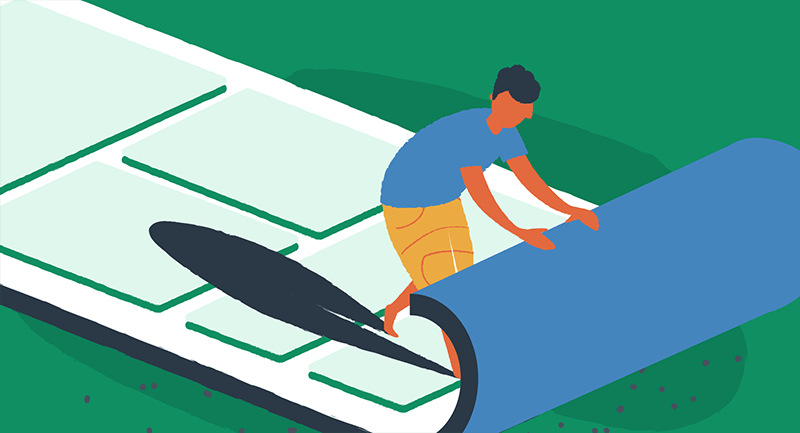
This exception is surely proof of conception to expand out to entire themes.
“We’ve been working on block patterns a lot lately, and it became clear that many of the single-page websites we come across daily — collections of links, newsletter signups, etc. — are basically just simple block patterns sitting on an otherwise blank page,” said Kjell Reigstad, the lead developer on the theme.
And how this style of editing is a great fit for WordPress going forward,
“That being the case, it seemed like WordPress should be able to power these sorts of single-page sites pretty easily. Blank Canvas is an attempt to try that out.”
So, if you enjoy using the new Blank Page theme when it eventually drops, you can expect an expanded theme to build a full website in a similar fashion.
Case closed!
Less we get carried away with the courtroom puns, I’d class this case as closed. WordPress.org with EasyWP is a great fit for when you want to build a quick, and affordable one-page website, with no escalating costs.
EasyWP is designed around keeping WordPress easy and affordable, that’s not something you can guarantee from hosted options, where you’re locked in, and expenses soon mount up.
With EasyWP you get a quick, simple, safe, and affordable solution to create any type of website, one-page websites included. The verdict on EasyWP? I summon the grand Jury (our customers!) — our reviews speak for themselves.
