Eliminating SEO spam from WordPress: strategies and safeguards
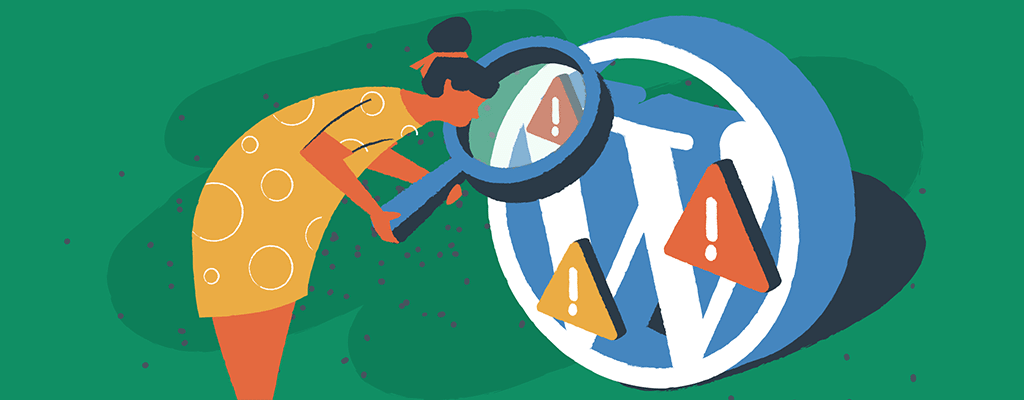

Websites are constantly at risk of being targeted by malicious actors seeking to exploit vulnerabilities for their own gain. One common form of attack is SEO spam, where hackers inject spammy content into a website to manipulate search engine rankings and deceive unsuspecting visitors. WordPress sites, being widely used and popular, are especially susceptible to such attacks. Here is a comprehensive guide on identifying, removing, and preventing SEO spam on your WordPress site.
By implementing effective strategies and safeguards, you can protect your website’s reputation, maintain user trust, and ensure the integrity of your content.
Understanding SEO spam
SEO spam is a deceptive tactic employed by hackers to boost their own websites’ visibility in search engine results pages (SERPs). By injecting spammy content or links into legitimate websites, they aim to manipulate search algorithms and redirect traffic toward their own malicious sites. This compromises the affected website’s credibility and poses potential harm to unsuspecting visitors who may fall victim to scams or malware.
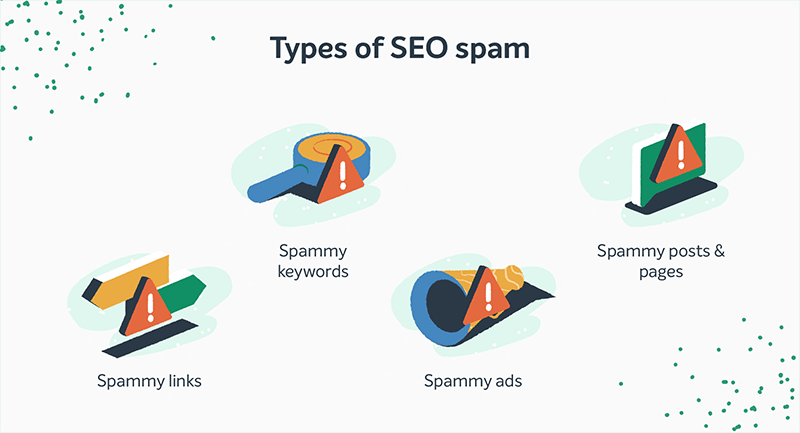
Types of SEO spam
SEO spam can take various forms, each designed to exploit different aspects of a website’s structure and content. Understanding these types is crucial in effectively identifying and combating SEO spam on your WordPress site. Let’s explore some common forms of SEO spam:
- Spammy links. Hackers insert unauthorized links within a website’s content, leading visitors to their own sites. These links may be hidden or disguised to appear legitimate, but they ultimately serve the hacker’s agenda.
- Spammy keywords. Hackers attempt to manipulate search engine rankings by targeting specific keywords. They may add spammy keywords to a website’s metadata or hidden sections, allowing their malicious sites to rank higher in relevant searches.
- Spammy ads. In some cases, SEO spam involves the insertion of spammy advertisements or pop-ups. These ads redirect users to scam websites or promote fraudulent products, tarnishing the reputation of the affected website.
- Spammy posts & pages. Once hackers gain access to a WordPress site, they may create new blog posts or web pages optimized for spammy keywords. These pages are often hidden from the website’s navigation but can be found in the backend, affecting the site’s overall SEO performance.
Protecting your WordPress site’s reputation
Maintaining a sterling online reputation is paramount in today’s digital landscape. Your website’s reputation not only influences its search engine rankings but also plays a crucial role in building trust with your audience. Unfortunately, SEO spam attacks can significantly tarnish this reputation if left unchecked. In this section, we’ll delve into why safeguarding your site’s reputation is vital and how to do it effectively.
Why reputation matters
Your website’s reputation is the digital reflection of your brand’s integrity. It influences visitors’ perceptions, their likelihood to engage with your content, and, ultimately, their trust in your offerings. A positive reputation leads to higher user engagement, increased trust, and better search engine rankings.
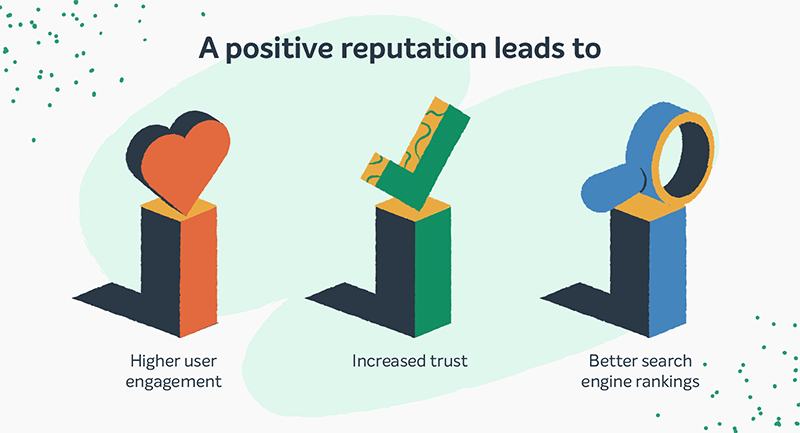
However, SEO spam attacks can erode this trust. When visitors encounter spammy content or links on your site, they may question its credibility and legitimacy. This can result in lost traffic, decreased user engagement, and damage to your brand’s reputation.
Detecting SEO spam on your WordPress site
Identifying and removing SEO spam from your WordPress site is essential to safeguarding its integrity and protecting your visitors. Fortunately, there are several tools and techniques available to help you detect and eliminate SEO spam effectively.
1. Google Search Console
Google Search Console is a powerful tool that helps you monitor your website’s performance and identifies potential SEO spam issues. By verifying your site with Google Search Console, you can access valuable insights and alerts regarding any suspicious activity or spam-related concerns.
2. Google Transparency Report
The Google Transparency Report provides additional visibility into the security status of your website. By entering your site’s URL or specific page URLs, you can determine if Google has identified any security threats or deemed your site unsafe for visitors. Regularly checking your standing with Google can help detect and promptly address any SEO spam issues.
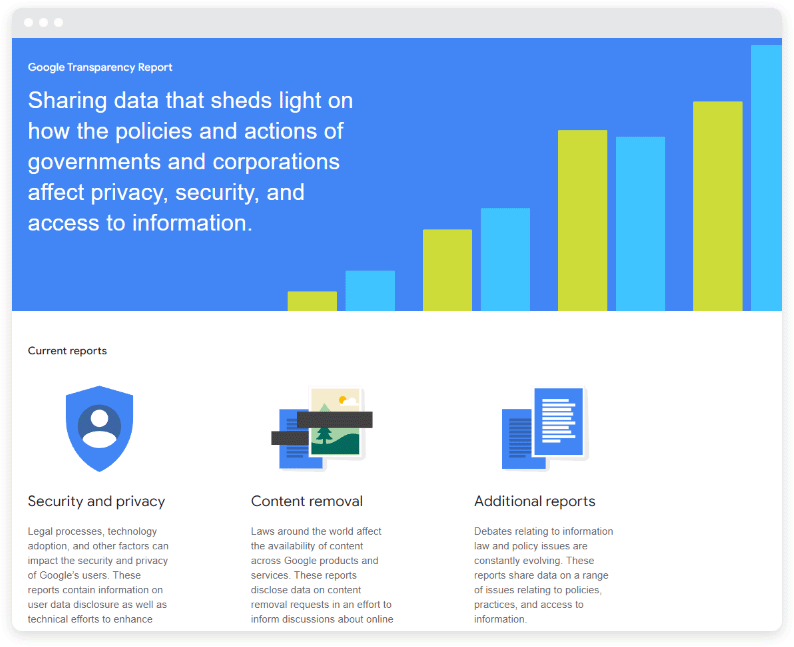
3. Self-search
Performing a self-search of your website can be a quick and effective way to identify potential SEO spam. Open an incognito tab in your browser, search for your website’s URL, and carefully review the search results. If any pages appear to have spammy or suspicious content, it’s crucial to investigate and take appropriate action.
4. Website scanners
Utilizing website scanning tools like Sucuri SiteCheck and UnmaskParasites can provide comprehensive assessments of your website’s security and help detect any instances of SEO spam. These tools scan your site for malware, check blacklist status, and identify vulnerabilities that hackers may have exploited.
5. Security plugins
Proactively implementing security plugins can significantly enhance your WordPress site’s protection against SEO spam and other forms of malicious activity. Plugins like Sucuri WordPress Plugin offer features such as automatic malware scans, blacklist monitoring, and advanced security settings to fortify your website’s defenses.
Removing & preventing SEO spam
1. Professional SEO spam removal services
If your WordPress site has fallen victim to SEO spam, seeking professional assistance is highly recommended. Companies like Sucuri offer specialized SEO spam removal services, ensuring a thorough and efficient cleanup process. With their expertise, you can minimize the risk of reinfection and restore your website’s integrity.
2. Manual cleanup
For those who prefer a hands-on approach, manually removing SEO spam from your WordPress site is possible, but it can be a time-consuming and intricate task. Begin by identifying the affected pages, posts, or files and thoroughly review their content for any spammy elements.
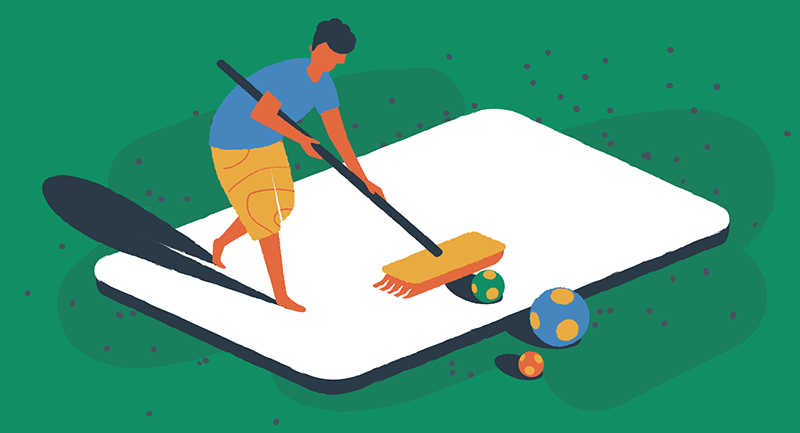
Remove or replace the spammy links, keywords, or ads, and ensure your site’s content adheres to the best SEO and user experience practices.
3. Update and secure your website
Regularly updating your WordPress core, themes, and plugins is crucial for maintaining a secure website. Outdated software can contain vulnerabilities that hackers exploit to inject SEO spam. Additionally, implementing strong passwords, limiting login attempts, and utilizing two-factor authentication can significantly enhance your site’s security.
4. Monitor and stay vigilant
Preventing SEO spam requires ongoing monitoring and vigilance. Regularly check your website’s analytics and search engine rankings for any suspicious changes. Keep an eye on user comments and content submissions to identify potential spam activity. By promptly addressing any anomalies or red flags, you can mitigate the risk of SEO spam infecting your WordPress site.
Future trends in SEO spam
The digital landscape is ever-evolving, and unfortunately, SEO spam tactics are no exception. As we strive to protect our WordPress websites and online reputation, it’s essential to stay vigilant and keep an eye on emerging trends in SEO spam. Hackers are a resourceful bunch, constantly evolving their tactics to stay one step ahead.

One emerging trend is the use of more sophisticated techniques for hiding spammy content within a website’s code. These tactics can make detection even more challenging. Additionally, hackers may increasingly target niche industries and businesses, tailoring their attacks to specific audiences for maximum impact.
Staying diligent against SEO spam
Eliminating SEO spam and protecting your WordPress site is an ongoing process that requires diligence, proactive measures, and continuous education. Remember, prevention is key. Regularly update your WordPress site, use reputable security plugins, and remain vigilant for any signs of suspicious activity. By taking a proactive stance against SEO spam, you can create a secure and trustworthy online presence for your visitors.
Implementing these strategies and safeguards will significantly reduce the risk of SEO spam compromising your WordPress site. By prioritizing the security and integrity of your website, you can provide a safe and valuable experience for your visitors, build trust, and maintain a strong online presence. Want to learn more about safeguarding your WordPress site? Check out our guide to WordPress backups to ensure your website’s data is always secure.
