How to make a website with EasyWP and Brizy
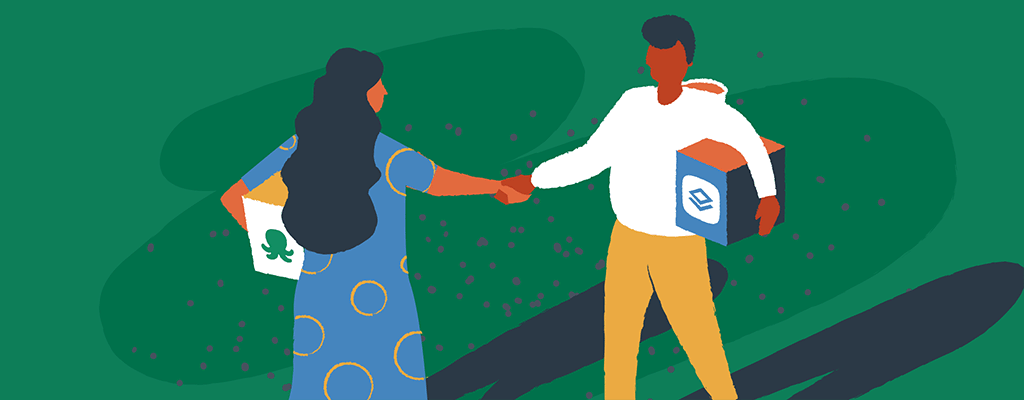

Creating a website can often seem daunting, especially for those needing more coding expertise. Fortunately, EasyWP and Brizy have revolutionized the way we approach website creation, empowering users of all skill levels to craft visually stunning and functional websites with ease.
In this guide, we’ll explore the seamless integration of these two powerful platforms, equipping you with the knowledge and tools to bring your online vision to life.
The power of EasyWP, together with Brizy website builder
EasyWP and Brizy combine to create a powerhouse duo for website creation. EasyWP handles all the technical heavy lifting, providing a fast, secure, and dependable hosting service for your WordPress site. Meanwhile, Brizy lets you design a stunning, professional-looking website without needing any coding knowledge. This dynamic combination lets you focus on your content and creativity, leaving the technical details to the experts.
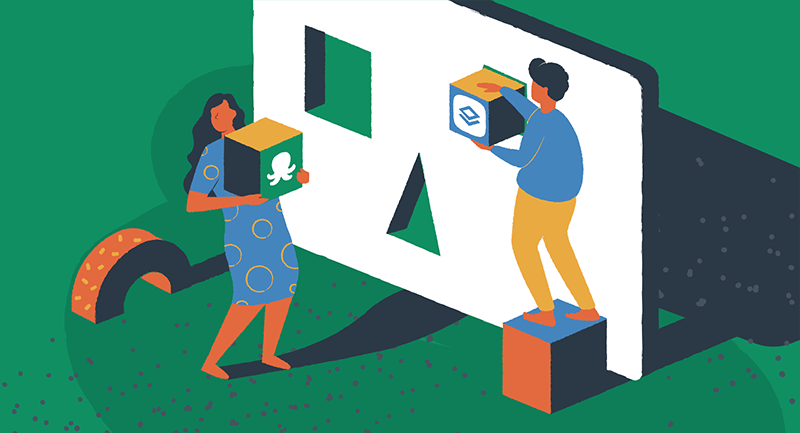
Together, EasyWP and Brizy remove the barriers to entry for anyone who wants to create a beautiful and functional website. Thanks to this powerful partnership, whether you’re a blogger, small business owner, or creative professional, you can build your online presence with confidence and ease.
Getting your website started with EasyWP
To begin making your new website, you must sign up for a Namecheap account. You can start with a free website using EasyWP, which allows you to create a website without any upfront cost. The process is simple, requiring only a few basic details. Once your account is ready, complete the initial steps of creating your WordPress site.
Choosing your custom domain
EasyWP offers several options for selecting a domain for your website:
- Use a Namecheap domain – If you already have a domain registered with Namecheap, you can easily integrate it with your EasyWP site.
- External domain – If you have a domain registered elsewhere, you can point it to EasyWP’s FreeDNS or PremiumDNS services, ensuring a seamless transition.
- Temporary domain – For those just starting or testing the waters, EasyWP provides the option to use a temporary domain while you explore the platform’s capabilities.
A custom domain enhances your branding and builds customer trust in your communication.
Once you’ve selected your preferred domain option, you can complete the purchase process, select your desired payment method, and confirm the transaction.
Finalizing your initial website setup
After completing the purchase, head to the EasyWP dashboard, where you can finalize the setup of your WordPress website. This process includes:
- Selecting a theme – You’ll see a diverse range of pre-designed themes, but since we’re going to use Brizy, just pick the most recent official theme released by the WordPress core team.
- Installing plugins – Enhance your website’s functionality by selecting from a curated list of popular WordPress plugins, or opt to proceed without any additional plugins for the time being. At this stage, go ahead and install the Brizy website builder by simply checking the box.
- Reviewing and finalizing – Before hitting the “Continue” button, take a moment to review your selections and ensure everything is as desired.
With these simple steps, your WordPress website will be ready in seconds. You’ll receive an email containing the access details to your brand-new online presence. Then, you can enter the design phase, powered by Brizy.
Harnessing the power of Brizy to make a website
Brizy is a creative website builder that seamlessly integrates with EasyWP. This beginner-friendly platform empowers you to get creative and build an amazing online presence that reflects your brand.
Whether starting from scratch or using one of Brizy’s many pre-designed templates, you’ll find it easy to customize every part of your site, from the layout and colors to the typography and imagery.
Plus, our Turbo and Supersonic hosting plans now include Brizy Pro for free. This means you get access to even more powerful design features, templates, and integrations – all without paying extra. It’s just another way EasyWP makes it easier than ever to build a professional website that truly represents your brand.
Next steps for designing your website
Now, it’s time to start the design phase. Using Brizy, you can create and customize website pages, tailoring them to your specific needs.
- Choosing a template – Brizy offers a vast collection of pre-designed templates, categorized by industry, purpose, and style. Choose the one that best aligns with your vision, or start from scratch with a blank canvas.
- Customizing your design – Brizy’s intuitive drag-and-drop builder allows you to edit nearly everything, from the page layout and colors to the typography and visuals.
- Adding functionality – Enhance your website’s capabilities by integrating various plugins and widgets, such as contact forms, social media feeds, and e-commerce functionality.
Throughout the design process, Brizy’s user-friendly interface and extensive documentation will guide you, ensuring that you can bring your website vision to life with confidence and ease.
Crafting a captivating homepage
It’s crucial to design a homepage that captures attention, effectively communicates your message, and guides visitors toward their desired actions. Engaging site visitors with a captivating homepage is essential to keep them interested and encourage further exploration of your site.
Designing with Brizy
With your homepage plan in place, it’s time to bring your vision to life using Brizy’s powerful design tools. Well-designed web pages are crucial for a professional homepage. Here are some tips to help you create a captivating homepage:
- Hero section — Use Brizy’s full-width sections and background image options to create a visually striking hero section that immediately captures the visitor’s attention and sets the tone for your website.
- Content blocks – Add Brizy’s block elements to break down your content into digestible sections. Convey your message effectively using a combination of text, images, and multimedia.
- Typography and color scheme – Carefully select fonts and color palettes that align with your brand and enhance the overall look of your homepage.
- Responsive design – Ensure your homepage looks great on all devices by utilizing Brizy’s responsive design tools and previewing your work across different screen sizes.
- A/B testing – Take advantage of Brizy’s A/B testing capabilities to experiment with different design variations and optimize your homepage for maximum engagement and conversion.
By following these guidelines and leveraging the power of Brizy’s design tools, you can create a homepage that not only captivates your audience but also effectively communicates your brand’s message and drives desired actions.
Optimizing your website for search engines
Optimizing your website for search engines like Google is crucial to ensuring it reaches its target audience and drives meaningful traffic. Both EasyWP and Brizy offer features and best practices to help you enhance your website’s search engine optimization (SEO).
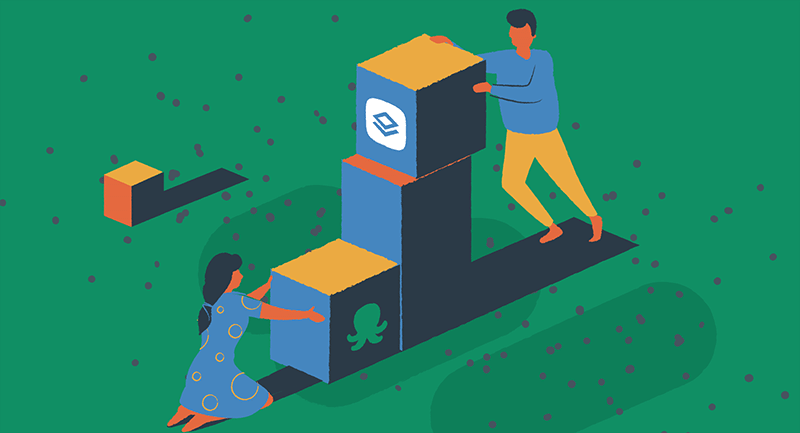
Using strong SEO fundamentals
While current SEO trends can be quite advanced, several basic strategies have remained the same. Pay attention to these fundamentals to establish a good SEO foundation for your website.
- On-page optimization – Optimize individual pages by crafting compelling titles, meta descriptions, headings, and content that includes your target keywords while providing value to your visitors.
- Site structure and navigation – Ensure your website has a logical structure and user-friendly navigation, making it easy for search engines and visitors to explore and understand your content.
- Mobile-friendliness – With the current dominance of mobile browsing, it’s essential to ensure your website is optimized for mobile devices, with a good experience across all screen sizes.
Learning Brizy’s interactive elements
Brizy’s interactive elements can help you create dynamic and engaging experiences for your visitors, encouraging them to explore and interact with your site in fresh and exciting ways. Engaging website visitors with interactive elements is crucial for retaining their attention and encouraging further exploration of your site.
- Accordion and toggle elements – These elements allow you to present information in a compact and organized manner, with visitors able to expand or collapse sections as needed. This can be particularly useful for FAQs, product details, or any content that requires a hierarchical structure.
- Tabs and sliders – Utilize tabs or sliders to show multiple pieces of content in a compact space, letting visitors navigate through different sections or views with ease. This is an effective way to showcase product variations, real testimonials, or step-by-step instructions.
- Popups and marketing – Capture your visitors’ attention and encourage specific actions with Brizy’s popup builder. These can be used for newsletter signups, special offers, or displaying important information without disrupting the main content flow.
Building the website of your dreams
You’ve seen how EasyWP and Brizy combine to make website creation simple, even for those without technical skills. From choosing a domain to customizing your design, you have all the tools to build a professional, eye-catching, and user-friendly online presence. So, what are you waiting for? Unleash your creativity with EasyWP and Brizy to launch your website today.
