How to block spam in WordPress: the best plugins
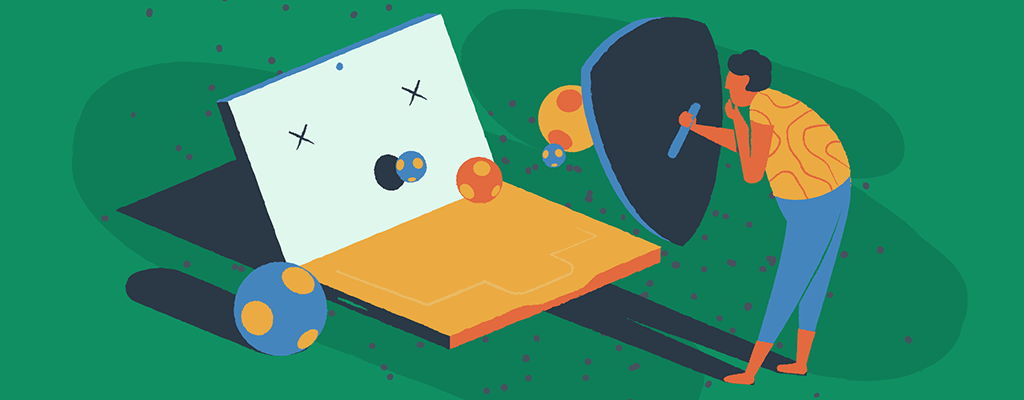

If you’ve been plagued by spam messages flooding your WordPress contact forms, you’re not alone. It’s a common frustration for website owners, often necessitating the use of an anti-spam plugin. But the good news is that you don’t have to put up with it.
There are several effective ways to combat spam and protect your site. Let’s explore the problem and some of the best solutions available.
Is there a plugin to block spam contacts in WordPress?
Yes. Without proper measures, spam comments, registrations, and form submissions can quickly overwhelm your website, affecting its performance and user experience. This is where WordPress anti-spam plugins come into play. These tools are designed to detect and prevent spam activity, ensuring your site remains safe and spam-free.
The spam problem in contact forms
Spam comments can clutter your posts, making it difficult for genuine users to engage with your content. Similarly, spam registrations can fill your user database with fake accounts, and spam form submissions can flood your inbox with irrelevant messages.
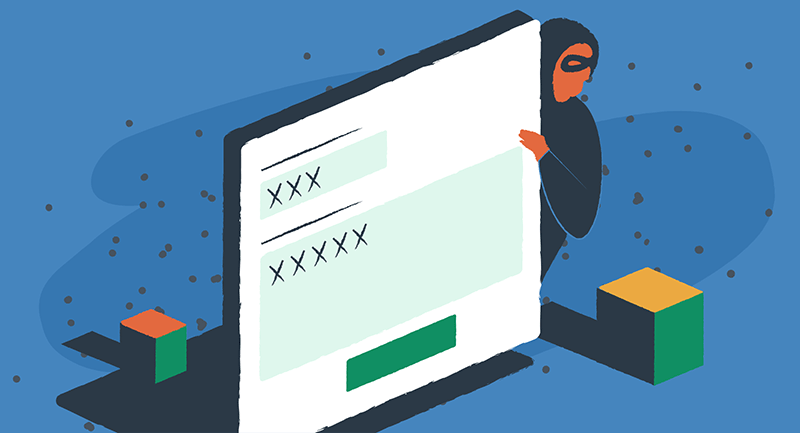
By implementing effective anti-spam plugins, you can filter out these unwanted interactions, keeping your WordPress site clean and professional.
WordPress anti-spam plugins utilize various techniques to combat spam, such as CAPTCHA challenges, honeypot fields, and IP blocking. These features work together to identify and block spam bots, ensuring that only legitimate interactions make it through.
The importance of spam protection
Protecting your overall site is critical for maintaining a professional image, keeping costs low, and growing your online presence. More specifically, spam protection is essential for several reasons.
- Safeguards user data – Spam attacks can compromise user data, including email addresses and passwords. Anti-spam plugins help prevent spam registrations and form submissions, protecting your users’ sensitive information. By securing user data, you build trust and credibility with your audience.
- Improves site performance – Excessive spam activity can slow down your website, affecting its performance and user experience. Anti-spam plugins help reduce spam traffic, ensuring your site loads quickly and efficiently. A faster website leads to better user satisfaction and can positively impact your search engine rankings.
- Enhances user experience – By preventing spam comments and registrations, anti-spam plugins create a better user experience for your visitors. This leads to increased engagement, improved reputation, and higher conversion rates. Users are more likely to interact with a site that is free from spam and clutter.
By understanding the importance of spam protection and using effective anti-spam plugins, you can ensure your WordPress site remains secure, efficient, and spam-free. This not only enhances the overall user experience but also helps you maintain a professional and trustworthy online presence.
Top WordPress plugins for blocking spam
Let’s dive into some of the most popular and effective plugins that can help you keep spam at bay, including the best free and premium options available.
Akismet Anti-Spam
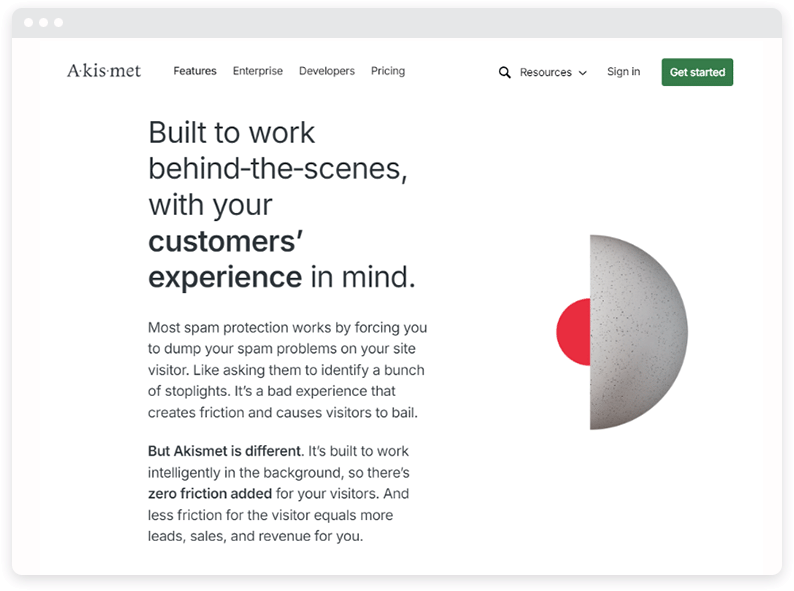
A veteran in the spam-fighting world, the Akismet Anti-Spam plugin is a basic tool that’s good for any WordPress site, especially blogs and sites with active comment sections. Its global spam database and intelligent algorithms are effective at catching spam attempts. It’s one of the most-installed plugins in WordPress, but many complain the free version is not as effective as other options.
- Pro: Effective at catching a wide range of spam, thanks to a global database and development from the team at Automattic.
- Con: As one of the most common free anti-spam plugins, it’s a prime target for spammers to attack.
Honeypot for Contact Form 7
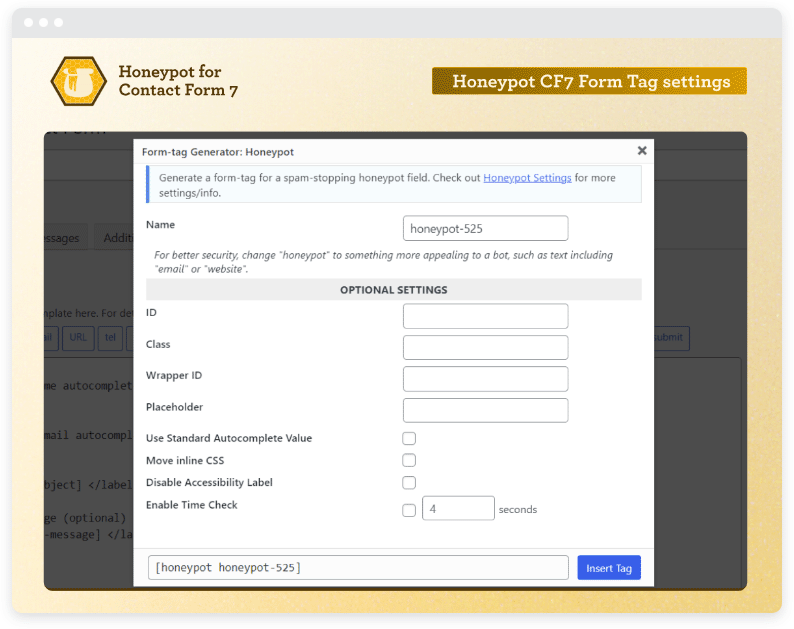
This lightweight and user-friendly plugin is a perfect match for sites relying on Contact Form 7. It adds an invisible “honeypot” field that bots will fill out, instantly flagging them. It’s a simple yet powerful way to protect your forms without annoying your visitors with CAPTCHAs.
- Pro: Simple to set up and use, adding an effective layer of spam protection without impacting user experience.
- Con: Only works with Contact Form 7, so it’s not suitable if you use a different contact form plugin.
Brizy Website Builder with reCAPTCHA integration
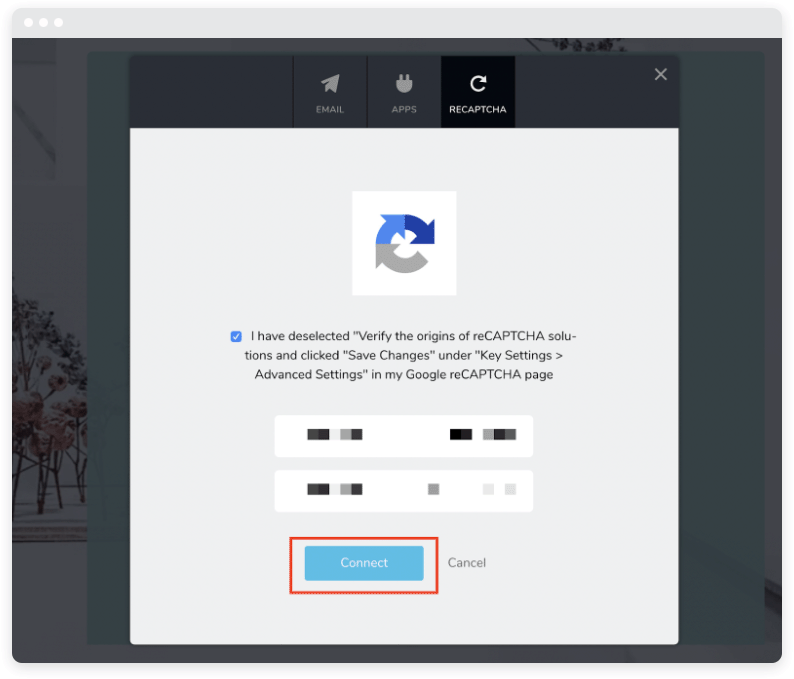
If you’re building your site with Brizy, its built-in reCAPTCHA integration is a convenient option. It adds the familiar “I’m not a robot” checkbox to your forms, providing basic protection against bots. This is a good choice for sites that want a straightforward spam solution without additional plugin installations.
- Pro: Conveniently built-in if you’re already using Brizy, offering basic spam protection without needing an additional plugin.
- Con: Can only be used by sites built with Brizy.
Advanced Google reCAPTCHA
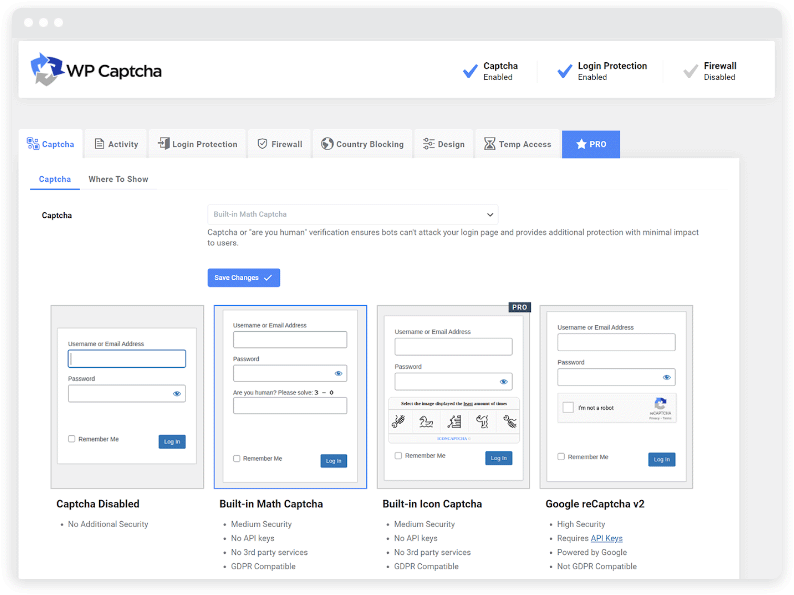
For high-traffic sites or those dealing with sensitive information, Advanced Google reCAPTCHA offers more robust protection. It uses advanced risk analysis to evaluate user behavior and distinguish between humans and bots. While it might present slightly more challenging puzzles to users, it significantly reduces the chances of spam slipping through.
- Pro: Highly effective at distinguishing between humans and bots, offering strong spam protection.
- Con: Can occasionally present more challenging puzzles to users, impacting user experience.
CleanTalk Anti-Spam Protection
This comprehensive plugin is ideal for sites that need protection beyond just contact forms. It safeguards comments, registrations, WooCommerce checkouts, and more. Its multi-layered approach, including IP blocking and machine learning, makes it a powerful defense against various spam attacks.
- Pro: Comprehensive protection for various areas of your site beyond just contact forms.
- Con: Requires a paid subscription for full functionality, although a free version with limited features is available.
Features to look for in spam filter WordPress plugins
When considering these, or any other anti-spam tools, consider the following features, and which might be the most important for your business or website.
- CAPTCHA integration – Installing CAPTCHA challenges can effectively deter bots, but a good plugin will make sure these steps are user-friendly on all devices and accessible for anyone on your site. This feature is most important for sites that rely heavily on lead form entry and user-generated content.
- Honeypot fields – Hidden honeypot fields are a clever way to trap bots without affecting the user experience. They trick spam bots into inadvertently revealing themselves by including invisible fields that human users don’t see. If you collect email addresses on your site for marketing and newsletters, this feature is one you want to have.
- IP blocking – The ability to block specific IP addresses or ranges can be helpful in preventing repeat offenders. Blocking IPs isn’t always essential for new websites, but as you grow, it is an excellent feature for stopping major spam issues down the road.
- Machine learning algorithms – Plugins that utilize machine learning can adapt and improve their spam detection capabilities over time. AI often comes at a price but can be great for resolving sitewide spam issues that can’t be stopped by other means.
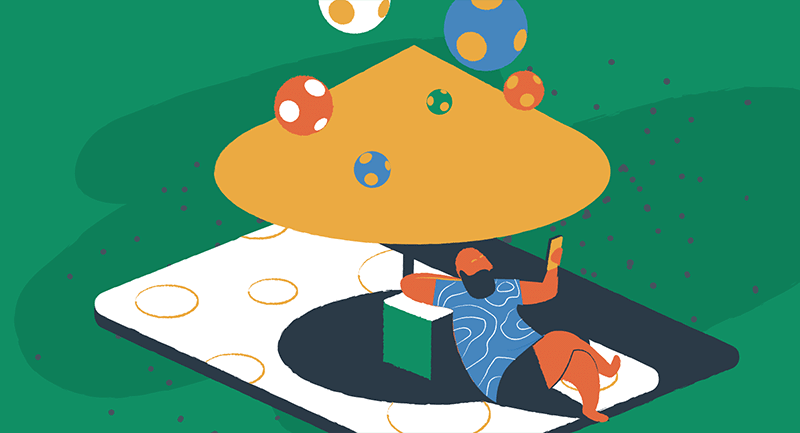
More best practices for reducing WordPress spam
In addition to using plugins, there are some best practices you can follow to minimize spam on your WordPress site.
Use strong passwords
Instead of using easily guessable information like “password123” or your birthdate, create a complex password with a mix of uppercase and lowercase letters, numbers, and symbols. Consider using a password manager to generate and store strong, unique passwords for all your accounts.
Keep WordPress and all plugins updated
When you see a notification in your WordPress dashboard about an available update, don’t ignore it! These updates often include crucial security patches that protect your site from newly discovered vulnerabilities.
Disable pingbacks and trackbacks
While these features can be useful for building connections, they can also be abused by spammers. You can disable them in your WordPress settings under Settings > Discussion, and you can disable the features at the post-level, too.
Moderate comments regularly
Don’t let spam comments clutter your blog posts. Set your comments to require manual approval before they’re published, and check them every few days. When you see a comment that is clearly spam, such as one that includes an untrustworthy link, be sure to flag it as spam, rather than just putting it in the trash.
Achieving long-term results
Protecting your WordPress site from spam is crucial for maintaining a professional online presence and ensuring genuine inquiries reach you. By implementing a reliable spam-blocking plugin and following best practices, you can focus on what matters most – connecting with your audience now and in the future.
Ready to add an extra layer of defense to your WordPress site? Discover the unique protection of HackGuardian and keep your website safe from unauthorized changes.
