How to use a Figma to WordPress plugin – A step-by-step guide


Creating visually stunning and usable websites is the top goal of any web designer. Enter the dynamic duo of Figma and WordPress – two powerhouse platforms that, when combined, can elevate your web design process to new heights. This guide will explore the world of Figma to WordPress plugins, unlocking a streamlined workflow that can easily convert Figma designs into fully functional websites.
What is Figma design, and why is it useful?
Figma, a cloud-based design tool, has emerged as a game-changer, empowering designers and developers to collaborate seamlessly and bring their creative visions to life. This popular platform allows you to craft stunning user interfaces, test ideas through prototyping, and explore design concepts in real time.
Key features that make Figma invaluable for web design include –
- Components and Variants – These features enable designers to create reusable design elements, ensuring consistency across projects and facilitating rapid prototyping.
- Auto Layout – This smart feature automatically adjusts layouts as you add or remove elements, saving time and ensuring responsive designs.
- Prototyping – Figma’s built-in prototyping tools allow designers to create interactive mockups, demonstrating user flows and animations without leaving the design environment.
What is Figma to WordPress conversion?
Converting Figma designs to WordPress is a process that allows designers and developers to bring their unique visions to life on the web. Figma, a popular design tool, is widely used for crafting user interfaces, prototypes, and custom designs. On the other hand, WordPress is a robust content management system (CMS) that powers millions of websites.
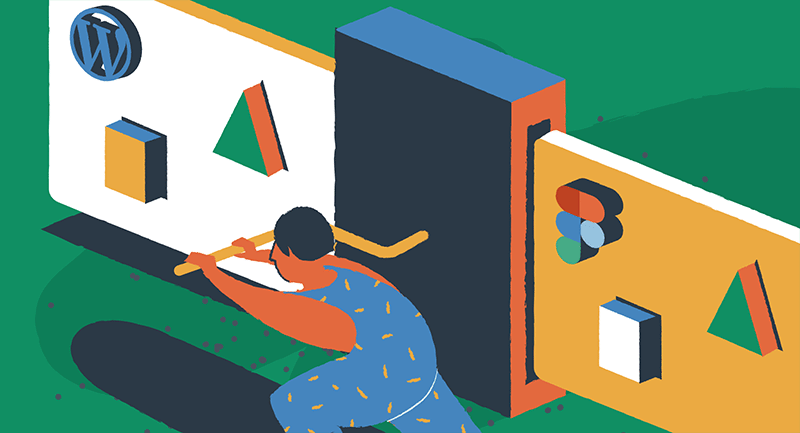
By converting Figma designs to WordPress, you can create a WordPress website that is both visually appealing and highly functional. This process involves translating the design elements, layout, and functionality of the Figma design into a WordPress theme that can be installed on your WordPress site.
The conversion process can be done manually by writing code, which requires a deep understanding of HTML, CSS, and PHP, or by using a Figma plugin that streamlines the process. These plugins automate much of the conversion, making it accessible even to those without extensive coding knowledge.
Benefits of using a Figma to WordPress plugin for your WordPress website
Using a Figma to WordPress plugin can significantly save time and effort in the conversion process. Figma plugins also ensure the converted design is responsive, mobile-friendly, and compatible with various browsers and devices.
By leveraging a Figma-friendly plugin, you can focus on designing and customizing your WordPress website without worrying about the technical aspects of the conversion process.
Preparing Your Figma Design for WordPress
Before converting a Figma design to WordPress, it’s essential to prepare the design for the conversion process. This involves creating a Figma account, designing a page, and organizing the design elements. Proper preparation ensures a smooth and efficient conversion, resulting in a high-quality WordPress website that accurately reflects your original design.
Creating a Figma account and designing a page
To start –
- Create a Figma account and log in to access the dashboard.
- Once logged in, create a new design project and start designing a page.
- Use Figma’s powerful design tools to create a layout, add text, images, and other design elements.
- Ensure all design elements are properly organized and named for easier export and conversion.
This organization is crucial as it helps streamline the process of converting your Figma design into a WordPress theme, ensuring that all elements are accurately translated and easy to manage on your WordPress site.
Integrating Figma with WordPress plugins
Let’s explore some of the most popular and user-friendly Figma to WordPress plugins, guiding you through their features, installation processes, and step-by-step instructions for converting your designs.
WPLandings – seamless integration, no coding required
WPLandings is a game-changing plugin that simplifies converting Figma designs to WordPress. With its intuitive interface and user-friendly features, even those with minimal technical expertise can harness the power of Figma within their WordPress websites.
Key features of WPLandings
- Direct Figma integration – Connect your Figma account directly to the plugin, eliminating the need for additional plugins or complex setups.
- Automated image handling – WPLandings automatically uploads images from your Figma designs to the WordPress media library, ensuring a seamless visual experience.
- Responsive design – No need to create separate designs for different screen sizes – WPLandings ensures your converted pages are fully responsive out of the box.
- Customizable elements – Adjust and fine-tune the converted pages using WordPress’s native Gutenberg Blocks editor, allowing you to tailor the design to your needs.
With WPLandings, converting Figma designs to WordPress has never been more accessible. This empowers you to create visually stunning websites without sacrificing functionality or user experience.
UiChemy – powerful integration with Elementor
Suppose you’re looking to convert Figma design into a WordPress website and are a fan of the popular Elementor page builder. In that case, UiChemy is the perfect plugin to bridge the gap between Figma and WordPress. This powerful tool lets you convert your Figma designs directly into Elementor templates, streamlining your workflow and saving valuable time.
Key features of UiChemy
- Elementor integration – UiChemy seamlessly integrates with the Elementor page builder, allowing you to convert your Figma designs into fully functional Elementor templates.
- Live preview – Preview your converted designs directly on your WordPress website, ensuring a pixel-perfect representation before publishing.
- Responsive design support – UiChemy ensures that your converted designs maintain their responsiveness across various devices and screen sizes.
- Future-proof development – With plans to support additional page builders like Bricks and Gutenberg, UiChemy is future-proofing your design-to-development workflow.
With UiChemy, you can leverage the power of Elementor while maintaining the design fidelity of your Figma creations, ensuring a cohesive and visually appealing website experience.
Anima – versatile HTML conversion for advanced users
Though it’s not a WordPress plugin, Anima is a versatile online tool that converts Figma designs into clean HTML code, CSS, and JavaScript code. This plugin offers flexibility and granular control, making it an excellent choice for complex projects or those requiring custom coding.
Key features of Anima
- HTML, CSS, and JavaScript conversion – Anima converts your Figma designs into a comprehensive code package, including HTML, CSS, and JavaScript files.
- Selective conversion – Choose to convert specific components or the entire design, allowing for a modular approach to development.
- Code quality – Anima generates clean, well-structured code, ensuring a solid foundation for further customization and development.
- Cross-platform compatibility – The converted code is compatible with various platforms and frameworks, providing flexibility in your development workflow.
While Anima may require a steeper learning curve and more hands-on development, it offers advanced users and developers unparalleled control and flexibility in converting Figma designs to WordPress.
Best practices when converting designs to WordPress
While Figma to WordPress plugins streamline the conversion process, it’s essential to keep a few considerations and best practices in mind to ensure a smooth and successful transition.
Design preparation
Before converting your Figma designs to WordPress, ensure that your designs are complete, well-organized, and optimized for conversion. This may include –
- Naming layers and elements consistently
- Grouping related elements for easier conversion
- Optimizing image sizes and formats for web use
- Defining clear hierarchies and structures within your design
WordPress themes compatibility and updates
Different Figma to WordPress plugins may have varying compatibility requirements or limitations. Always check the plugin’s documentation and ensure compatibility with your WordPress theme, version, and other installed plugins.
Additionally, keep your plugins up-to-date to benefit from the latest features, bug fixes, and performance enhancements.
Performance optimization
Converted designs may require additional optimization to ensure optimal performance on your WordPress website. Consider implementing caching mechanisms, image optimization techniques, and minifying CSS and JavaScript files to improve page load times and overall user experience.

Responsive design considerations
While many Figma to WordPress plugins offer responsive design capabilities, it’s crucial to test your converted designs across various devices and screen sizes. Utilizing the WordPress Block Editor can help you make adjustments as necessary to ensure a consistent and user-friendly experience for all visitors.
Ongoing maintenance and updates
As with any website, it’s essential to regularly maintain and update your WordPress installation, themes, and plugins to ensure security, compatibility, and optimal performance. Establish a routine for backing up your site, applying updates, and monitoring for any issues or conflicts.
Unleash your creativity
By harnessing the power of Figma to WordPress plugins, you can seamlessly bridge the gap between design and development, unlocking a world of possibilities for creating visually stunning and user-friendly websites.
To discover more powerful tools for your website, explore our WordPress plugin resource page, designed to help you optimize and elevate your online presence.
