Comparing popular WordPress page builders: Divi vs. Beaver Builder
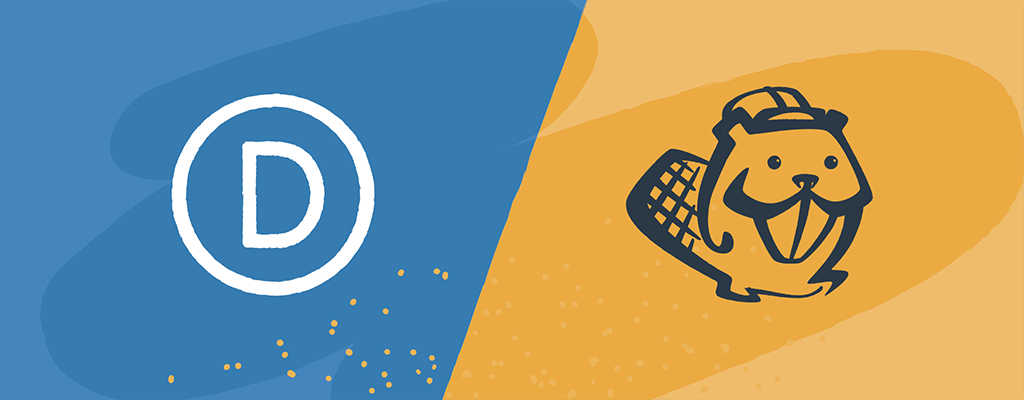

Are you ready to create a stunning website but feeling overwhelmed by the choices? You’re not alone. In the world of WordPress, two options are often considered when it comes to page builder plugins: Divi and Beaver Builder. Both offer powerful tools to craft beautiful, responsive websites without needing to write a single line of code. But which one is right for you?
Let’s compare these popular page builders to help you make an informed decision.
What are page builders?
Page builders have revolutionized how websites are created in WordPress. These tools provide a user-friendly interface that allows users to drag and drop elements like text, images, and videos to craft custom-looking designs. Among the most popular WordPress page builders are Divi and Beaver Builder, both of which offer features to help users create high-quality websites.
One of the primary advantages of using a page builder is the ability to design a website without writing a single line of code. Much like EasyWP has done for hosting, this democratizes web design, making it accessible to non-technical users who want to create stunning websites without hiring a developer.
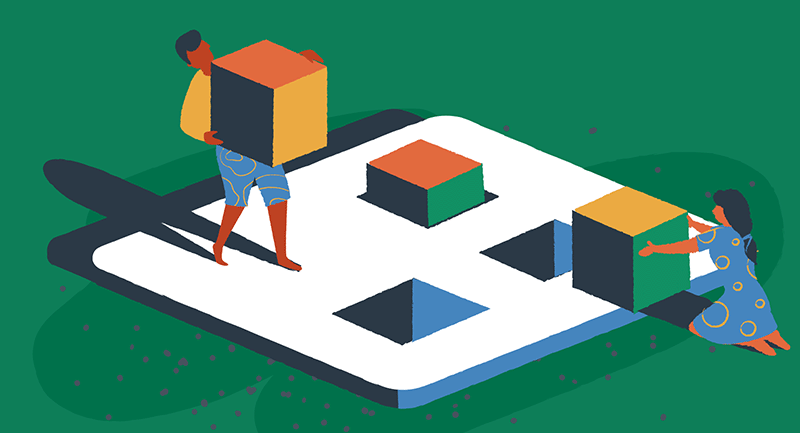
However, it’s important to note that page builders do have limitations. They don’t offer the same level of flexibility as custom-coded websites and might not be suitable for complex or very unique projects. There can be a learning curve associated with getting your way around a new page builder plugin.
Despite these minor drawbacks, the benefits of using a page builder like Divi or Beaver Builder are substantial. They provide a powerful, intuitive platform for creating a wide range of websites, from simple blogs to complex e-commerce sites.
Divi, at a glance
Divi, developed by Elegant Themes, has, in many ways, changed the way WordPress websites are built. This versatile theme and page builder combination offers a one-stop solution for creating stunning and functional websites. At its core, Divi was one of the first intuitive visual systems that allowed users to design their pages in real-time, seeing changes as they made them.
One of Divi’s popular features is its extensive library of pre-designed layouts and elements. With over 2,000 pre-made website layouts and 200+ website elements at your fingertips, you can jumpstart your design process and customize to your heart’s content. This vast collection covers a wide range of industries and styles, making it easier than ever to find inspiration or a starting point for your project.
The Divi page builder plugin offers advanced design options that let you customize every aspect of your website. From typography and color schemes to spacing and animations, you have granular control over the visual elements of your site. This attention to detail ensures that your website not only looks professional but also aligns perfectly with your brand identity.
Beaver Builder, at a glance
Beaver Builder has carved out a reputation as a reliable, user-friendly page builder that caters to both beginners and seasoned developers. Known for its clean, intuitive interface and feature set, Beaver Builder offers a flexible solution for creating custom WordPress layouts without coding knowledge.
At the heart of Beaver Builder is the Beaver Builder user interface, which allows users to build pages visually on the front end of their website. This WYSIWYG (What You See Is What You Get) approach predated the Gutenberg editor, and its popularity among WordPress users arguably led the way for many core charges.
One of Beaver Builder’s strengths lies in its modular approach to page building. The plugin comes with various content modules that you can easily add to your pages. These modules range from basic elements like text and images to more advanced features such as sliders, contact forms, and pricing tables. Each module can be customized to fit your specific needs, giving you the flexibility to create unique designs.
Another standout feature is Beaver Builder’s compatibility with most WordPress themes. This flexibility means you’re not locked into a specific theme ecosystem, giving you more freedom in your design choices. If you prefer a more integrated solution, Beaver Builder also offers a theme that’s optimized to work seamlessly with the page builder.
Now, let’s compare the features of Divi vs. Beaver Builder side-by-side in a few areas that are crucial to anyone building a WordPress site.
User interface and ease of use
The user interface and overall ease of use of a page builder can make or break the experience. Both Divi and Beaver Builder have put considerable effort into crafting their interfaces, but they approach the task in slightly different ways.
Divi’s interface is known for its sleek, modern design. The visual editor presents a clean canvas where you can see your changes in real-time. Divi uses a system of sections, rows, and modules to structure your content. This hierarchical approach can take a little getting used to, but once mastered, it provides a powerful way to organize your layouts.
Both Divi and Beaver Builder support the addition of custom CSS for further customization.
One of Divi’s most popular features is its inline dynamic content capability. This allows you to click on any text element and start typing directly on the page, eliminating the need to use separate editing panels for simple text changes.
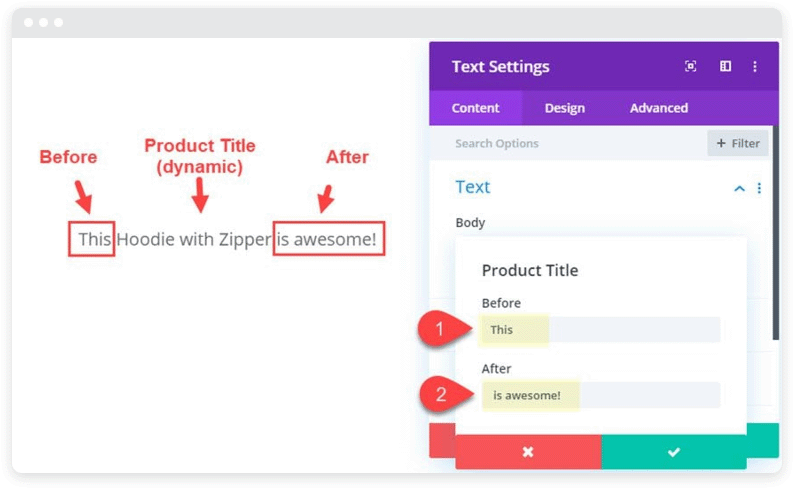
Divi also offers a wide range of design options for each element, accessible through a pop-up panel that appears when you select an item.
Beaver Builder, on the other hand, takes a more straightforward approach to its interface. The editor presents a top bar with your available modules and templates, which you can drag and drop onto the page. Editing is done through pop-up panels that appear when you click on an element, providing a clear separation between content and design settings.
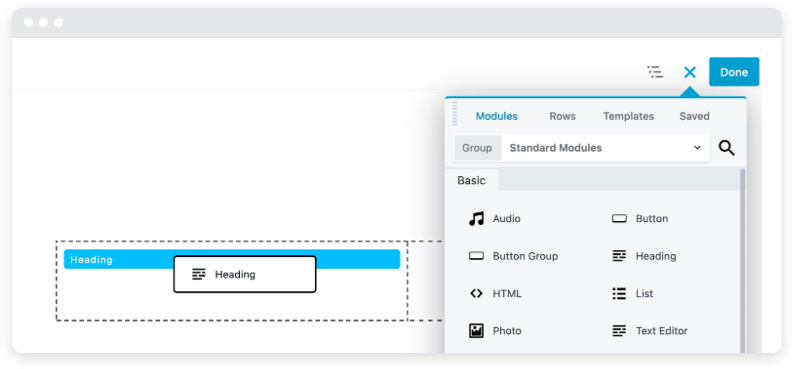
Both builders offer responsive editing modes, allowing you to preview and adjust your layouts for different screen sizes. Divi provides a more visual approach with its responsive editor, showing you exactly how your page will look on different devices. Beaver Builder’s responsive editing is more settings-based, but still gives you control over how your content adapts to different screen sizes.
Design capabilities and flexibility
Divi is renowned for its extensive design options. Every element in Divi has a wealth of customization settings, allowing you to tweak everything from colors and typography to spacing and animations. This level of control extends to responsive design as well, with the ability to adjust settings specifically for desktop, tablet, and mobile views.
Divi’s Theme Builder functionality takes design flexibility a step further. It allows you to create custom templates for different parts of your site, such as headers, footers, and archive pages. This means you can maintain a consistent design across your entire website, even for areas that are typically controlled by your theme.
While not offering quite as many built-in design options as Divi, Beaver Builder still provides a solid foundation for creating beautiful, custom designs. Its strength lies in its clean, efficient approach to design customization. Each module comes with a set of well-thought-out design options that cover the most common needs, such as the Callout and Call to Action modules in the example below.
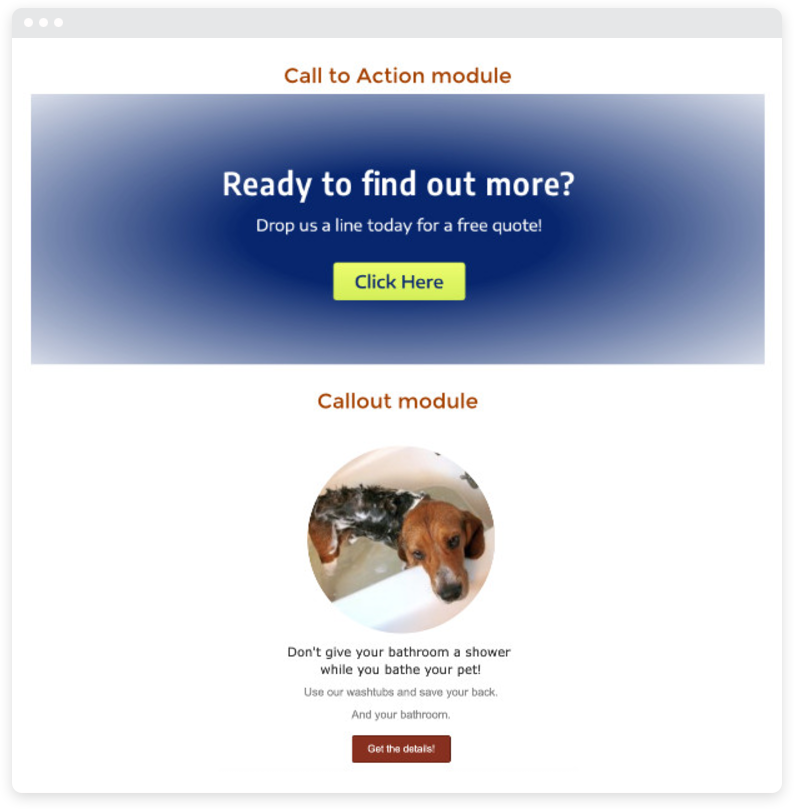
Beaver Builder also shines in its extensibility. The plugin’s codebase is well-documented and easy to work with, which has led to a thriving ecosystem of third-party add-ons. These add-ons can significantly expand Beaver Builder’s design capabilities, allowing you to add features like advanced animations, custom post layouts, and more.
Beaver Builder also offers a Theme Builder add-on (called Beaver Themer) that provides similar functionality to Divi’s Theme Builder.
Premade layouts and templates
Premade layouts and templates are a standard feature with many page builders, including Divi and Beaver Builder. These ready-made designs offer a quick and efficient way to jumpstart your website creation process, providing a solid foundation that can be easily customized to meet your specific needs.
Divi offers an extensive library of over 1,000 layout packs and website templates. These layouts cover a wide array of industries and styles, ensuring that users can find a design that fits their vision. Each template is customizable, so you can tweak every detail to align with your brand identity.
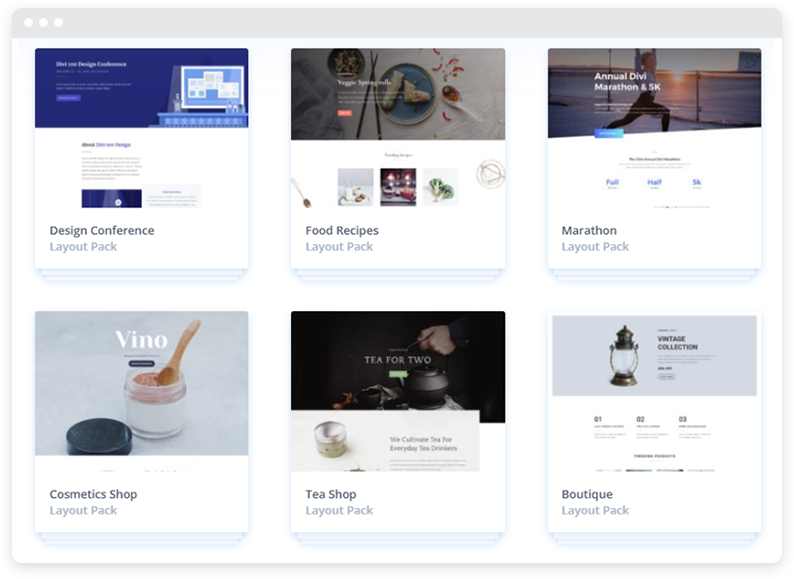
Beaver Builder also offers a robust selection of pre-made layouts and templates, featuring 170+ website templates and 55+ landing page templates. These designs are crafted to be user-friendly and easily customizable, enabling users to create professional-looking websites with minimal effort.
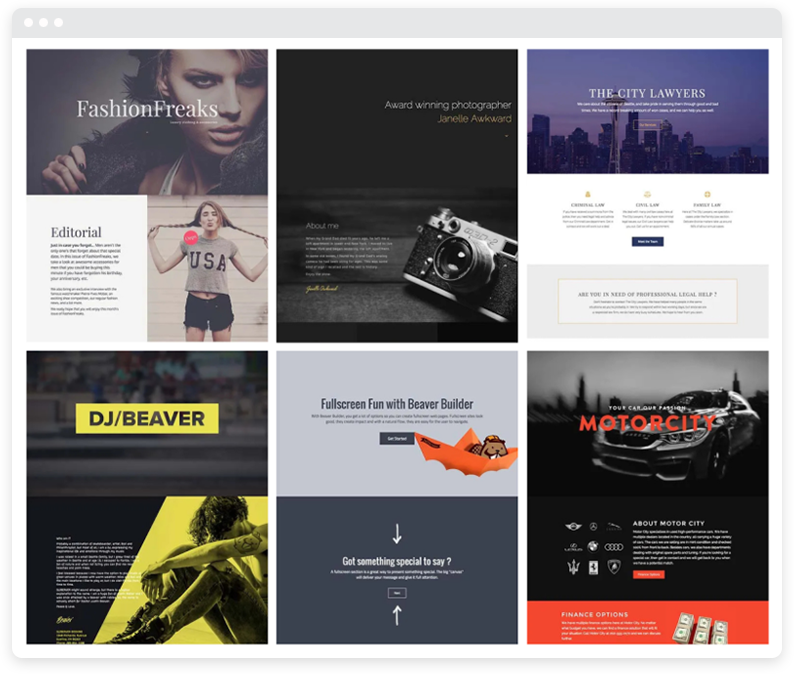
Performance and speed
Divi has come a long way in terms of performance optimization. In recent updates, Elegant Themes has introduced several features to improve site speed. One of the most notable is the implementation of critical CSS generation. This feature identifies and loads only the CSS necessary for above-the-fold content, significantly reducing initial load times.
Another performance-enhancing feature in Divi is its dynamic asset generation. This means that Divi only loads the CSS and JavaScript files needed for the modules used on each specific page, rather than loading all possible assets. This approach helps to keep page sizes down and improve loading speeds.

Beaver Builder, on the other hand, has always had a reputation for generating clean, efficient code. The plugin is designed with performance in mind from the ground up, which often results in faster loading times out of the box.
You’ll find other performance-enhancing features with Beaver Builder, too, such as the ability to load Google Fonts locally, which can improve load times, and optimize CSS delivery. However, it doesn’t offer as many built-in performance options as Divi, which means users might need to rely more on separate optimization plugins.
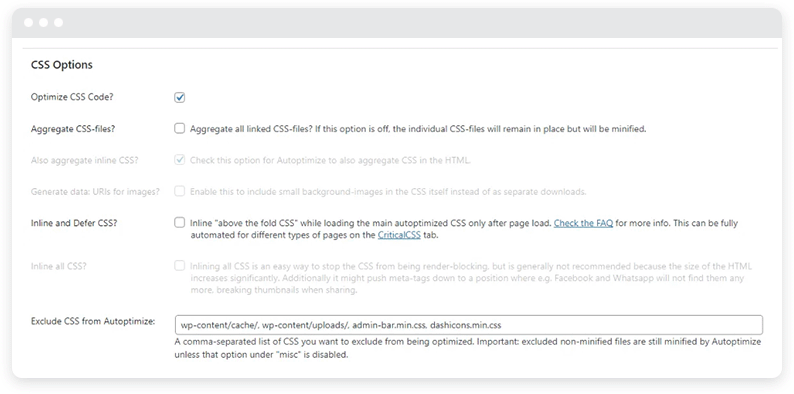
WooCommerce compatibility
For those looking to build an e-commerce website, WooCommerce compatibility is a crucial feature. Both Divi and Beaver Builder offer integration with WooCommerce, making it easy to create a fully functional online store.
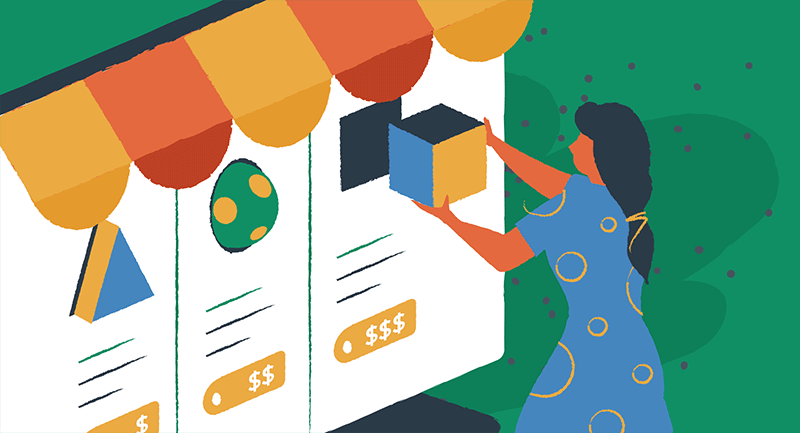
Divi provides a suite of WooCommerce templates and layouts, including product pages, shopping carts, and checkout pages. Additionally, Divi includes a variety of WooCommerce-specific modules, such as product grids and sliders. But Beaver Builder also excels in WooCommerce integration, offering a range of templates and layouts designed specifically for e-commerce websites.
Divi vs. Beaver Builder: pricing and value
When investing in a WordPress page builder, understanding the pricing structure and overall value proposition is crucial.
Divi, developed by Elegant Themes, offers a unique pricing model that sets it apart in the WordPress ecosystem. Instead of a recurring annual subscription, Elegant Themes provides four options:
- Divi Yearly Access: $89 per year
- Divi Lifetime Access: $249 one-time payment
- Divi Pro Yearly Access: $277 per year
- Divi Pro Lifetime Access: $297 plus annual service fees
Both of these plans include access to Divi, Extra (another theme by Elegant Themes), Bloom (an email opt-in plugin), and Monarch (a social media sharing plugin). This bundle approach provides excellent value, especially for users who need these additional tools.
The lifetime access option is particularly attractive for long-term users or agencies who plan to use Divi on multiple projects over the years. It eliminates the need for ongoing payments, potentially saving a significant amount of money in the long run.
Beaver Builder, on the other hand, follows a more traditional annual subscription model. They offer three tiers:
- Starter: $89 per year for 1 site
- Professional: $299 per year for 50 sites
- Unlimited: $546 per year for unlimited sites
Beaver Builder’s pricing might seem higher at first glance, especially compared to Divi’s yearly option. However, it’s important to consider that Beaver Builder is a standalone page builder that works with any theme, which can be a significant advantage for users who prefer to use their own themes or need more flexibility in theme choice.

Community and support
The strength of the community and the quality of support can be just as important as the features of the tool itself. Both Divi and Beaver Builder have cultivated strong communities and support systems, but they each have their own unique characteristics.
Divi, being one of the most popular WordPress themes and page builders, has developed a large and active community over the years. This community is a valuable resource for Divi users, offering:
- Official Facebook Group – With over 75,000 members, this group is a hub for Divi users to share tips, ask questions, and showcase their work.
- Divi Showcase – A website dedicated to showcasing websites built with Divi, providing inspiration and real-world examples of what’s possible with the builder.
- Divi Marketplace – A platform where developers can sell Divi child themes, layouts, and plugins, expanding the possibilities of what you can create with Divi.
- Elegant Themes Support Forum – A members-only forum where users can get help from the Elegant Themes support team.
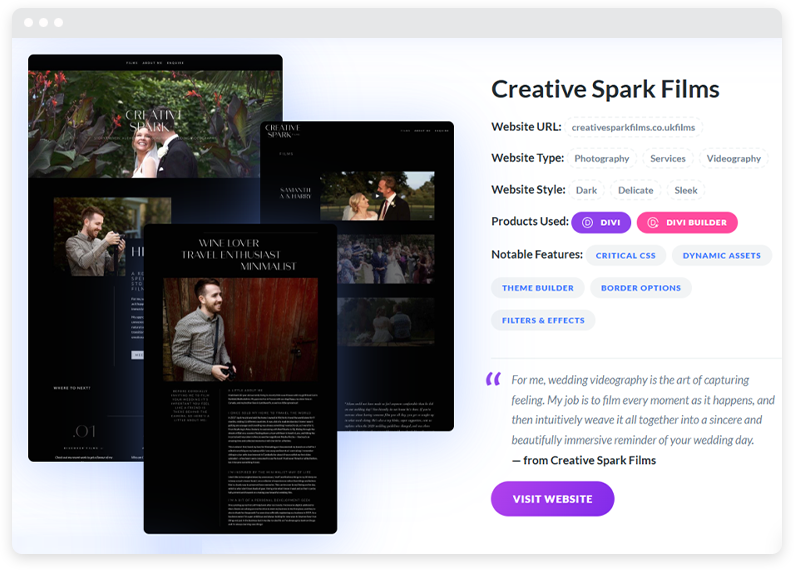
Beaver Builder has also cultivated a dedicated and engaged community:
- Beaver Builders Facebook Group –With around 16,000 members, this group is active and supportive, with both users and developers regularly contributing.
- Slack Community – Beaver Brains maintains a Slack workspace for real-time discussions and support.
- GitHub Repository – For more technical users, Beaver Builder’s GitHub repository is a place to report issues and contribute to the project.
- Knowledge Base – Comprehensive documentation covering all aspects of the plugin.
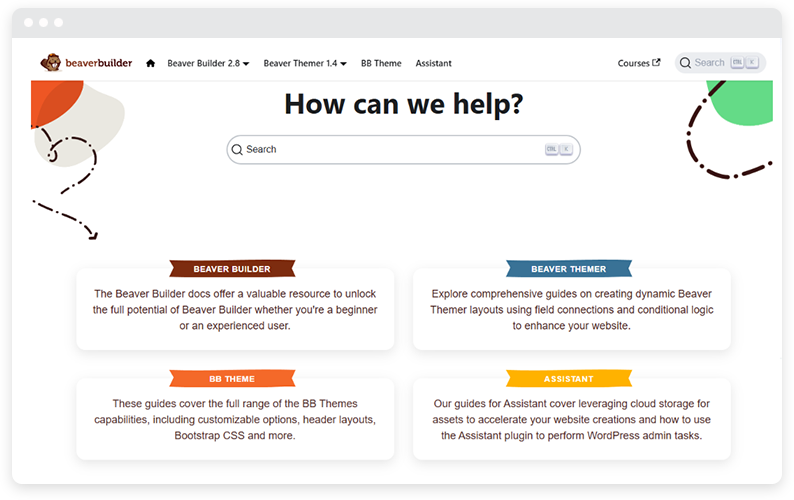
The choice between the two may come down to personal preference and the type of community you’re looking for. If you value a large, active community with a wealth of resources and inspiration, Divi might be the better choice. If you prefer a more tight-knit, developer-focused community, Beaver Builder could be the way to go.
Which visual builder will you choose?
Ultimately, both Divi and Beaver Builder are excellent tools that can help you create beautiful, functional WordPress websites. The “right” choice will depend on your specific needs, design preferences, and long-term goals for your web projects.
Whichever you choose, both Divi and Beaver Builder offer the power and flexibility to bring your web design visions to life, empowering you to create stunning websites that engage your audience and achieve your online goals.
Still searching for more options? Learn more about other great solutions, like Brizy and Elementor.
