Essential Grid plugin review: Is it worth the investment?


Have you ever wondered how to make your online portfolio stand out from millions of other websites? Or perhaps you’re a web developer looking for a powerful tool to create stunning galleries for your clients? The Essential Grid plugin for WordPress might just be the solution you’ve been searching for.
In this review, we’ll explore its features, benefits, and pricing to help you make an informed decision.
What is Essential Grid?
Essential Grid is a premium WordPress plugin designed to help users create responsive and visually beautiful grid layouts for different types of content. It’s not just another run-of-the-mill gallery plugin — it’s a versatile tool that can transform how you present your work, products, and other media on your website.
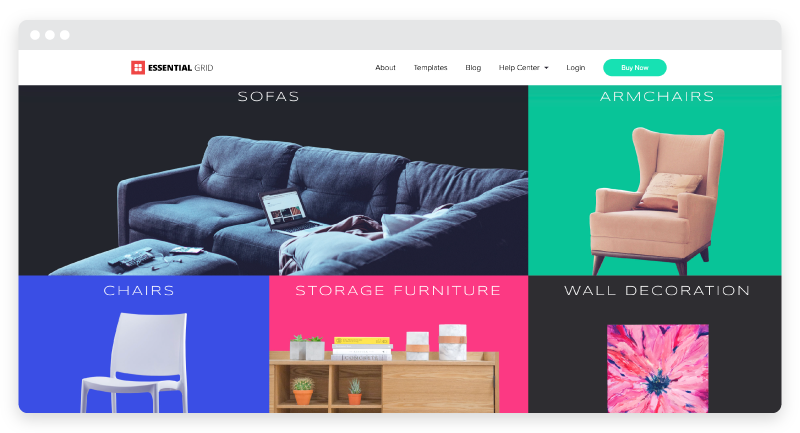
Essential Grid features at a glance
- A drag and drop builder for easy customization
- 50+ pre-designed templates
- Multiple grid layout options
- Responsive design for all devices
- Automatic content sourcing from social media platforms
- SEO optimization capabilities
- Intellectual property protection features
Who can benefit from Essential Grid?
The essential grid gallery plugin caters to a wide range of users, including:
Whether you’re a seasoned web professional or a novice just starting out, Essential Grid aims to simplify the process of creating eye-catching grid layouts without compromising on performance or the beauty of your work.
User interface and ease of use
One of the most crucial aspects of any WordPress plugin is its user interface and ease of use. After all, what good is a powerful tool if it’s too complicated to operate? Let’s look closer at how Essential Grid fares in this department.
Intuitive drag-and-drop builder
The starting point of Essential Grid’s user-friendly approach is its intuitive drag-and-drop builder, which includes the essential grid widget for displaying pre-created grids on a website. This feature allows users to create complex grid layouts without coding knowledge. Here’s how it works:
- Select your desired grid type
- Choose the content source (posts, pages, custom post types, etc.)
- Drag and drop elements to arrange your grid
- Customize the appearance using the visual editor
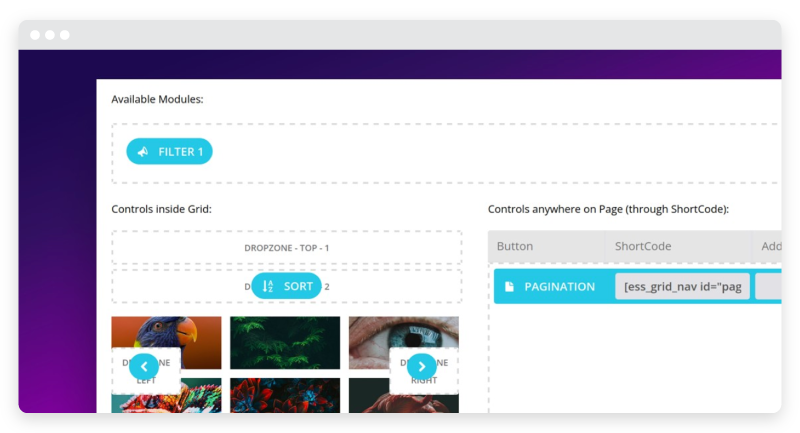
The builder’s interface is clean and well-organized, making it easy for users to navigate and experiment with different layouts. Even those new to WordPress can quickly grasp the basics and start creating professional-looking grids within minutes.
Pre-designed templates: A head start for your projects
For users who prefer a quicker solution or need inspiration, Essential Grid offers over 50 pre-designed templates. These templates cover many styles and purposes, from sleek portfolio layouts to dynamic product showcases. Here’s why they’re a game-changer:
- Time-saving – Quickly implement a professional design without starting from scratch
- Customizable – Use templates as a starting point and tweak them to fit your needs
- Inspiration – Get ideas for your own unique layouts
- Variety – Choose from different styles to match your website’s aesthetic
The ability to customize these templates ensures that you’re not locked into a specific look, giving you the flexibility to create a unique design that aligns with your brand or personal style.
Grid layout options and flexibility
One of the standout features of Essential Grid is its versatility when it comes to grid settings and layouts. The plugin offers multiple options to suit different content types and design preferences. Let’s explore the various layout possibilities and how they can enhance your website’s visual appeal.
Customization Options
Essential Grid offers many customization options, allowing you to craft a grid layout that really reflects your brand’s identity. Whether you’re aiming for a streamlined look or something more eclectic, this plugin covers you.
One of the standout features is the visual skin editor. This powerful tool lets you build new skins from scratch or tweak existing ones to better suit your needs. You can adjust the layout composition, layer settings, item layout, and available layers, giving you complete control over the appearance of your grid elements. And if you have specific design requirements, you can use custom CSS classes to refine your grid layout further.
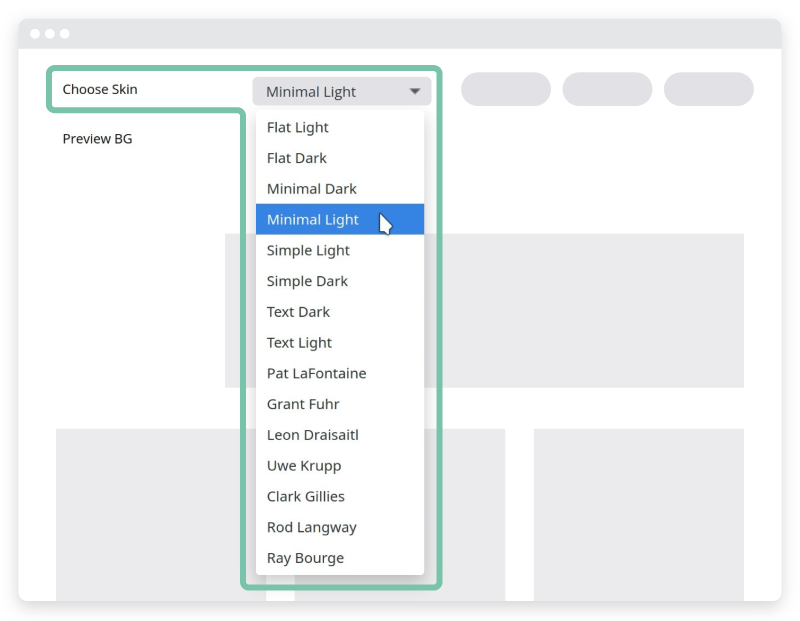
With over 26 skins to choose from, the possibilities are endless. Whether you’re showcasing a portfolio, a product gallery, or a blog, Essential Grid’s customization options ensure your grid layout will be as unique as your content.
Content integration and sourcing
Integrating content from various sources, including managing templated grid items through ‘grid example posts,’ is crucial for many site designers. Essential Grid is great in this area, offering wide-ranging content integration features that can save time and enhance the look of your website.
WordPress content integration
Essential Grid seamlessly integrates with WordPress, allowing you to pull content from various native sources:
- Posts and pages
- Custom post types
- WooCommerce products
- Media library items
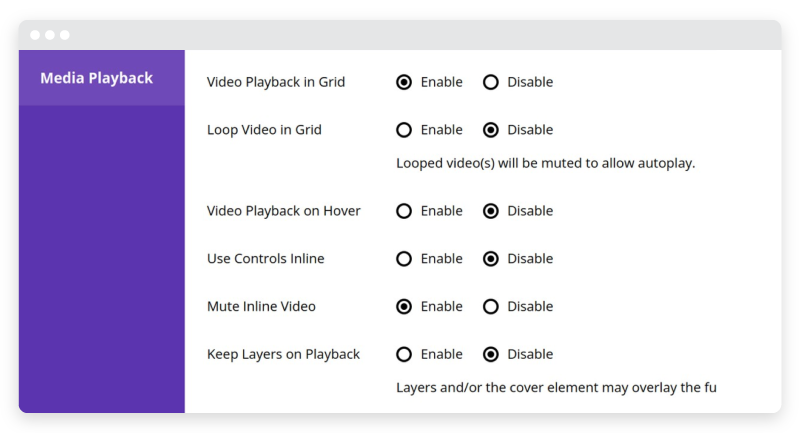
This integration means you can easily create grids showcasing your latest blog posts, featured products, or custom content without manual data entry.
Social media content sourcing
One of the most powerful features of Essential Grid is its ability to source content from popular social media platforms automatically. This functionality includes:
- Instagram feeds
- YouTube videos
- X posts
- Facebook content
- Flickr images
- Vimeo videos
Intellectual property protection
For creatives and businesses concerned about protecting their digital assets, Essential Grid offers several built-in protection features, and investing in a premium plugin can significantly enhance these capabilities.
Watermarking
The plugin includes a watermarking feature that allows you to:
- Add custom watermarks to images in your grids
- Protect your visual content from unauthorized use
- Brand your images consistently across your website

Right-click protection
To prevent easy downloading or copying of your content, Essential Grid offers right-click protection options:
- Disable right-clicking on grid items
- Customize the message displayed when right-clicking is attempted
- Apply protection selectively to specific grid items or content types
These protection features provide an additional layer of security for your intellectual property, giving you peace of mind when showcasing your work online.
Integration and compatibility
One of the key strengths of the Essential Grid plugin is its seamless integration and compatibility with a wide range of WordPress themes and plugins. This makes it an incredibly versatile tool for any website. Whether you’re using popular page builders like Elementor, Beaver Builder, or Divi Builder, Essential Grid fits right in, allowing you to create stunning grid layouts without any hassle.
For e-commerce websites, Essential Grid’s compatibility with WooCommerce is excellent. You can create product grids that not only look great but also enhance the shopping experience for your customers.
Pricing
Understanding the cost and value proposition of Essential Grid, especially when customizing and reusing a particular grid, is crucial for determining whether it’s a worthwhile investment for your website. Let’s break down the pricing structure and what you get for your money.
Essential Grid offers several licensing options to suit different needs and budgets, including the integration of Google Fonts for enhanced customization:
- Single site license: $26
- Use on one website
- 6 months of support and updates
- Five site license: $50
- Use on up to 5 websites
- 6 months of support and updates
- Unlimited site license: $125
- Use on unlimited websites
- 12 months of support and updates
All licenses include access to all features and future updates within the support period.

Is Essential Grid worth the investment?
The plugin’s strengths lie in its flexibility, allowing users to create everything from simple photo galleries to complex, content-rich grids with ease. The automatic content sourcing from social media platforms and the branding features add significant value. However, the premium pricing advanced features mean that Essential Grid may not be the right choice for every user. Those with simple needs or tight budgets might find more suitable alternatives.
Ultimately, for users who require advanced grid functionality, value time-saving features, and appreciate ongoing development and support, Essential Grid presents a worthwhile investment.
Want to learn more about plugins for your website? Check out our full library of roundups, reviews, and resources.
