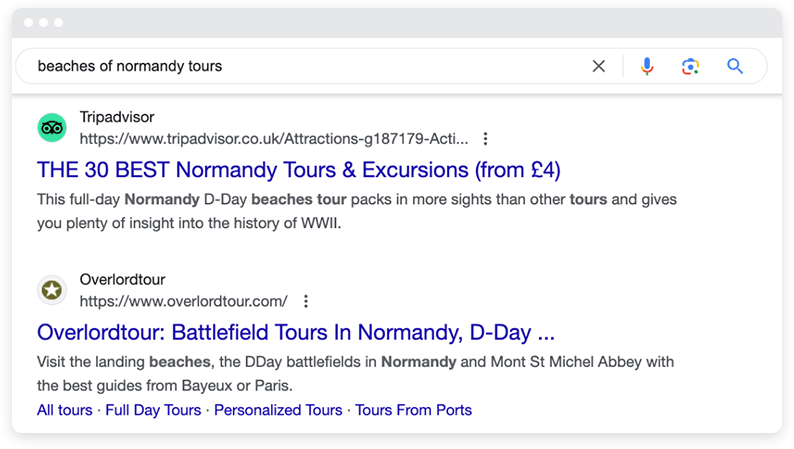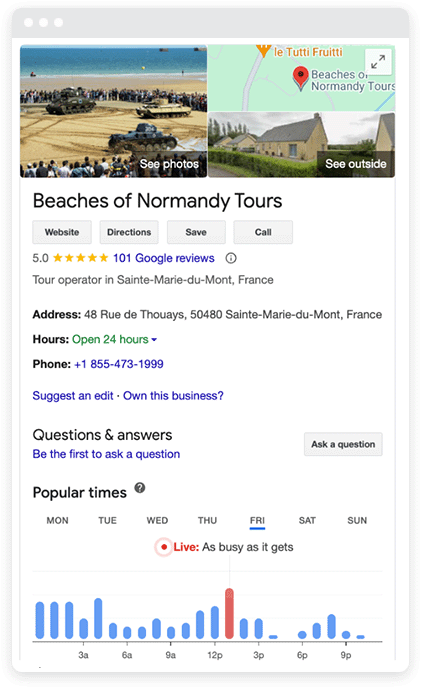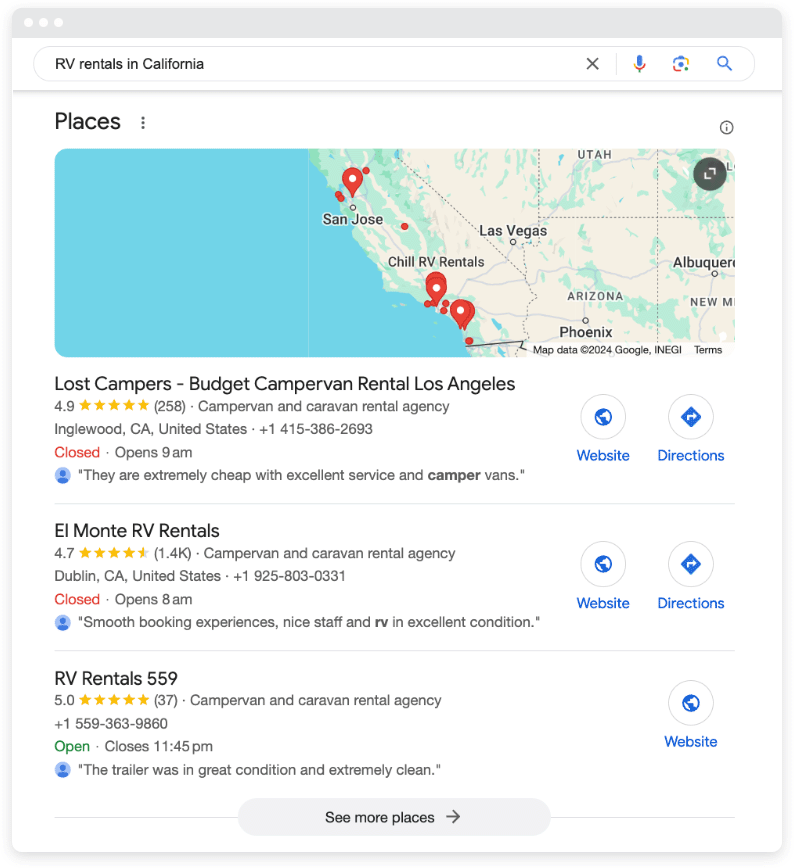Local Schema Markup: optimizing regional search rankings for travel sites on WordPress

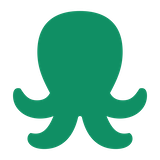
Struggling to stand out among other local travel companies?
Competition in the travel industry can feel intense. It’s easy to get lost in the crowd online.
This is where local schema markup comes in. It boosts your visibility in local searches, allowing you to reach travelers looking for your local services.
Let’s explore local schema markup, how it helps, and how to implement it.
What is schema markup?
Schema was created as a result of a collaboration between Bing, Yahoo, and Google. The search engine giants developed a way to standardize key information.
Why?
To help them rank pages more accurately.
Schema markup is like a language created through code. It tells search engines what your site is about.
Think about it like this.
Before schema, Google would have to scan your website content to find your business’s opening hours. But schema allows you to enter your business hours and convert them to code. This code is embedded in the site to tell Google directly when your business opens.
Where content and meta-data offer unstructured ways to inform search engines, schema markup now provides a structured format for this information.
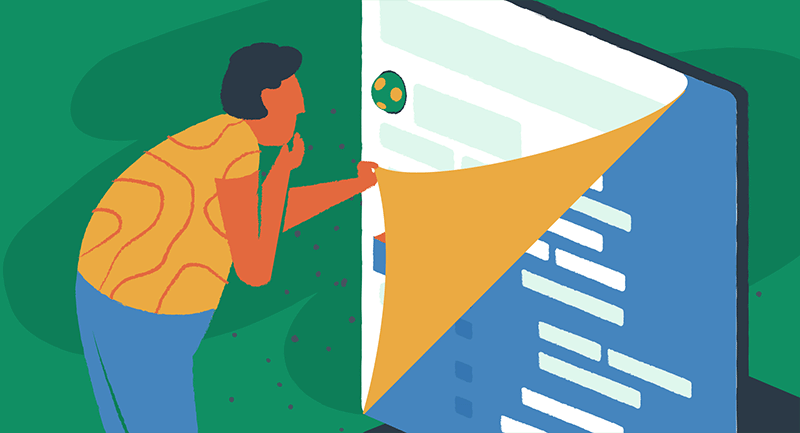
When you fill out relevant fields in your schema, you communicate specific, structured information that helps the search engine rank you faster. That could be your hours, address, phone number — any relevant business details.
Let’s say you have a hotel with a spa, restaurant, and fitness center. Each amenity has different opening times. You can add the OpeningHourSpecification code to identify when each is open.
Here’s another example.
Imagine you have a travel site with guides for popular tourist attractions. You might use text-to-speech to turn these into audio guides to make them more accessible. On your site, you’d add the Speakable schema to identify those voice assistants, like Google Assistant, that can read it aloud.
What is structured data?
Structured data refers to data that has a standardized format. This could be a date with the specific YYYY-MM-DD format. Other examples would be a phone number, bank account number, or postal address. It’s easy for a computer to read, process, and organize.
A schema is a structured data markup for search engines to categorize sites in their organic search results.
What are rich results?
Rich results are enhanced listings. They make Google search results more informative and engaging.
Rather than a regular Google listing, a rich listing might include a picture or extra information to contextualize it.
There’s a whole range of rich results, including:
- Google maps cards
- Knowledge graphs
- Product carousels
- Video thumbnails
- Business listing
- FAQs
- And more
Let’s look at what a few of these look like in action.
First, let’s look at a standard search result to get a better understanding of why rich results are more engaging.
For instance, if you were to Google “Beaches of Normandy tours,” you’d see the page URL, title, and meta description in the standard listings:
In the exact search, you can see rich results as a business listing on the right-hand side, which looks like this:
This listing shows all the information on the company’s Google Business Profile — from its physical location to opening hours. This is instantly engaging. You can see all of the information you need at once without clicking through to the website. What’s more, there are one-click options to actively engage.
Let’s look at an example that’s related to local searches.
If you were to search “RV rentals in California,” Google returns a Local Pack with a list of local businesses and a map of their locations:
This rich result format is one of the most valuable for travel sites. This is where local schema markup comes in.
What is local schema markup?
Also known as local business schema markup, this specific form of schema lets search engines know information about your local business. It provides structured data that specifies essential details that a customer may need to know.
It tells Google about your location, offerings, and relevance to local searches.
Some of the information you might include would be:
- Business name
- Business phone number
- Business Category
- Physical address
- Opening hours
- Website URL
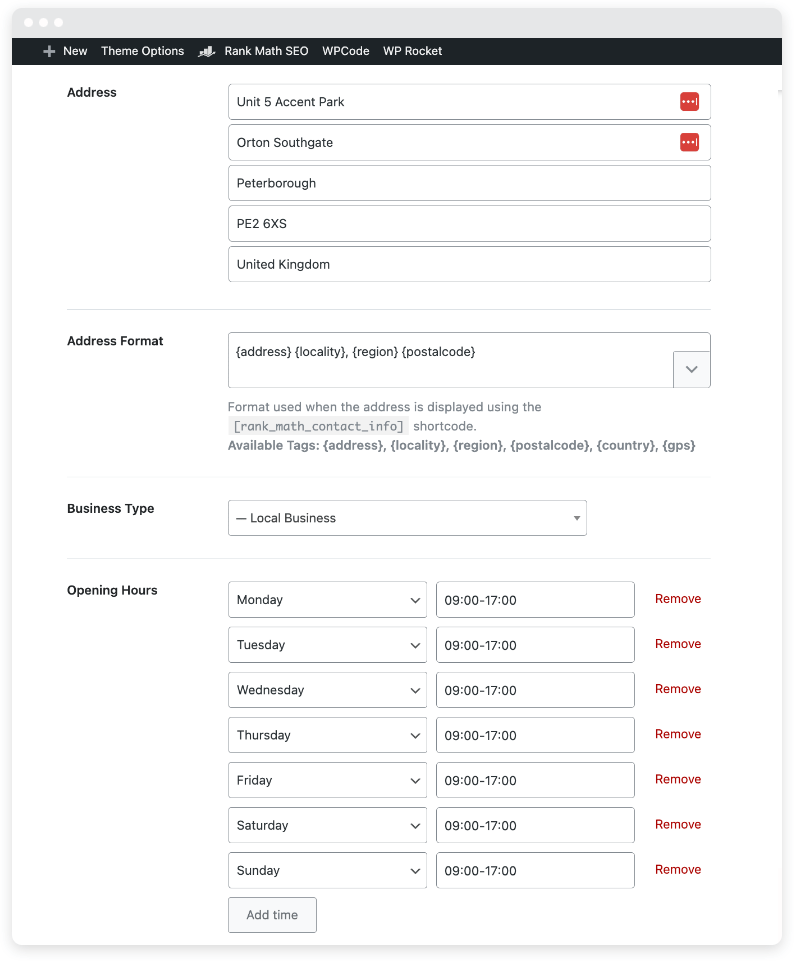
With this scheme, you improve your visibility in local search results and your chances of appearing in local rich results, such as business listings and the local pack.
Let’s imagine you have a hotel website.
You’d include information relevant to the travel industry, too.
So, you might include:
- Amenities, such as a pool, spa, or restaurant
- Check-in and check-out times
- Customer reviews
- Star rating
Does structured data or local schemas improve your Google rankings?
In short, no.
Structured data and local schemas don’t boost Google rankings directly.
However, schemas tell Google which searches are relevant to you. This means you’ll appear in more relevant searches.
With the local schema, you’ll appear in more local searches that are relevant to your business.
So, no, it won’t push you up the rankings. But, it does increase search visibility as you appear more often in search engine results pages (SERPs).
As Google engineer John Mueller explains it …
“With regard to using structured data in general for ranking, I think that’s kind of tricky… We will try to use that to show it in more relevant search results that would perhaps bring more users to your pages… But it doesn’t mean that we would show it to more users or that it would rank better.”
What are the benefits of local schema markup for travel sites?
If local schemas don’t push you up Google rankings, what’s the point?
Local business schemas are less about rankings and more about relevance. While your content will get you to the top of Google, your local schema helps you appear more often and in more engaging formats.
Here’s how it benefits your travel site.
Improved local search visibility
Travel sites need to appear in local searches.
Let’s say you’re looking for vacation spots, tours, car rentals, hotels, etc. You’ll usually search using a local term—“car rentals Phoenix” or “five-star hotels Barbados.”
Local schema helps your travel site reach those local search results. The more details in the schema, the more relevant local searches you’ll appear in.
You’ll also appear in more searches for those near you. If a tourist simply searches “car rental” while in Phoenix, your Phoenix-based car rental will appear. This makes you more competitive in search performance at the local level.
Richer search results
Local schema helps you get into rich snippets like travel reviews, Google Maps local packs, and local business listings.
These rich search results capture attention and drive clicks. 58% of people are likelier to click these enhanced listings over a standard one.
So, while you’re not higher up the ranking, your listing is more effective at drawing in visitors.
More accurate search results
Local schema helps you get a business listing where your hours of operation, contact details, and type of business show up clearly in searches.
On one hand, this means potential customers see accurate information about your business immediately. On the other hand, it helps search engines understand the search results you fit best in.
How to add local schema markup to your travel WordPress site
It’s extremely simple to add local schema markup to your WordPress travel site website.
Here’s how.
1. Install an SEO plugin
Some of the most popular SEO plugin options include All-in-One SEO Pack, Yoast SEO, Schema Markup Generator, and RankMath.
All of these have built-in schema features.
2. Configure the plugin
Head to settings to find where you can input your local data.
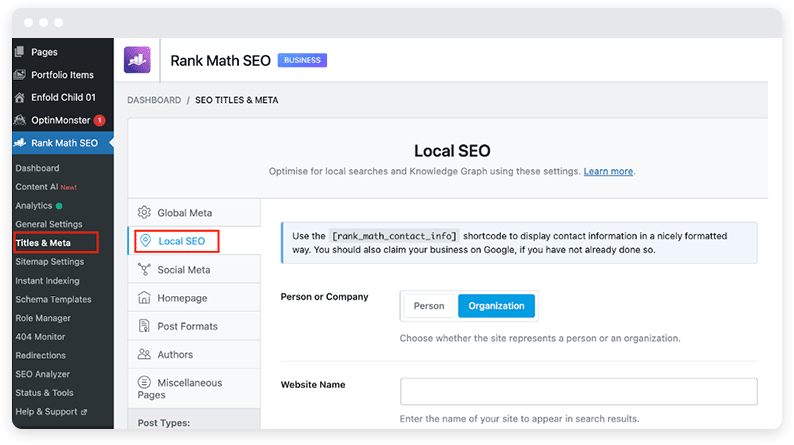
For example, in Rank Math, you head to “Titles and Meta” in the sidebar, but in Yoast SEO, there’s a “Local SEO” tab.
3. Verify the schema markup
Use Google’s Structured Data Testing Tool to check the accuracy of your schema markup.
Paste your page URL into the tool, and it will check for errors.
4. Test local search results
Perform relevant searches to see if you appear in the rich snippets. If not, wait a few days and try again.
Quick tips for maximizing the impact of your local schema
To get the most impact from your schema markups, remember these tips:
- Choose the correct schema code: Don’t just head straight for LocalBusiness. If you’re a hotel, restaurant, or tourist attraction, pick the one most relevant to you. You’ll still appear in local searches based on your business address.
- Be consistent: Make sure the schema details match your website’s details.
- Optimize for mobile: Mobile-friendly schema markup will help you appear in more mobile searches.
- Monitor your data: Use a tool like Hotel BI solutions to analyze customer data and website behavior to understand how best to optimize for local SEO.
Attract more travel customers in local searches
Local schema markup makes it easy for travelers to find your services when searching locally. By implementing local schema on your WordPress travel site, you’ll increase your presence in local search results and rich snippets.
This visibility means travelers are more likely to discover what makes your business special, whether that’s your standout amenities, flexible hours, or unique local offerings. Take the time to set up and verify your schema — it’s a straightforward way to bring in more travelers looking for your services right now.
Next, check out our WordPress SEO tips for boosting your search ranking.
About the author
Guillaume is a digital marketer focused on handling the outreach strategy at uSERP and content management at Wordable. Outside of work, he enjoys his expat life in sunny Mexico, reading books, wandering around, and catching the latest shows on TV.