Maximizing SEO for WordPress with RelateSEO
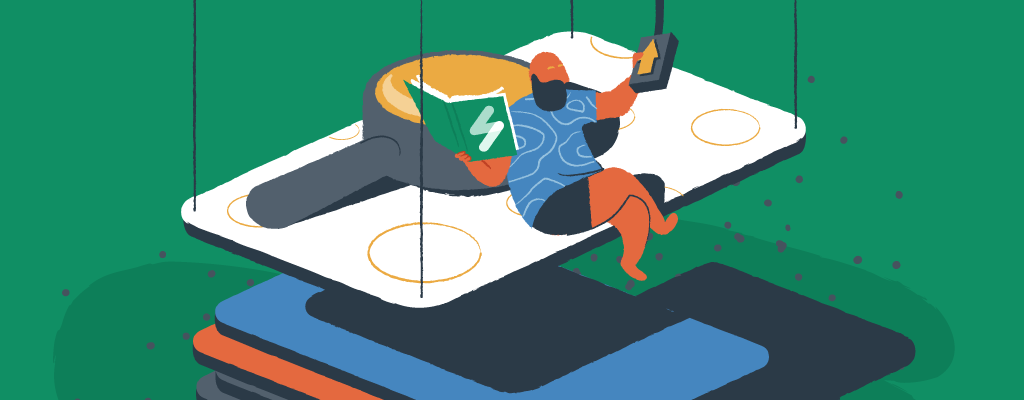

From e-commerce stores to news feeds to personal blogs, optimizing your WordPress site for search engines is crucial for success. Without SEO for WordPress, you limit your ability to reach the audience you want to engage. Fortunately, RelateSEO, a powerful tool designed specifically for independent website owners, can help you enhance your site’s visibility and outperform your competitors.
Let’s look at how RelateSEO can reshape your approach to SEO for WordPress and get your website in front of more users than ever before.
Understanding search engine optimization
Search engine optimization (SEO) is the science (and some would say “art”) of bettering a website’s visibility in search engine results pages (SERPs). By understanding how search engines like Google, Bing, and ChatGPT operate, plus what users are searching for, you can tailor your website to meet both the technical and content requirements that are known to improve rankings and results.
SEO involves evaluating and optimizing various elements of your website, from the content and keywords to the structure and coding. The ultimate goal is to make your site more attractive to search engines, thereby increasing its chances of appearing higher in search results. This, in turn, drives organic traffic, boosts online visibility, and can positively impact sales and conversions.
By mastering SEO, you can ensure that your WordPress website reaches and resonates with your target audience.
Setting up your WordPress website for SEO

Giving your existing WordPress website a strong foundation for SEO success starts with a few basic steps.
Choose your hosting plan
First, choose the right hosting plan, like one of the 3 great options from EasyWP. A fast, dependable hosting plan ensures your site loads quickly and remains accessible, so take time to compare the options and pick the one that seems right for your current and future needs.
Select your WordPress theme
Next, select an SEO-friendly theme. A well optimized theme will have clean, efficient code, be fully responsive, and feature a clear hierarchy of headings and content. This not only improves user experience but also makes it easier for search engines to crawl and index your site. Read the theme reviews from other users to help you make the right decision.
Pick your SEO plugin
Installing a WordPress SEO plugin is another essential step. Plugins like Yoast and RankMath offer a suite of tools to help you with keyword research, crafting meta descriptions, and setting up internal linking structures. These plugins simplify the process of optimizing your site, making it easier to implement best practices and improve your search engine rankings.
RelateSEO: An innovative SEO tool for WordPress
RelateSEO stands out due to its user-friendly interface and WordPress-friendly optimizations. It offers a comprehensive suite of features that simplify the SEO process, making it accessible even to those without extensive technical knowledge.
- Tailored SEO recommendations for WordPress sites
- Real-time keyword tracking and analysis
- Competitor monitoring and benchmarking
- Local SEO features for businesses targeting specific geographic areas
- Integration with popular WordPress plugins
For EasyWP users, RelateSEO is available for free for 3 months with yearly Turbo or Supersonic hosting plans, giving you a head start in optimizing your WordPress site.
Key features of RelateSEO
RelateSEO offers a wide variety of tools to streamline and enhance your WordPress SEO efforts. Let’s dive into some of the key features that make RelateSEO truly valuable for WordPress site owners.
Task lists
RelateSEO provides curated, actionable task lists covering on-page optimizations, content enhancements, technical SEO improvements, and local SEO tasks. These lists help prioritize your efforts and track progress.
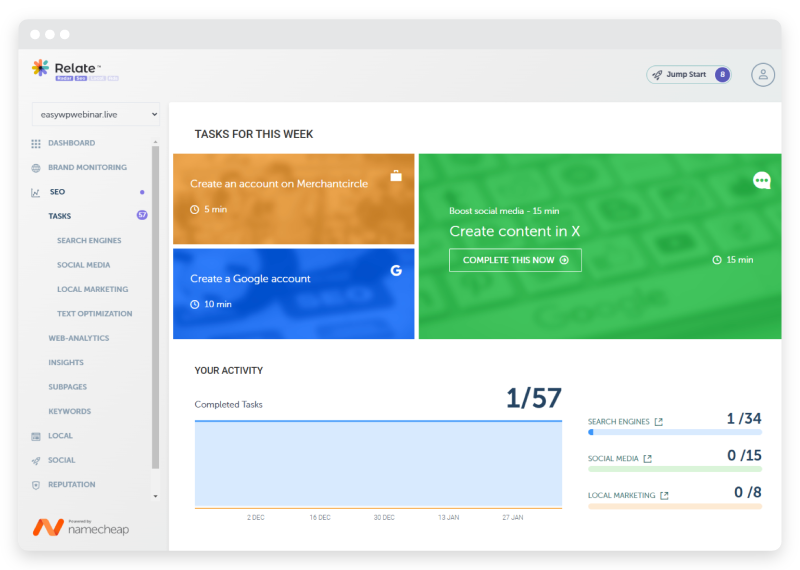
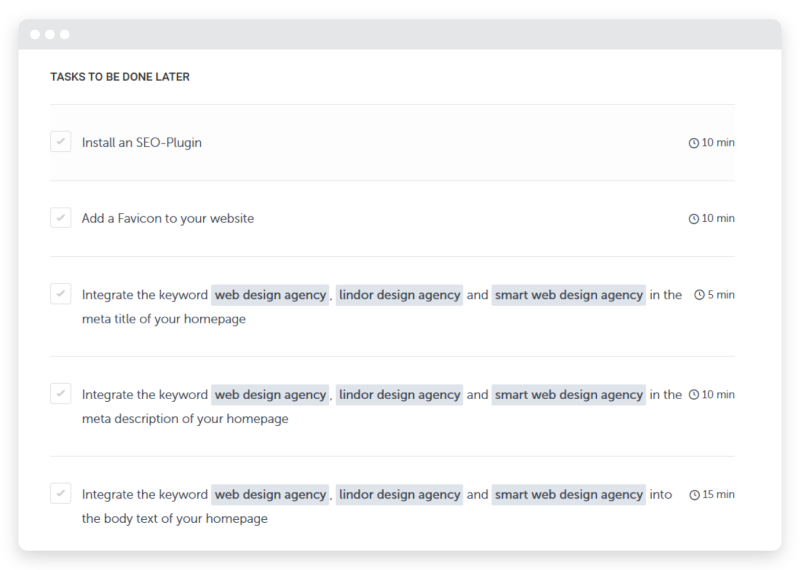
Tasks are dynamically generated based on your site’s current status and performance, ensuring you’re always focusing on the most impactful optimizations.
Keyword optimization
The tool offers powerful keyword research capabilities, helping you identify high-impact keywords and implement them effectively across your site. You can discover popular search terms, analyze keyword difficulty, and find long-tail keywords with high potential.
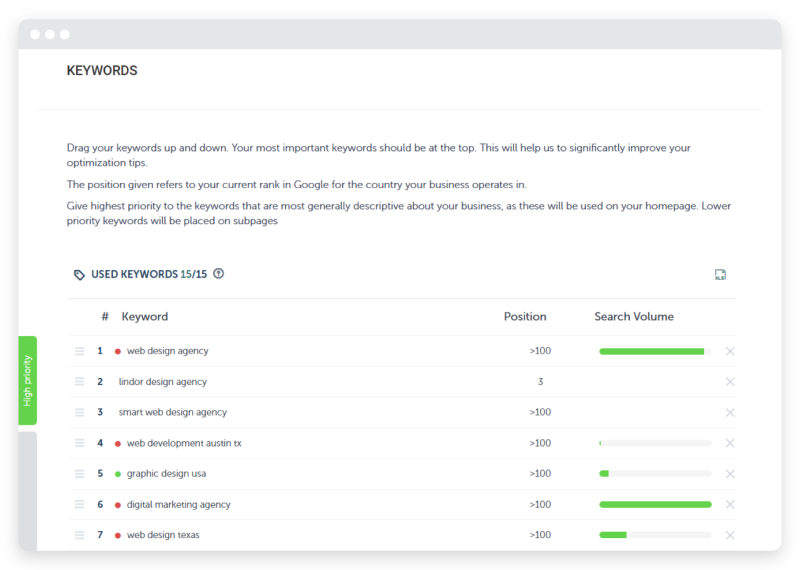
RelateSEO also guides you on implementing keywords effectively in page titles, meta descriptions, content, and header tags.
Local visibility score
For businesses targeting specific geographic areas, the local visibility score helps measure and improve your performance in local search results.
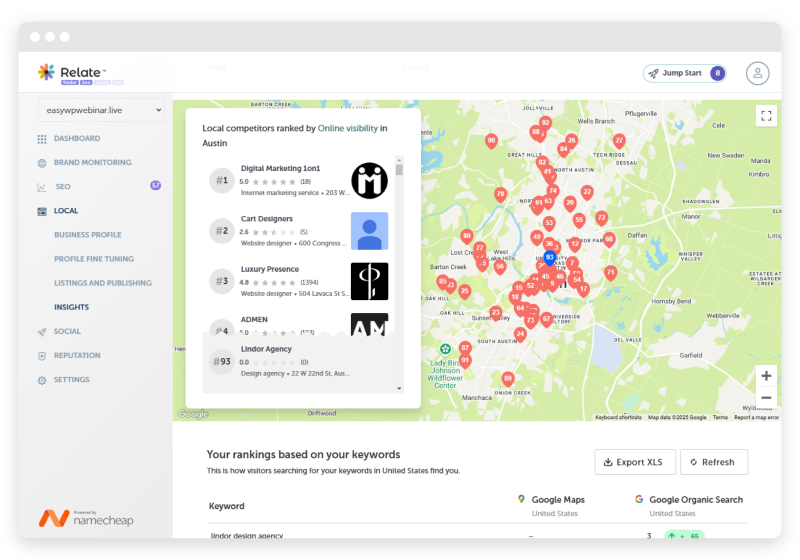
This proprietary metric takes into account factors like Google Business Profile ptimization, local citation consistency, reviews, and local keyword rankings.
Keyword monitoring
Track your site’s performance for specific keywords over time, allowing you to identify ranking opportunities and refine your strategy.
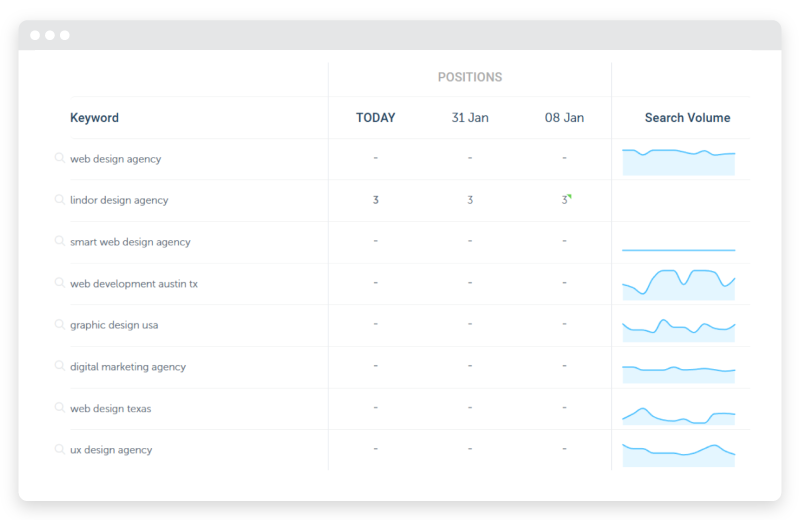
You can easily set up tracking for your target keywords, analyze performance trends, and spot keywords that are close to ranking on the first page.
Competitor tracking
Gain insights into your rivals’ strategies by monitoring their keyword rankings, backlink profiles, and content strategies.
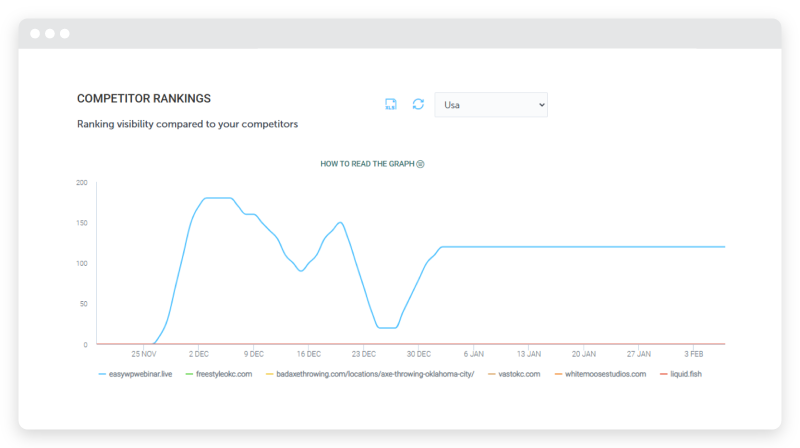
You can track up to five competitors, helping you benchmark your performance and identify areas where you can gain an advantage.
Content strategy enhancement
Use content gap analysis, optimization recommendations, and performance tracking to refine your content strategy.
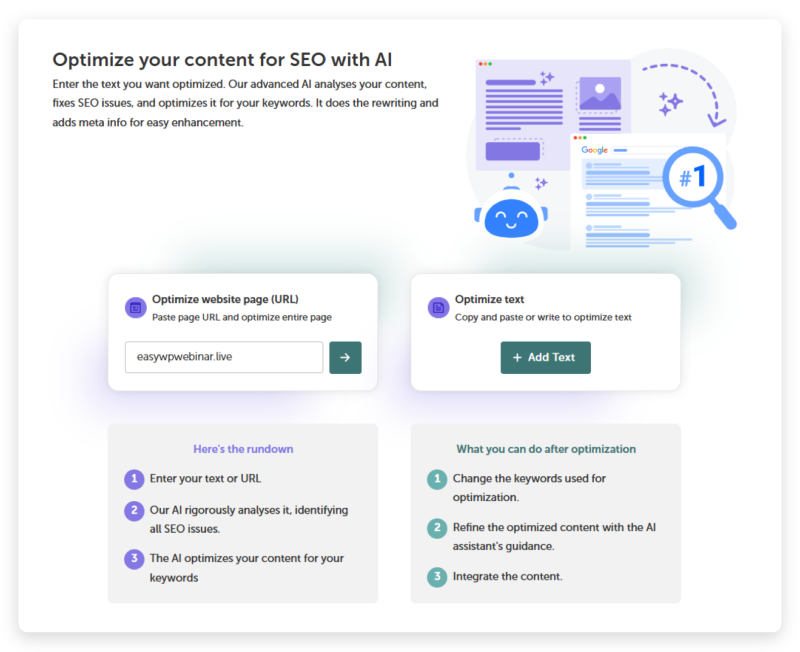
RelateSEO helps you identify topics and keywords that your competitors are ranking for but your site isn’t, and provides detailed optimization recommendations for existing content.
Reporting and analytics
Create custom dashboards, set up automated reports, and track ROI to measure the success of your SEO efforts.
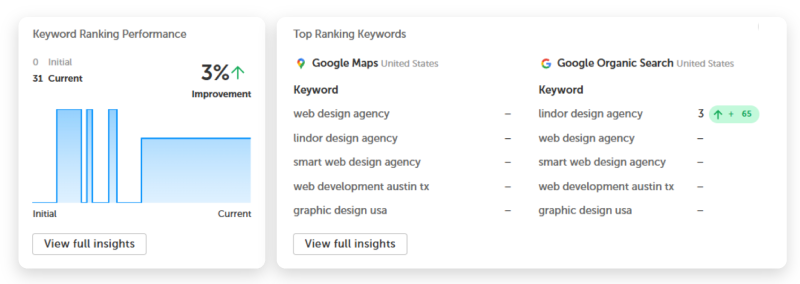
RelateSEO allows you to correlate SEO improvements with traffic and conversion increases, helping you demonstrate the value of your optimization efforts.
Maximizing your SEO strategy with RelateSEO
To get the most out of RelateSEO and improve your WordPress site’s search engine performance, we recommend the following 5 best practices:
- Regularly work through the task lists to ensure your site aligns with the latest SEO best practices. Prioritize tasks based on their potential impact and difficulty level.
- Monitor your competitors and adapt your strategy based on their performance. Look for opportunities to fill content gaps and improve your backlink profile.
- Continuously refine your content strategy using RelateSEO’s insights and recommendations. Focus on creating high-quality, relevant content that addresses your audience’s search intent.
- Address technical SEO issues promptly to maintain optimal site performance. Regularly check for site speed issues, mobile-friendliness, and crawl errors.
- Regularly review your SEO performance using RelateSEO’s reporting features and adjust your strategy accordingly. Use the custom dashboards to keep track of your most important metrics and share progress with stakeholders.
Remember, SEO is an ongoing process that requires consistent effort and flexibility. By using RelateSEO to monitor and optimize your WordPress site, you’ll be primed and ready to achieve and maintain strong search engine rankings. And don’t forget: a three-month free trial of RelateSEO is available with yearly EasyWP Turbo andSupersonic hosting plans.
In addition to SEO for WordPress, keeping your website data safe and secure is vital. Discover how SSL certificates work hand-in-hand with EasyWP to create a fortress of protection for your website.
