Mobile-first: The future of web design on WordPress
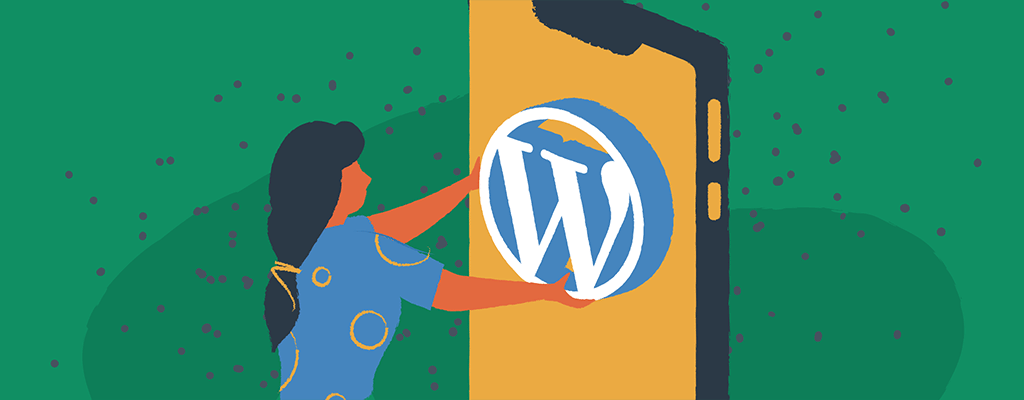

Mobile-first design isn’t just the future—it’s the present-day reality shaping WordPress web development. As the number of smartphone users continues to skyrocket, mobile-first WordPress design has become a prime requirement for every website owner. This article delves into the essence of mobile-first design, its benefits, the principles behind it, and how WordPress is the ultimate platform to execute this design approach.
Understanding mobile-first design
Mobile-first design is a recent and arguably revolutionary strategy in web development. It primarily focuses on designing for smaller screens, such as smartphones and wearables, before considering larger screens, like tablets and desktop computers. This approach acknowledges that the constraints of a smaller screen should be the starting point of the design process.
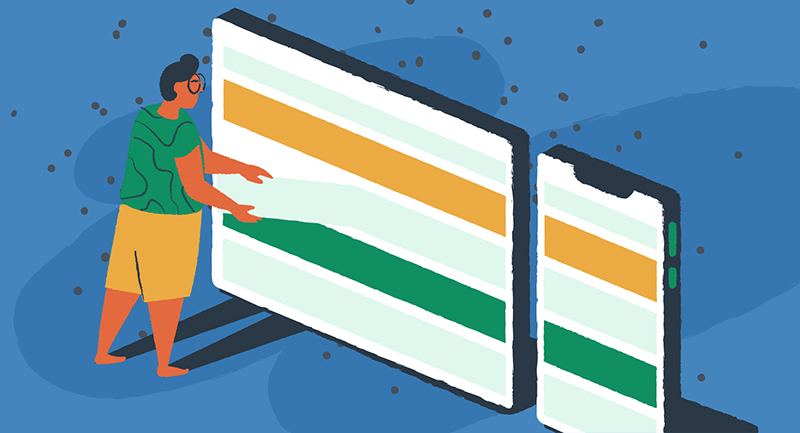
The mobile-first principle doesn’t mean that the design should only cater to mobile devices. Instead, it ensures the website design is responsive, scalable, and can adapt seamlessly to larger screens, providing an optimal user experience across varying device sizes.
The importance of mobile-first design in the modern digital era
The increasing dominance of mobile internet usage drives the transition to a mobile-first design approach. A report by Datareportal reveals that as of January 2022, 93.8% of the world’s internet users access the web via mobile devices. This statistic underscores the significance of adopting a mobile-first design approach for WordPress site owners.
Lower bounce rate
The bounce rate — the percentage of visitors who leave your site after viewing only one page — is significantly reduced with a well-optimized mobile-first design. The logic is simple: when visitors land on your website on their smartphone, and it doesn’t function properly, they are likely to leave and look elsewhere. A well-designed mobile-first website increases the chances of visitors sticking around, exploring other pages, and taking your desired actions.
Improved search engine rankings
Google’s mobile-first indexing, implemented in July 2019, prioritizes mobile-friendly sites in search results. This favoritism means that websites designed with a mobile-first approach are more likely to appear on the first page of search results, the Holy Grail of search engine optimization (SEO).
Enhanced user experience
A mobile-first design approach ensures a simple, intuitive, and user-friendly experience. With a streamlined design and less complicated features, mobile-first websites can offer improved navigation and faster load times, which can contribute to more extended visitor engagement on small screens and big screens alike.
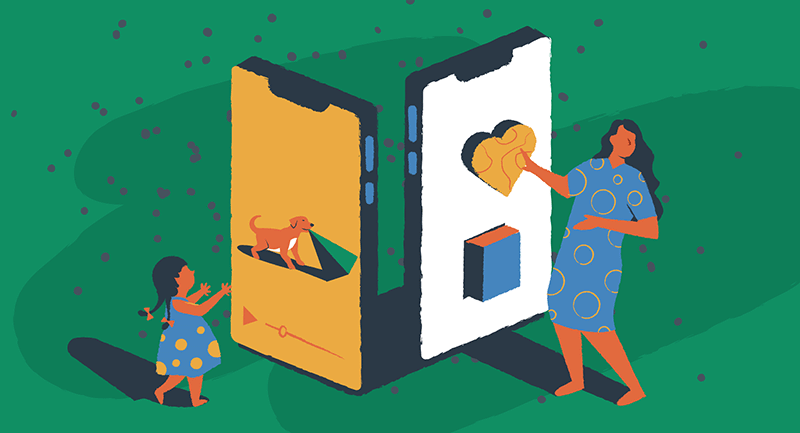
WordPress and mobile-first design
WordPress, a leading content management system, is a powerful tool for implementing mobile-first design. Known for its flexibility, WordPress offers a range of responsive themes, plugins, and built-in tools that can help site owners create mobile-first websites with ease.
Themes and plugins for mobile-first design
WordPress has a vast repository of responsive themes designed with a mobile-first approach. These flexible themes provide the foundation for a mobile-first WordPress design, ensuring that your website will look great and function smoothly on all device sizes.
In addition, numerous WordPress plugins are available that can enhance your website’s mobile experience. For instance, plugins like WPtouch and Jetpack can help you create mobile-friendly versions of your website, improve load times, and optimize images for mobile.
Adaptation and flexibility
One of WordPress’s most significant advantages is its high level of adaptation potential. With WordPress, you can tailor your website to match your brand identity, meet the unique needs of your audience, and deliver a personalized user experience. This level of flexibility is crucial for a successful mobile-first design, as it allows you to create a website that is not only responsive but also aligns with your brand and business goals.
Built-in tools for mobile optimization
WordPress comes with built-in tools that can help you optimize your website for mobile devices. For instance, the WordPress Customizer allows you to preview how your website will look on different device sizes. It also offers settings for improving your website’s mobile navigation, such as enabling a hamburger menu for mobile views.

Four tips for implementing mobile-first design in WordPress
To ensure your WordPress website is optimized for mobile users, follow these key steps:
1. Optimize images and media for speed
Mobile users often have varying internet speeds, and large images or media files can significantly slow down your website. Use plugins like ShortPixel and EWWW Image Optimizer to automatically compress and optimize your images without losing quality. Additionally, consider lazy loading images and videos so they only load when they’re about to be viewed on the screen, further speeding up mobile load times.
2. Implement a mobile-friendly navigation system
Navigation on mobile devices should be straightforward and intuitive. Opt for a simple, touch-friendly navigation menu that is easy to use on small screens. Hamburger menus are a popular choice for mobile sites as they save space and can neatly contain multiple navigation links. Ensure that all interactive elements like buttons and links are easily clickable and spaced adequately to prevent accidental clicks.
3. Focus on readability and content layout
The readability of your content on mobile devices is crucial. Choose fonts and font sizes that are easy to read on small screens. Make sure there’s enough contrast between your text and its background. Content should be structured in a single-column layout, avoiding the need for horizontal scrolling. Break up text with headings, bullet points, and short paragraphs to improve readability and engagement. Additionally, ensure that any call-to-action (CTA) buttons are prominently displayed and easy to tap on mobile devices.
4. Test your website on different devices
Always test your website on various devices to ensure it’s truly mobile-friendly. You can use the WordPress Customizer to preview your website on different screen sizes, but it’s also essential to test it on actual devices. This will ensure that your website provides a consistent and optimized user experience across all platforms.
The mobile-first future of WordPress is now
The shift towards a mobile-first design approach is an essential evolution in the realm of web design. For WordPress site owners, this approach not just ensures an optimal user experience across various devices but also improves search engine rankings and user engagement. By understanding and implementing the principles of mobile-first design, you can ensure that your WordPress site is well-positioned for the mobile era.
To further empower you in this journey, we invite you to explore our easy guide to responsive WordPress design. It’s an invaluable resource that will aid you in navigating the complexities of responsive design with ease and confidence.
