Building a successful WordPress e-commerce store


Dreaming of launching your own e-commerce store? Or maybe you’re looking to switch your existing shop to a platform that’s easier to manage? WordPress has your back!
WordPress offers several user-friendly and cost-effective solutions for building a successful e-commerce store. From the ever-popular WooCommerce to other more specialized platforms, nearly everything you need to build an e-commerce store is waiting for you. Let’s walk through how to get started.
The power of WordPress for e-commerce
WordPress is like a Swiss Army knife for websites — it’s super versatile. You can use it for simple shopping blogs, complex online stores, or anything in between. It’s open-source, meaning there’s a huge community of developers constantly creating new tools and features. And that translates into many options for making your e-commerce dreams a reality.
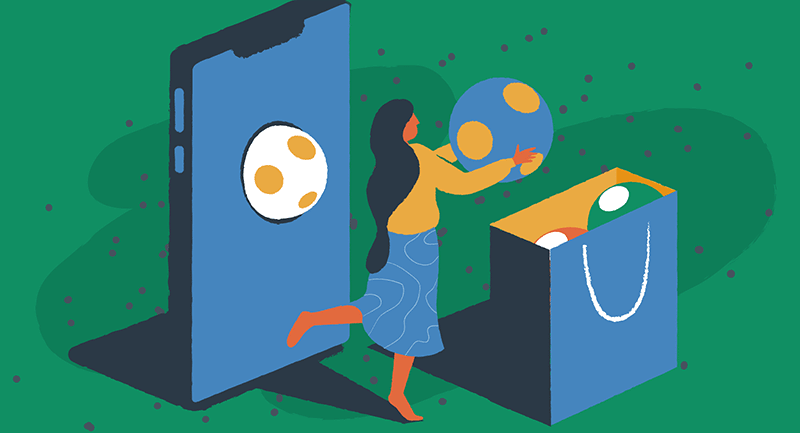
By leveraging the right tools and strategies, you can transform any brick-and-mortar store into a thriving online business that showcases your products, completes transactions, and fosters customer loyalty.
Choosing the right e-commerce plugin
Think of plugins as the apps that power your online store. They handle everything from showcasing products to processing payments. While there are a bunch of options, three big names stand out:
WooCommerce
Developed by Automattic, the company behind WordPress itself, the WooCommerce plugin is a free and open-source tool with lots of premium extensions to use as you scale your store.
With its extensive features and customization options, WooCommerce has become the go-to solution for countless online retailers.
Industry standard-level features
- Intuitive product management — Create and manage an unlimited number of products, organize them into categories, and showcase variations with ease.
- Secure payment gateways — Accept payments through all popular gateways, ensuring a smooth checkout process for your customers.
- Inventory and order management — Keep track of your inventory levels, manage orders, and streamline shipping processes with built-in tools.
- Analytics and reporting — Gain insights into your store’s performance with comprehensive analytics and reporting features.
Ecwid
Ecwid by Lightspeed is a unique e-commerce solution that seamlessly integrates with any existing WordPress website.
With its user-friendly interface and comprehensive feature set, Ecwid helps stores establish an online presence without extensive technical knowledge.
Seamless e-commerce platform integration
- Responsive storefront — Create a mobile-friendly online store that adapts to various devices, ensuring a consistent shopping experience for your customers.
- Multichannel selling — Expand your reach by selling across multiple platforms, including social media channels like Facebook and Instagram.
- Inventory management — Efficiently manage inventory levels, track stock quantities, and receive low-stock notifications.
- Marketing tools — Leverage built-in marketing tools, such as discount coupons, gift cards, and abandoned cart recovery, to boost sales and customer engagement.
WP EasyCart
For everyone seeking a lightweight solution to selling products, WP EasyCart is a WordPress e-commerce plugin offering a streamlined online selling approach.
With its user-friendly interface and robust feature set, WP EasyCart is an excellent choice for smallto medium-sized businesses.
A lightweight alternative
- Intuitive product management — Create and easily manage products, including options for variations, digital downloads, and recurring subscriptions.
- Flexible payment gateways — Accept payments through popular gateways like PayPal, Stripe, and Square Payments.
- Customizable checkout process — Tailor the checkout experience to your brand’s identity, ensuring your customers a seamless and consistent shopping journey.
- Shipping and Tax Management — Streamline shipping processes and automatically calculate taxes based on your customers’ locations.
Setting up your WordPress e-commerce store
Once you’ve chosen the e-commerce plugin that best suits your needs, it’s time to dive into the setup process. While each plugin is different, the general steps remain consistent across platforms, including WooCommerce.

Step 1. Install and activate the plugin
Begin by logging into your WordPress site admin dashboard and navigating to the “Plugins” section. Search for your chosen e-commerce plugin (e.g., WooCommerce, Ecwid, or WP EasyCart) and install it. Once installed, activate the plugin to unlock its full functionality.
Step 2. Configure settings
Each e-commerce plugin offers a dedicated settings panel where you can customize various aspects of your online store. This includes setting up payment gateways, configuring shipping options, managing tax calculations, and more. Take the time to familiarize yourself with the available settings and tailor them to your business requirements.
Step 3. Create product pages
The heart of any e-commerce store lies in its product offerings and the ability to sell online. Use the plugin’s intuitive interface to create detailed product pages, complete with high-quality images, descriptions, pricing information, and any relevant add-ons.
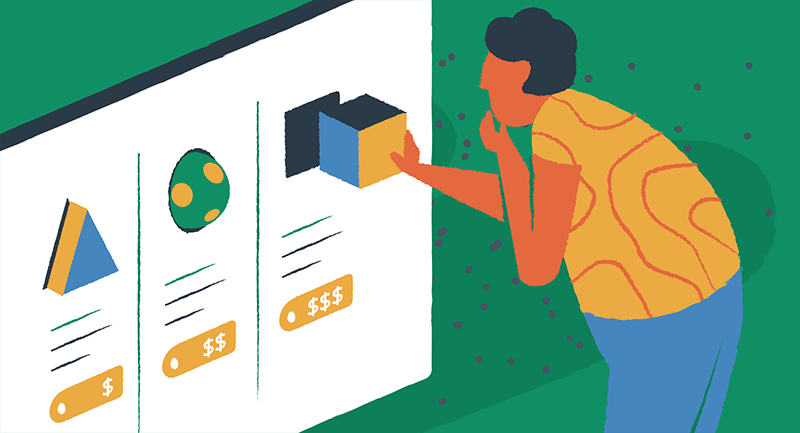
Step 4. Design your storefront
While the e-commerce plugins provide a functional foundation, the visual appeal of your storefront plays a crucial role in attracting and retaining customers. Explore the vast library of WordPress themes specifically designed for e-commerce websites. Choose a theme that resonates with your brand’s identity and offers a seamless shopping experience for your customers.
Step 5. Optimize for search engines
In the digital age, visibility is key. Ensure that your e-commerce store is optimized for search engines by implementing best practices for on-page SEO. This includes optimizing product descriptions, titles, and metadata, as well as leveraging WordPress plugins like Yoast SEO to enhance your site’s visibility in search results.
Step 6. Test and launch
Before launching your e-commerce store to the world, thoroughly test every aspect of the website, from the checkout process to the product pages. Identify and address any potential issues or bugs to ensure a seamless shopping experience for your customers. Once you’re confident in your store’s functionality, it’s time to launch and start promoting your online business.
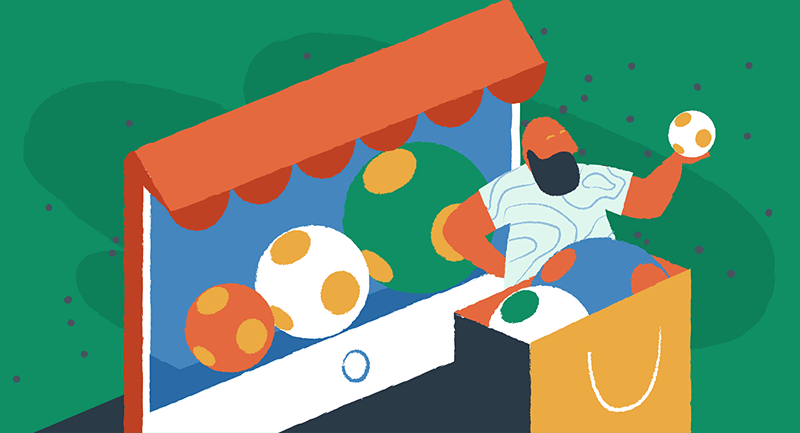
Building an affiliate shopping site
Building an affiliate shopping site using WP e-commerce can be a great way to earn money with low overhead costs. By partnering with merchants and earning commissions on referred sales, you can leverage the power of e-commerce without needing warehouses or shipping labels.
Choosing an affiliate platform
Several WordPress plugins are designed specifically for creating affiliate shopping sites. Three popular options are Amazon Associates, Impact, and Commission Junction. These plugins allow you to manage affiliate programs, track referrals, and process commission payouts seamlessly.
Curating products and partnerships
The success of your affiliate shopping site hinges on finding a diverse range of high-quality products that fit a unique niche exclusive to your website. Research your target market, identify popular product categories, and consider why buying those products through your site brings value to the customer. (You can even sell Namecheap products, like EasyWP.)
Promoting and monetizing
Once your affiliate shopping site is up and running, lean on your channels, like YouTube and social media, to drive traffic and promote your products. With the help of affiliate plugins, implement affiliate links, banners, and product reviews to encourage conversions and maximize your earning potential.
What’s next for your e-commerce journey?
As online shopping habits continue to change, staying ahead of the curve is essential for long-term success. By getting a solid foundation for your e-commerce store with WordPress, you can position your website as a leader in the digital marketplace.
Curious about how to build an online store that customers trust? Discover the secrets to e-commerce security in our guide to EasyWP and SSLs for e-commerce.
