Technical SEO for WordPress: A simple, complete guide


With its ease of use, customization capabilities, and extensive plugin repository, it’s no wonder that businesses and individuals alike are turning to WordPress for their website needs. However, having a visually appealing and feature-rich site is not enough — optimizing your WordPress site’s technical aspects to achieve better search rankings and user experience is crucial. In this guide, we’ll delve into the world of technical SEO for WordPress and discuss the various focus areas to ensure your site performs at its best.
What is technical SEO?
Technical SEO refers to the optimizations made to a website server to improve its crawlability, indexability, and, ultimately, search rankings. This encompasses many components, including page titles, title tags, HTTP header responses, XML sitemaps, 301 redirects, and metadata. Unlike on-page SEO, technical SEO does not involve content creation, keyword research, backlink building, or social media strategies.

In WordPress, technical SEO involves ensuring that your site is structured correctly, has optimized content, performs well, and is free of errors. To achieve optimal results, it’s essential to focus on four key areas: Site Structure, Site Content, Site Performance, and Site Errors.
Use a clear, consistent site structure
A well-structured website is essential for both search engines and users to navigate and find relevant content. The site structure should be organized in a logical and hierarchical manner, allowing search engines to crawl and index the content efficiently. Here’s what you should focus on:
URL structure
An organized URL structure is crucial for both search engines and users to understand the hierarchy and relevance of your website’s content. Ensure that your URLs are clean, descriptive, and include relevant keywords. Avoid using special characters, excessive parameters, or overly long URLs. For WordPress, you can customize your URL structure by going to Settings > Permalinks.
Breadcrumbs
Breadcrumbs are navigational aids that help users understand their current location within your website’s hierarchy. They also allow search engines to understand the structure of your site better. Implementing breadcrumbs can improve user experience and enhance your site’s SEO. Many WordPress themes come with built-in breadcrumb support, or you can use plugins like Breadcrumb NavXT.
Internal linking
Internal links connect your website’s pages, making navigating and discovering relevant content easier for users and search engines. Ensure your internal links are contextual, use descriptive anchor text, and follow a logical hierarchy. A well-structured internal linking strategy can help distribute link equity throughout your site, improve crawlability, and boost your overall SEO.
- Use descriptive anchor text when linking to other pages on your website. Anchor text should accurately describe the content on the linked page, making it clear what users can expect to find when they click on the link. This helps search engines understand the linked page’s context and relevance to the content on the current page.
- Focus on linking to the most relevant pages within your website. Linking to irrelevant or low-quality pages can harm your SEO efforts, as search engines may interpret this as spammy behavior.
- Ensure that your internal links are placed in prominent positions. This includes linking from your homepage to important pages, as well as using sidebar menus and related post sections to suggest additional content to users.
Optimize existing site content
Creating high-quality and relevant content is crucial for both users and search engines. However, ensuring that your content is optimized for search engines to crawl and index effectively is equally important. Here are some aspects to consider:
Meta tags
Meta tags provide information about your web pages to search engines and users, helping them understand the content and context of your site. Ensure that you have unique and descriptive meta titles and descriptions for each page, incorporating relevant keywords. WordPress plugins like All in One SEO Pack can help you manage and optimize your meta tags.
Heading tags
Heading tags (H1-H6) are used to structure your content and indicate the hierarchy of your headings and subheadings. Make sure to use heading tags appropriately, with H1 being the main heading of your page, followed by H2, H3, and so on. This not only improves the readability of your content but also helps search engines understand the structure and relevance of your site.
Image optimization
Images can significantly impact your site’s loading speed and overall performance. Optimize your images by compressing them, using descriptive file names and alt tags, and serving them in the appropriate format and size. Plugins like Image Optimization & Lazy Load or Smush can help automate the image optimization process.
Structured data
Structured data, also known as schema markup, is a standardized format for providing information about your site’s content to search engines. Implementing structured data can help search engines better understand your content and present it more effectively in search results, leading to improved visibility and click-through rates.
Improve site performance
Site performance plays a crucial role in user experience and search engine rankings. A slow-loading site can lead to higher bounce rates, lower conversions, and decreased search visibility. To improve your site’s performance, consider the following:
Caching
Caching involves storing static copies of your dynamic WordPress content, allowing your site to load faster for repeat visitors. Implementing caching can significantly improve your site’s loading speed and overall performance. WordPress caching plugins like WP Rocket or WP Super Cache can help automate the caching process for shared and dedicated hosting users.
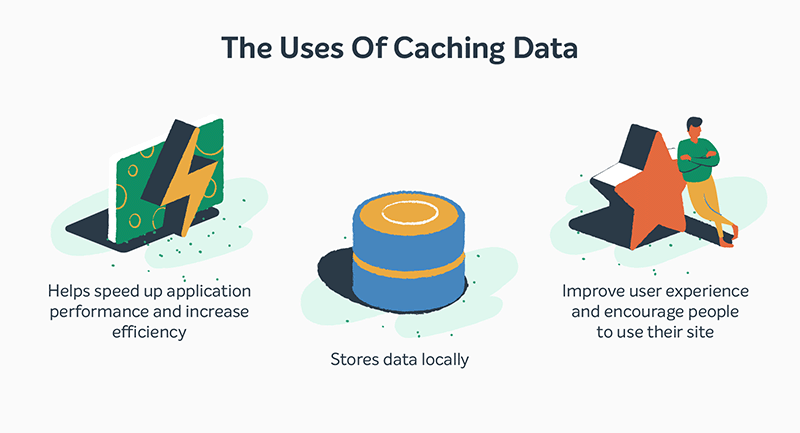
EasyWP managed WordPress hosting offers three levels of advanced caching that deliver much faster performance than traditional WordPress hosting. The EasyWP plugin, which is preinstalled on all EasyWP WordPress websites, has Varnish, Opcache, and Redis object cache. These caching technologies work together to provide faster page load speeds, better performance, and more reliable uptime.
Advanced caching ensures that changes to your website don’t affect its performance, which is particularly important for businesses that experience rapid growth or need to handle large amounts of data.
Minification & compression
Minification and compression techniques can reduce the size of your site’s resources, such as HTML, CSS, and JavaScript files, leading to faster loading times. Plugins like Autoptimize or Fast Velocity Minify can help minify and compress your resources.
Content Delivery Network (CDN)
A Content Delivery Network (CDN) is a network of servers that stores copies of your site’s content and serves it to users from the server closest to their location. Implementing a CDN can significantly improve your site’s loading speed, especially for users located far from your web server.
EasyWP managed WordPress hosting offers a free CDN service that provides rapid delivery of audio content, HD videos, apps, games, and interactive elements to the end-users by placing website content at multiple locations around the world and caching resources for faster access. The free CDN is available to anyone hosting our Turbo or Supersonic plans with a Namecheap domain.
This service also features real-time analytics that make it easier for business owners to understand how customers access their content.
Mobile optimization
With the increasing number of users accessing the web on their mobile devices, ensuring your site is optimized for mobile use is essential. This includes making sure your site is responsive, easy to navigate on smaller screens, and has quick loading times. Implementing AMP (Accelerated Mobile Pages) can also help improve your mobile site’s loading speed. The official AMP plugin can help you enable AMP on your WordPress site.
Fix site errors
Site errors can negatively impact your site’s user experience and search engine rankings. Identifying and resolving these errors is crucial for maintaining a well-functioning and SEO-friendly site. Here are some common site errors to watch out for:
Broken links and 404 errors
Broken links and 404 errors can lead to a poor user experience and lower search engine rankings. Regularly audit your site to identify and fix broken links, and implement 301 redirects where necessary. Plugins like Broken Link Checker can help manage and fix broken links on your WordPress site.
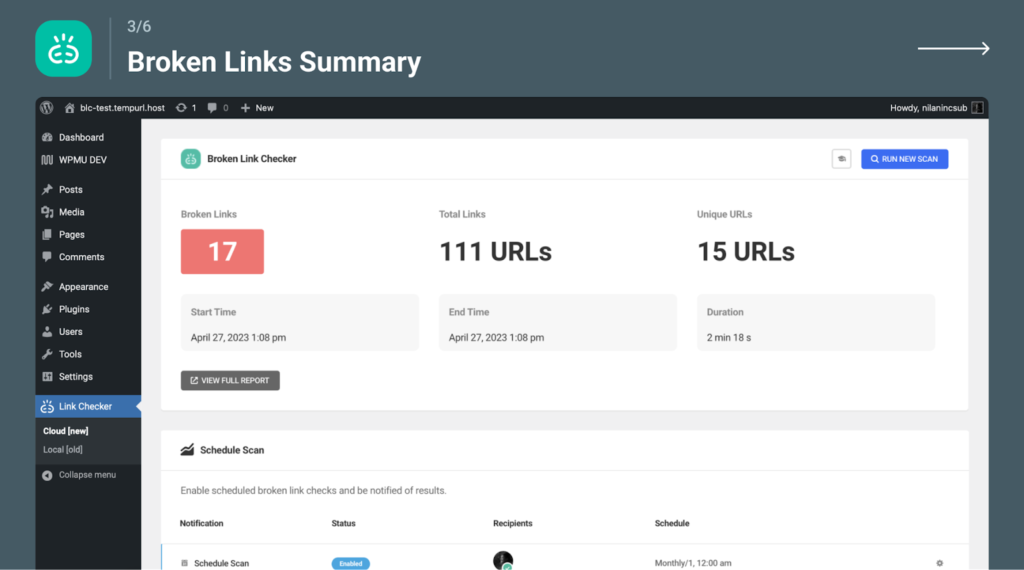
Duplicate content
Duplicate content can confuse users and search engines, resulting in lower search engine rankings. Ensure that your site has unique and original content and use canonical tags to indicate the preferred version of a page when duplication is unavoidable. WordPress SEO plugins like Yoast SEO can help you manage and prevent duplicate content issues.
Mobile usability issues
Mobile usability issues can result in a poor user experience and lower search engine rankings for your site. Use Google’s Mobile-Friendly Test tool to identify and fix any mobile usability issues on your site.
Keeping your technical SEO for WordPress in check over time
In conclusion, optimizing your WordPress site for Technical SEO is crucial for ensuring better search rankings and user experience. By focusing on the four key areas of site structure, content, performance, and errors, you can create a well-functioning, SEO-friendly, and user-centric site that drives traffic and conversions. Remember, Technical SEO is an ongoing process, and it’s essential to regularly audit and update your site to stay ahead of the competition and maintain optimal performance.
For additional tools to help improve site performance, check out our guide to WordPress plugins for SEO.

Many users now enjoy safe and private access to the Internet while protecting their-Fi network through the use of VPN software. It’s a low-cost and simple way to secure all every device so you can work, stream, and play games, as well as browse content online.