Mastering website footer best practices for WordPress
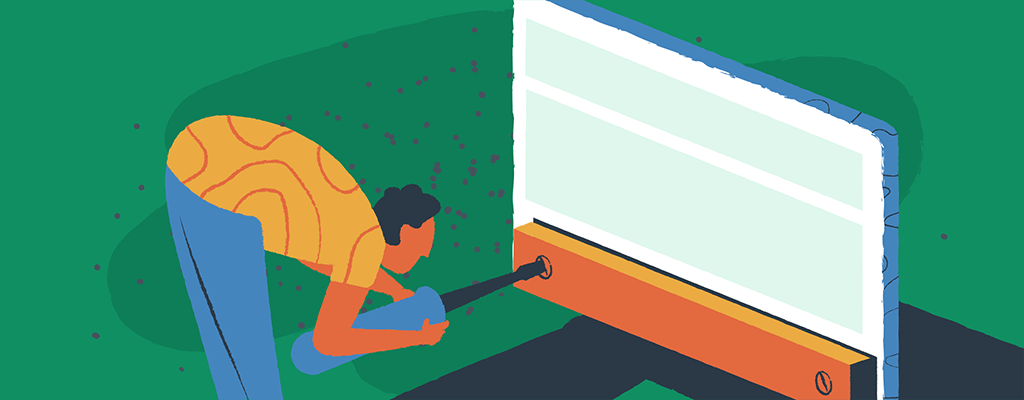

Footers. They’re often the last thing we think about when designing a website. Tucked away at the bottom, they might seem like a mere afterthought. But for WordPress users, the footer is a goldmine of opportunities. It’s a space that can significantly enhance user experience, boost SEO, and improve overall website functionality. In this article, we’ll delve into the world of website footers, exploring their importance and offering tips on how to make the most of this valuable website real estate.
The underestimated power of footers
Footers play a dual role in enhancing user experience and SEO. For users, a well-structured website footer acts as a secondary navigation tool, guiding them to essential parts of your website. It’s a space where visitors expect to find quick links to important pages, policies, and contact details. For search engines, a footer provides relevant links and information, potentially boosting your site’s SEO performance. A strategically designed footer can also reduce bounce rates by offering visitors additional paths to explore.
Why footers matter in navigation
A website footer is like a roadmap for your WordPress site. When visitors can’t find what they’re looking for through the main navigation, they often scroll down to the footer. Here, they expect to find links to essential pages like ‘About Us’, ‘Contact’, and ‘FAQs’. By providing these links, you reduce bounce rates and improve user satisfaction. Additionally, a well-organized footer can help in showcasing other important areas of your site, like a blog, portfolio, or testimonials, ensuring that visitors have a holistic experience.
Boosting SEO with a strategic WordPress footer
Search engines crawl footers to understand the structure of your WordPress website. Including keyword-rich links and relevant content can give your SEO a nudge in the right direction. However, it’s essential to strike a balance. While it’s tempting to include numerous links, avoid stuffing too many, as this can appear spammy. Instead, focus on linking to cornerstone content and essential pages that offer value to visitors.
Designing a WordPress footer that stands out
A good website footer is both visually appealing and functional. Here are some tips to keep in mind:
- Consistency is key: Ensure your website footer’s design aligns with the rest of your website. This includes using consistent fonts, colors, and design elements.
- Group related items: Organize links and information into categories or columns for easy navigation. This not only makes your footer aesthetically pleasing but also enhances usability.
- Keep it clean: Avoid clutter. Only include essential links and information. Remember, the goal is to guide and not overwhelm the visitor.
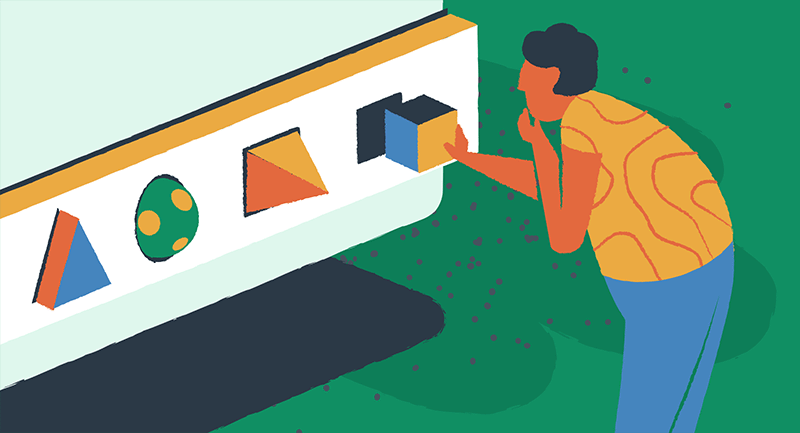
What to include in your WordPress footer
While the content of your footer will vary based on your website’s needs, here are some commonly recommended items:
- Contact information: Make it easy for visitors to get in touch. This could include an email address, phone number, or even a contact form link. You can easily add contact information using a contact information widget.
- Copyright notices: Protect your content and establish trust. It also reinforces the professionalism of your site.
- Social media links: Encourage users to connect with you on other platforms. This can drive traffic from your site to your social media and vice versa.
- Privacy Policy & Terms of Service: Essential for legal reasons and to build trust. It assures visitors that their data is safe and used responsibly.
- Newsletter signup: A great way to grow your email list and keep visitors engaged with regular updates. Learn how to add email subscriptions to your WordPress blog.
Catering to the mobile audience
With the rise of mobile browsing, it’s crucial to ensure your website footer is responsive. This means you change your WordPress footer so it adapts to various screen sizes without compromising its functionality or appearance. Test your footer on different devices to ensure a seamless experience for all users. Remember, a significant portion of your audience will access your site via mobile, so it’s essential to offer them an experience that’s as smooth as desktop users.
Harnessing WordPress for footer optimization
WordPress offers a plethora of themes and plugins designed to help you optimize your footer. Here’s how to leverage them:
- Choose a theme with a customizable footer: Many premium themes offer footer customization options, allowing you to design a footer that aligns with your brand’s aesthetics.
- Use WordPress footer plugins: Plugins like ‘Footer Putter‘ or ‘Elementor Header & Footer Builder‘ can help you add functionalities to your footer without diving into code. They can also offer additional design options to make your footer stand out.
- Regularly update: Ensure your themes and plugins are up-to-date to avoid security vulnerabilities and ensure optimal performance.
Give your website footer the attention it deserves
The footer might be at the bottom, but its importance is top-tier. By optimizing your WordPress footer, you not only enhance user experience but also give your SEO a potential boost. So, the next time you’re working on your website, give your footer the attention it deserves. Remember, it’s more than just an afterthought — it’s a valuable piece of website real estate.
Next, avoid the common pitfalls of designing a website by checking out our 10 tips and best practices for WordPress website design.
