What is WordPress? Your solution for easy, attractive websites
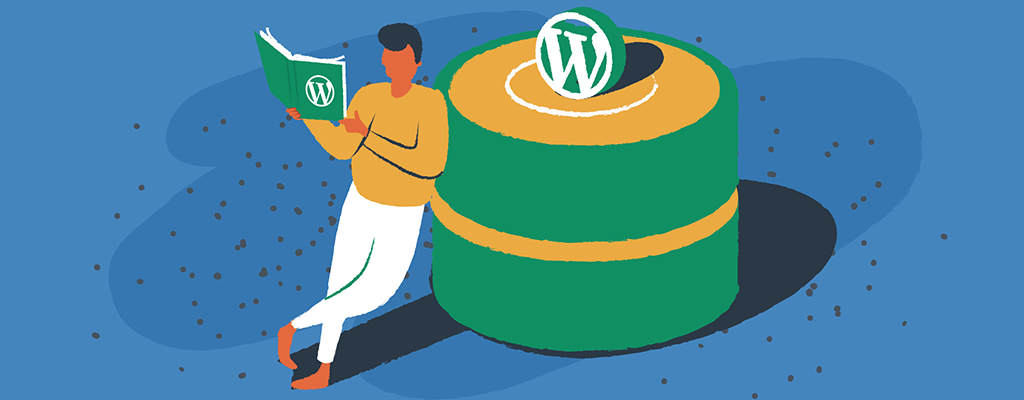

Are you ready to create your first real website? If you’re tired of cluttered social media pages or limited website builders, WordPress might be the solution you’re looking for.
WordPress is open-source software, making it highly accessible and customizable. It is a powerful tool for creating websites that empowers people to publish online. It’s like writing an email or a document, but instead of hitting “send,” “print,” or “save,” you click “publish,” and your content appears on the web.
Let’s explore how WordPress works behind the scenes and why it’s become the go-to choice for millions of website owners worldwide.
What is WordPress?
WordPress is a powerful content management system (CMS) that powers over 43% of all websites. It’s a versatile platform that allows users to create and manage websites without knowing how to code. WordPress offers a user-friendly solution for all your web publishing needs, whether you’re a beginner looking to start a blog or a business owner wanting to establish an online presence.

The evolution of WordPress
Initially launched in 2003 as a simple blogging platform, WordPress has grown into a full-fledged CMS capable of creating any website, from personal blogs to e-commerce and corporate websites. WordPress posts are designed for dynamic content updates, such as blog entries, and are typically displayed in chronological order. Its open-source nature means that developers worldwide continuously improve and add new features, keeping WordPress at the forefront of web technology.
How WordPress works
At its core, WordPress uses PHP, a popular open-source scripting language, to communicate with the server where your website is hosted. Here’s a simplified breakdown of how it works.
- Content creation – You write or upload content through the WordPress dashboard.
- Database storage – WordPress saves your content in a database, organizing it into different components (like titles, body text, and metadata).
- Theme application – WordPress uses themes (pre-designed templates) to determine how your content should look on the web.
- Dynamic page generation – When a visitor accesses your site, WordPress retrieves the content from the database and applies the theme to create the web page in real time.
WordPress helps create and manage multiple web pages, the fundamental components that collectively form a website.
Key features of WordPress
WordPress offers powerful features that make it a powerhouse for website creation and management. Let’s explore the key elements that set WordPress apart.
User-friendly interface
Even if you have no experience with web design, you can create a professional-looking website in just a few hours. The platform is intuitive and user-friendly, with many online resources to help you get started. WordPress allows users to easily create and manage their own websites without requiring programming skills.
Customization options
With thousands of themes and plugins available, you can tailor your website to your specific needs. Whether you want to add a simple contact form or build a complex e-commerce store, there’s likely a plugin or theme that can help. WordPress releases a new default theme annually, providing users with a built-in option as they select a design for their site.
Content ownership
Unlike social media platforms, WordPress allows you to own and control your content. You host your website on your own web space, giving you full control over your online presence. Self-hosted WordPress allows users full control over their website, offering customization possibilities and the ability to monetize without limitations.
Extensibility with WordPress plugins
WordPress’s plugin architecture allows you to add new features to your site without coding them yourself. From SEO tools to e-commerce functionality, there’s a plugin for almost everything. There are over 50,000 free WordPress plugins available that can enhance website functionality.
WordPress also offers various features and plugins that support effective search engine optimization practices, such as creating clean permalink structures and optimizing content through tools like Yoast SEO and AIO SEO.

Types of WordPress sites
WordPress is a versatile content management system (CMS) that can be used to create various types of websites. Here are some of the most common types of WordPress sites:
- Blogs – WordPress originated as a blogging platform, and it’s still one of the best options for bloggers. It provides the tools you need to engage your audience, whether you’re sharing personal stories, industry insights, or creative writing.
- Business websites – Businesses can create websites that showcase their products, services, and brand. The platform supports various business needs, from simple informational sites to complex e-commerce solutions, making it ideal for companies of all sizes.
- E-commerce websites – WordPress can be used to create online stores with the help of e-commerce plugins like WooCommerce. With WordPress, businesses can sell products and services online, manage inventory, and process payments. The extensive range of e-commerce plugins and themes ensures you can build a fully functional online store that meets your specific requirements.
- Portfolios – The platform is an excellent option for creatives who want to showcase their work online. The platform’s flexibility allows for stunning visual presentations, helping you attract potential clients and collaborators.
- News websites – News organizations can create a website that’s easy to navigate and update. The platform’s robust content management features make it simple to publish articles, manage categories, and engage readers with multimedia content.
WordPress.org vs WordPress.com
WordPress.org and WordPress.com are two different versions of WordPress, each with its own set of features and benefits. Here are the key differences:
Key Differences
- Self-hosted vs hosted – WordPress.org is a self-hosted version of WordPress, which means you need to download and install the software on your own web hosting service or server. This gives you complete control over your website and its data. On the other hand, WordPress.com is a closed version of WordPress, meaning your website is hosted on WordPress.com’s system.
- Customization – With WordPress.org, you have complete control over your website’s design and functionality. You can install any themes and plugins you like, and even modify the code if you have the skills. With WordPress.com, you have limited customization options and need to pay for upgrades to access more features. This makes WordPress.org a better choice for those who want complete creative freedom.
- Cost – WordPress.org is free to download and use, but you must pay for web hosting and domain registration. This can be cost-effective, especially if you choose a budget-friendly hosting provider. WordPress.com offers a free plan which includes WordPress.com branding and a little bit of storage.
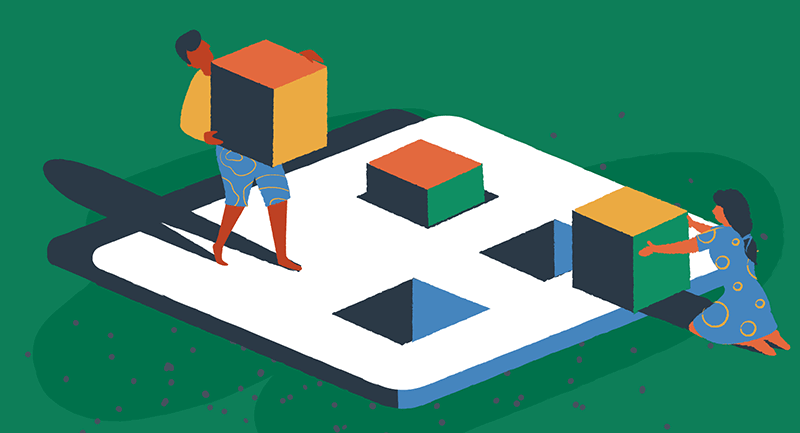
Customizing your WordPress site
Customizing your WordPress site is easy, thanks to the thousands of free and paid themes and plugins available. Here are some ways to customize your WordPress site.
Themes
Themes control the design and layout of your website. With thousands of free and paid themes available, you can choose a theme that matches your brand and style. Whether you’re looking for a minimalist design or a feature-rich layout, there’s a WordPress theme for every need. Themes can be easily installed and customized through the WordPress dashboard, allowing you to change colors, fonts, and layouts without any coding knowledge.
Plugins
WordPress plugins add functionality to your website. With thousands of free and paid plugins available, you can add features like contact forms, social sharing buttons, and SEO optimization to your website. Plugins are easy to install and configure, making it simple to enhance your site’s capabilities. From security enhancements to performance optimizations, there’s a plugin for almost every requirement.
Customization options
Many WordPress themes and plugins offer customization options, allowing you to change your website’s design and layout without needing to know how to code. These options are usually accessible through the WordPress Customizer, where you can make real-time changes and see the results instantly. This makes creating a unique and personalized website that reflects your brand easy.
Page builders
Page builders like Brizy, Elementor, and Divi make it easy to create custom page layouts without needing to know how to code. These drag-and-drop tools allow you to design complex page structures with ease, giving you full control over your site’s appearance. With pre-built templates and modules, you can quickly build professional-looking pages that enhance user experience and engagement.
By leveraging the power of themes and plugins, you can transform your WordPress site into a fully customized and functional online presence that meets your specific needs.
Getting started – How to install WordPress
- Choose a domain name and hosting provider (like EasyWP managed hosting for WordPress). A web hosting account is essential for storing website files and making the site accessible online.
- Install WordPress (EasyWP offers uber-quick installations).
- Select a theme that fits your website’s purpose.
- Customize your site’s appearance and add essential plugins.
- Start creating and publishing content.
Why choose WordPress?
WordPress has democratized web publishing, allowing anyone with a message or business to establish an online presence easily. Its combination of user-friendliness and powerful features makes it an excellent choice for beginners and experienced web developers alike.
- Flexibility – Create any type of website, from blogs to online stores.
- Cost-effective – WordPress itself is free, and many themes and plugins are available at no cost.
- SEO-friendly – Built with clean code and best practices in mind, making it easier for search engines to index your site.
- Community support – Access a vast community of users and developers for help and resources.
Ready to start your WordPress journey? With platforms like EasyWP, you can simplify the process even further, taking care of technical aspects like installation and backups, so you can focus on what matters most – creating great content and growing your online presence.
Frequently Asked Questions
Is WordPress free?
Yes, WordPress software itself is free and open-source. You can download and use it at no cost. However, you’ll need to pay for a domain name and web hosting to run a WordPress website. Some premium themes and plugins also come with a cost, but many free options are also available. As free and open-source software, WordPress is highly accessible and customizable, allowing users to modify and enhance it with various plugins and themes.
What are the disadvantages of WordPress?
WordPress is a powerful platform, but it does have some potential drawbacks.
Security
Its popularity makes it a frequent target for hackers, so regular updates and security measures are essential. However, with EasyWP hosting, users can benefit from a security pack that includes malware and hacker protection, providing added peace of mind.
Performance
Performance can also be an issue, as WordPress sites may run slowly without proper optimization, especially when numerous plugins are installed.
Learning curve
While user-friendly, mastering the platform and its ecosystem can take time, presenting a learning curve for some users.
Maintenance
WordPress requires regular maintenance, including updates to the core software, themes, and plugins, to maintain security and compatibility. Fortunately, EasyWP hosting offers features like installation wizards and built-in support, making it simple for users to set up and manage their WordPress sites without needing extensive technical expertise.
What cannot be done in WordPress?
WordPress is highly versatile, but there are some limitations to what it can do.
Complex custom web apps
It may not be the best choice for building complex, custom web applications, as creating highly specialized functionality might require a different platform. Similarly, WordPress isn’t designed for handling large-scale, real-time data processing tasks.
Mobile apps
While it excels in web development, WordPress is not intended for creating native mobile applications, although tools are available to convert WordPress sites into mobile apps. Many of these limitations can be addressed with the right plugins or custom development.
With EasyWP hosting, users benefit from a streamlined environment and optimized performance, making it easier to focus on extending WordPress’s capabilities where possible.
