How to optimize WordPress with local SEO
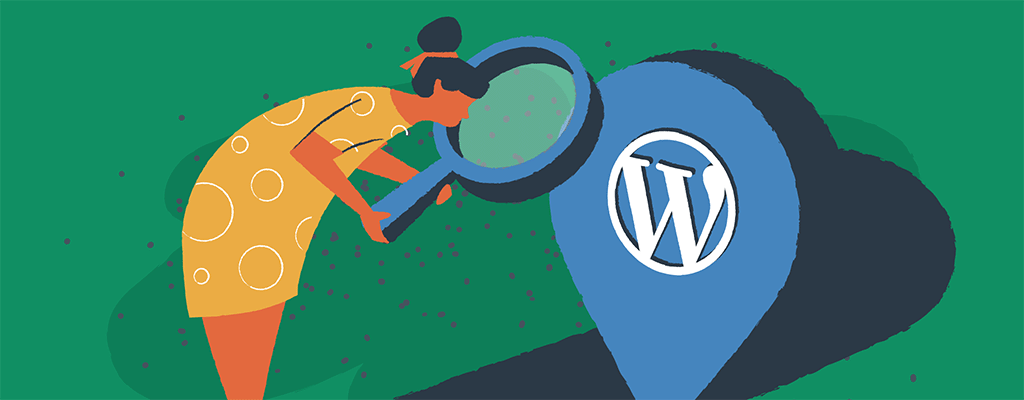

Implementing local SEO strategies is especially crucial for small businesses, brick-and-mortar stores, and service-based companies that cater to a specific geographic region. By optimizing your website for local search, you can effectively target customers within your service area, making it easier for them to find you and learn about your offerings.
Whether you’re a restaurant, a plumber, or a retail store, local SEO can be a game-changer for your online presence and overall business success.
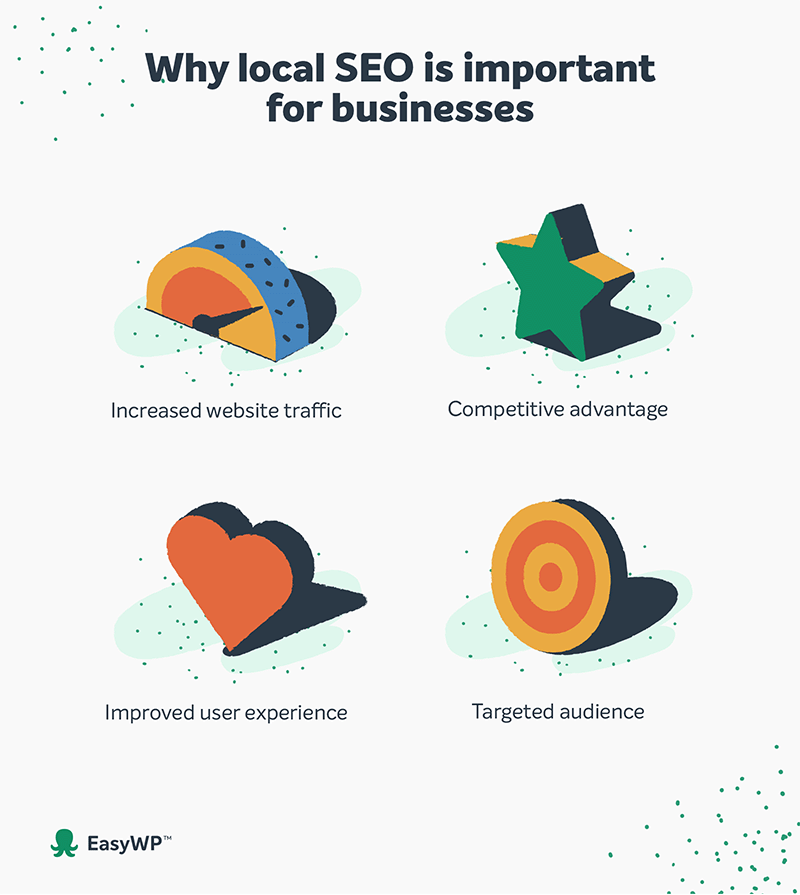
Why local SEO is important for businesses
Local SEO is a powerful tool that can provide numerous benefits for local businesses of all sizes. In addition to helping new customers find you, a strong local presence helps your brand stand out in the community, which can lead to future business partnerships and unexpected opportunities. Here are some reasons why investing in local SEO is crucial:
Increased website traffic
By optimizing your website for local search, you increase your chances of appearing in the top Google search results for relevant local queries. This improved visibility can drive more qualified traffic to your website, potentially leading to increased conversions and sales.
Competitive advantage
In many industries, local competition can be fierce. By implementing effective local SEO strategies, including using a local SEO plugin, you can gain a significant advantage over your competitors who may not have optimized their online presence for local search.
Improved user experience
Local SEO ensures that your business information, such as your address, phone number, and operating hours, is accurate and consistent across various online directories and listings. This consistency, along with integrating Google Maps for accurate location information, enhances the user experience for potential customers searching for your products or services.
Targeted audience
This type of optimization allows you to focus your marketing efforts on the specific geographic areas where your target audience resides through local keyword research. This targeted approach ensures that your marketing efforts are directed toward the most relevant and valuable customers for your business.

Setting yourself up for local SEO success
When it comes to optimizing your WordPress website for local SEO, using local SEO WordPress plugins is essential. These must-have elements, all available for free with WordPress, will give your website a strong foundation for success.
Choosing the right WordPress theme
Select a responsive and SEO-friendly WordPress theme that is optimized for speed and mobile devices. A well-designed theme can significantly impact your website’s user experience and search engine rankings.
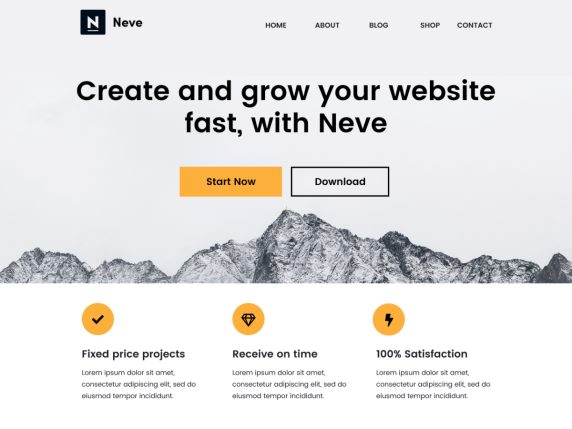
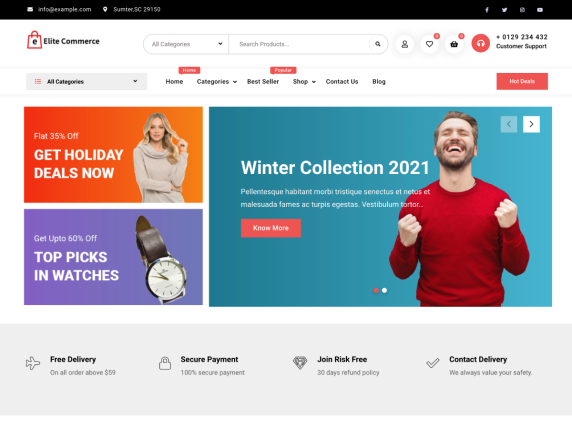
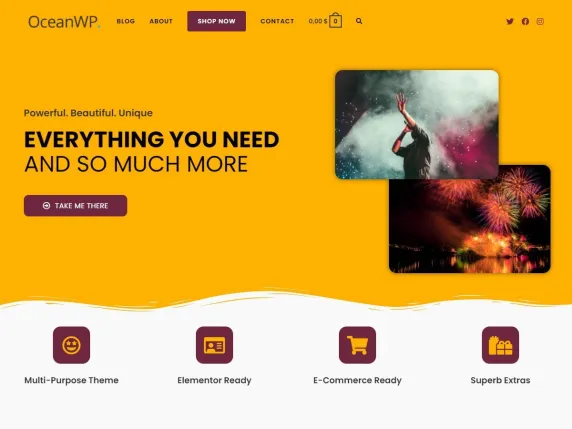
Installing an essential local SEO plugin
WordPress offers a vast selection of SEO plugins that can assist with local SEO efforts. Some popular options include:
These plugins provide features like XML sitemap generation and easy on-page optimization tools. To choose the one that’s right for you, check out our easy guide to WordPress SEO plugins.
Optimizing website speed and performance
Search engines prioritize websites that load quickly and offer a seamless user experience. Optimize your WordPress website’s speed by compressing images, minifying CSS and JavaScript files, enabling browser caching, and leveraging a content delivery network (CDN).
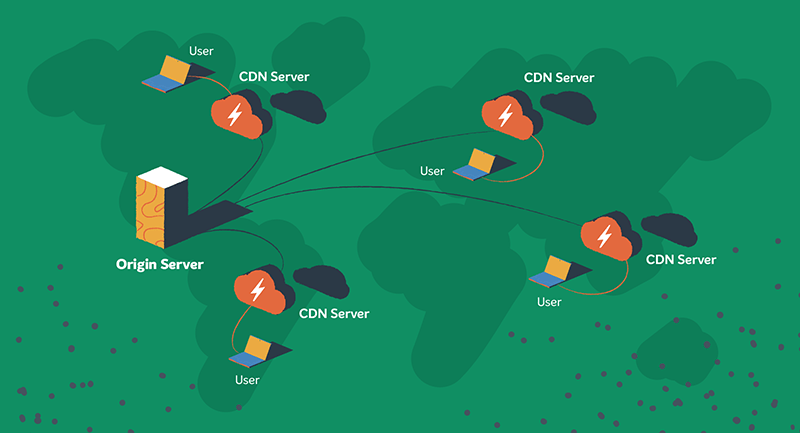
Now that we’ve taken a look at how to set a good foundation, let’s move on to some best practices for optimizing your site for local traffic.
On-page optimization for local SEO
On-page optimization is crucial for improving your website’s relevance and visibility in local search results. Here are some essential on-page optimization techniques for local SEO:
Incorporate local keywords throughout your content
Strategically place your local keywords and phrases throughout your website’s content, including headings, body text, and image alt text. However, avoid keyword stuffing with irrelevant phrases, as this can negatively impact your search engine rankings. Local keywords are often proper names that fall into these common categories:
- Cities
- States
- Neighborhoods
- Schools
- Popular local attractions
Use the names of the cities and neighborhoods you serve in multiple locations on your site. Write posts about schools where you’ve done volunteer work, and create travel guides for popular tourist points within your service area.
Talking about the community you serve helps you connect with new customers, and gives search algorithms a better idea of where your content might be relevant.
Optimize images and multimedia
In addition to optimizing text content, ensure that your images, videos, and other multimedia elements are properly optimized with relevant file names, ALT text, and captions that include local keywords.
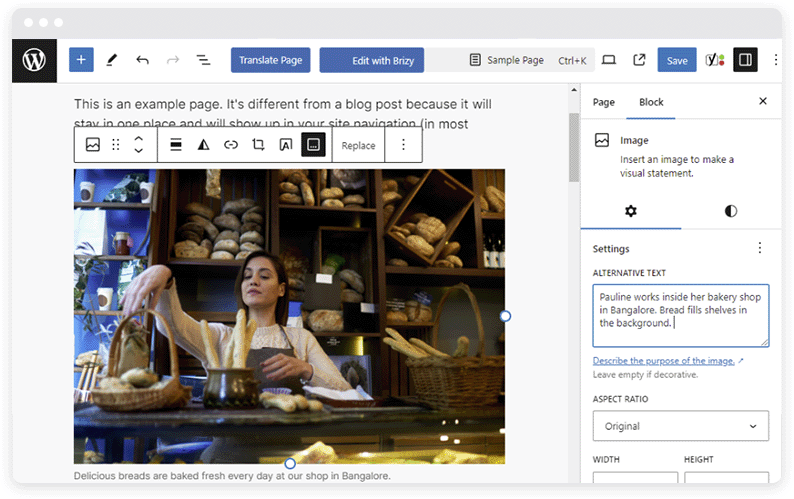
For example, when you publish a photograph of your store on your website, make sure the image ALT text includes a mention of your location.
Optimizing your website’s metadata for local SEO
Metadata, which includes elements like page titles, meta descriptions, and header tags, plays a crucial role in how search engines understand and rank your website’s content. When it comes to local SEO, optimizing your metadata with relevant local keywords and information can significantly improve your visibility in location-based search results.
Here are some key strategies for optimizing your WordPress website’s metadata for local SEO:
Optimize page titles
Your page titles should accurately reflect the content on each page and include relevant local keywords. For example, “Best Bakery in Bangalore” or “Plumbing Services in Los Angeles.”
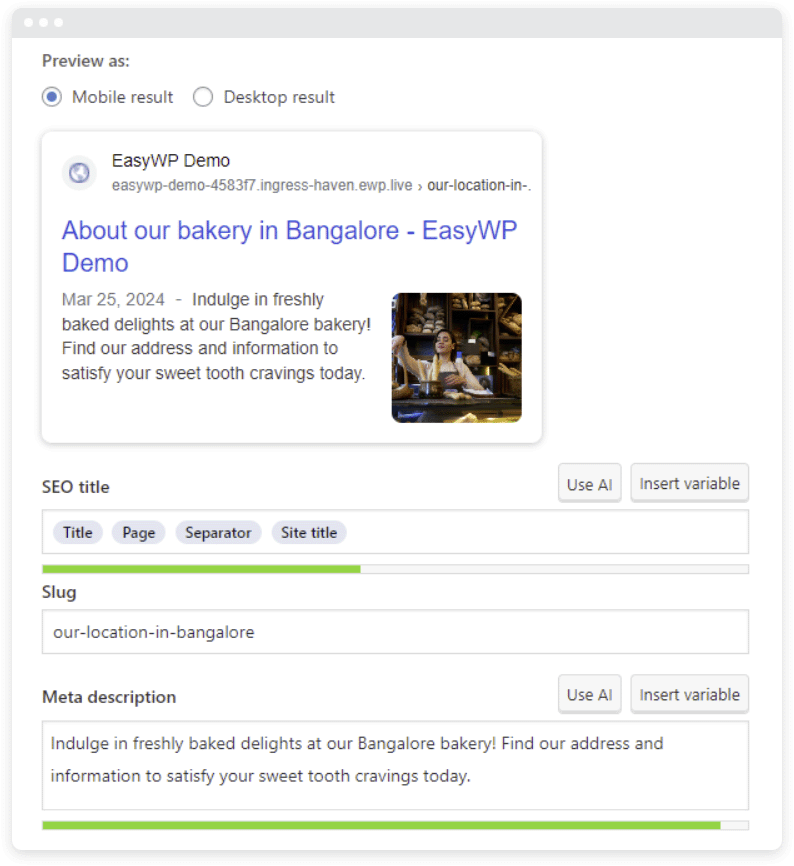
Meta titles should help the user understand your page at a glance, with clarity and brevity. Remember, the entire goal of SEO is to get your content in front of real people. Search engines are just the gateway. All page titles should make sense to real human readers.
Craft compelling meta-descriptions
Meta descriptions provide a brief summary of your page’s content and can influence click-through rates from search results. Include local keywords and enticing descriptions that encourage users to visit your website.
Utilize header tags effectively
Header tags (H1, H2, H3, etc.) help structure your content and convey the hierarchy of information to search engines. Where appropriate, incorporate local keywords into your header tags. For more information about effective tagging and structure, check out our Guru Guide on website headers.
Leverage structured data and schema markup
Local business schema, also known as structured data, helps search engines better understand the content on your website. By adding schema markup to your WordPress website, you can provide more detailed information about your business, such as your address, operating hours, and product or service offerings.
Creating location-specific landing pages
One of the most effective strategies for local SEO is creating dedicated landing pages for each of your business locations. These location-specific pages not only improve your website’s relevance for local search queries but also provide all of the valuable information to potential customers in those areas.
- Business name
- Physical address
- Phone number
- Email and/or contact form
- Social media links
- Description of how to get to your location
- Dynamic embedded map
Ensure that your business’s name, address, and phone number are consistently listed on each location-specific page. Consistency in this information across your website and other online directories is crucial for local SEO.
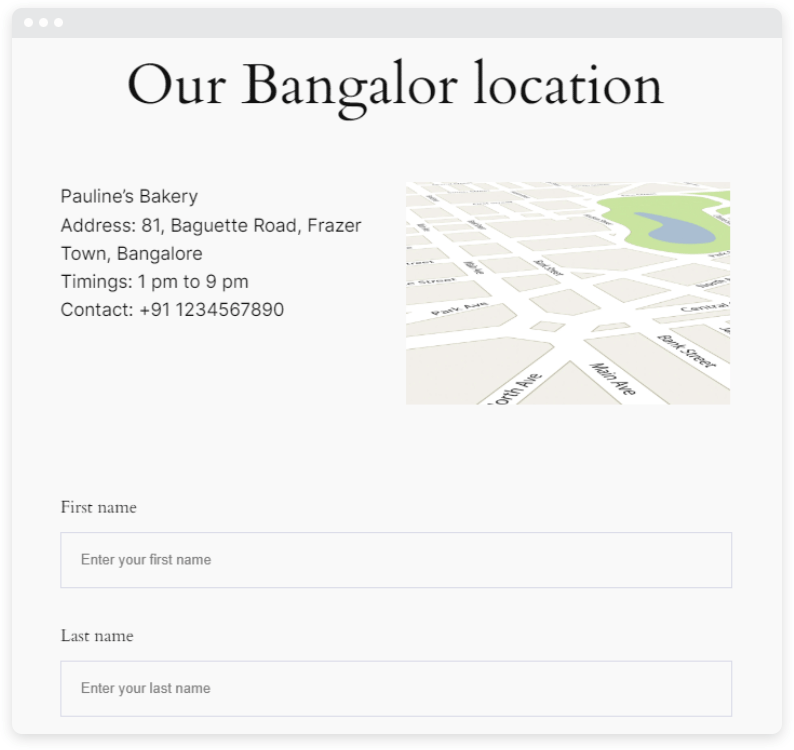
Even if you only have one brick-and-mortar location, create a special page dedicated to your most popular service area. Although you might be open to serving everyone within a 50-mile radius, you probably understand where more of your customers live and work. Focus on who is most likely to become your next best customer.
Building local citations and directories
Local citations and directory listings play a crucial role in your business’s online visibility and local SEO efforts. These citations are essentially mentions of your business’s name, address, and phone number (NAP) on various online directories, review sites, and local business listings.
Building a strong and consistent presence across these local citations and directories can significantly improve your chances of ranking higher in local search results and attracting more customers in your area.
Claim and optimize your Google Business Profile
Google Business Profile (formerly Google My Business) is one of the most important local business directories. A well-filled profile will typically appear on the right side of the Google search results page when users search for the business name. Claim and verify your listing, ensuring that your NAP information is accurate and consistent across all platforms.
Submit your business to top local directories
Identify and submit your business information to reputable local directories such as Yelp, Yellow Pages, and Foursquare, as well as other search engines. These directories carry significant weight in local search rankings and can drive valuable traffic to your website.
Encourage customer reviews and ratings
Positive reviews and ratings on local directories can significantly impact your local search visibility and credibility. Encourage satisfied customers to leave reviews on platforms like:
- Yelp
- Trustpilot
- Angi
Tracking and measuring the success of your local SEO efforts
Implementing local SEO strategies is an ongoing process that requires regular monitoring and adjustment. If you’re unsure how to translate traffic into leads, partnering with a conversion rate optimization agency like Sixgun can help you fully capitalize on your SEO investment. To ensure the success of your efforts and make data-driven decisions, it’s crucial to track and measure the performance of your local SEO initiatives.
Google Analytics and Google Search Console are essential tools for tracking your website’s traffic, user behavior, and search engine visibility. Pay close attention to metrics such as organic traffic, bounce rate, and average session duration, as well as keyword rankings and impressions for local search queries. Installing the Google Site Kit plugin on your site is an easy way to monitor your traffic anytime you log into WordPress.
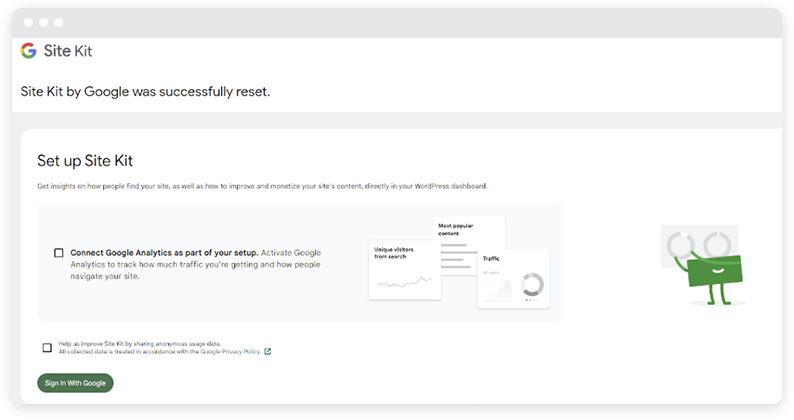
Once installed, set up conversion tracking in Google Analytics to measure the impact of your local SEO efforts.
Start strong and continue to build
Remember, local SEO is an ongoing process that requires consistent effort and adaptation. As search engine algorithms and user behavior evolve, it’s crucial to stay up-to-date with the latest best practices and trends in local SEO. By implementing the strategies outlined in this guide and staying committed to providing valuable and relevant content to your local audience, you’ll be well on your way to establishing a strong online presence and attracting more customers to your business.
Check out our other WordPress SEO resources for more tips and strategies to enhance your website’s visibility anywhere in the world.
