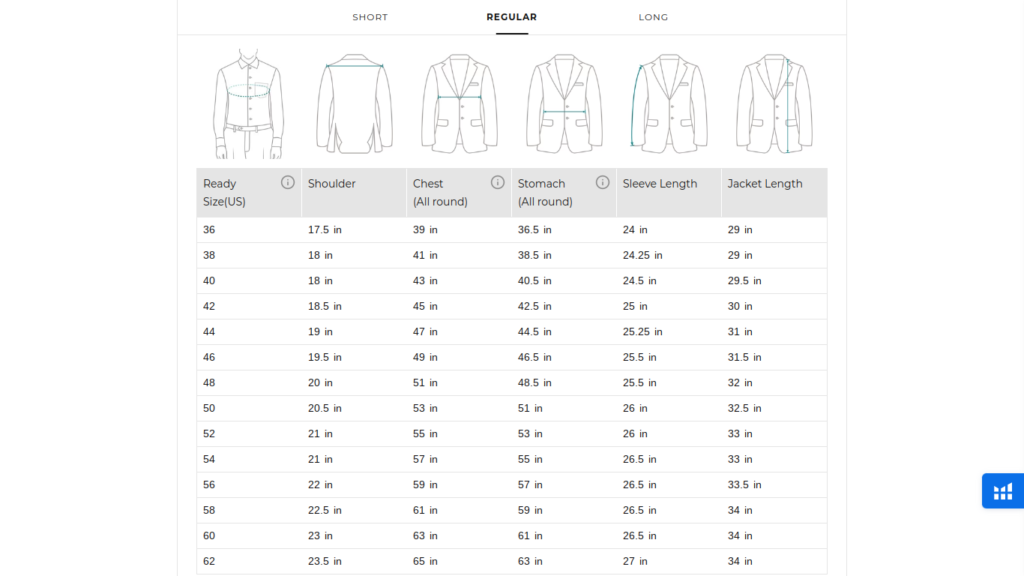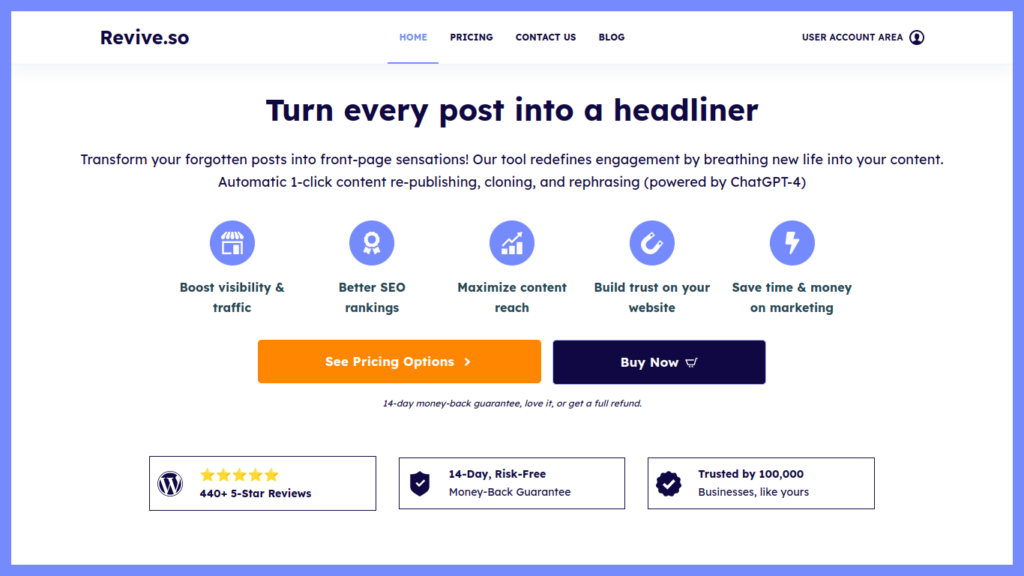Top 12 must-have WordPress plugins

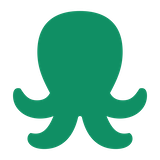
Even as new website design trends emerge, WordPress remains one of the top content management systems (CMS) out there.
One of the biggest reasons for this is WordPress plugins, which allow site owners to customize and improve website functionality easily without using code.
And because WordPress releases frequent updates, new plugins often become available. It’s no wonder the CMS has such a large plugin directory (nearly 60,000 free plugins).
Here, we take a look at some of the top up-and-coming WordPress plugins in 2024. From enhancing your site’s performance and security to adding advanced features and functionality, these plugins offer a peek into the future of WordPress website management.
1. Size Chart for WooCommerce
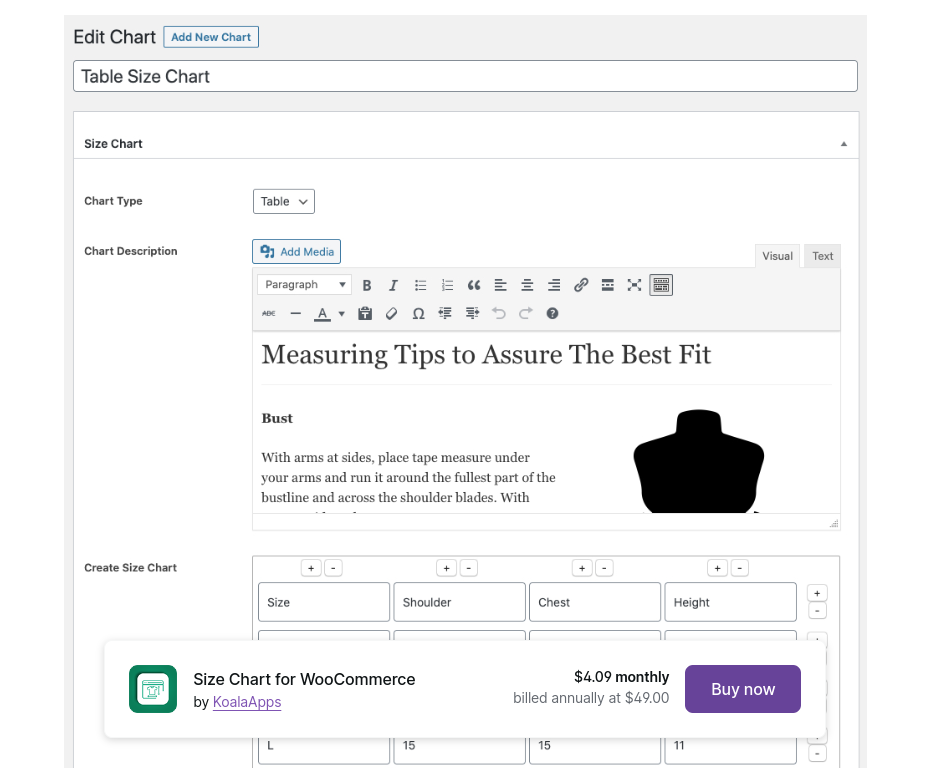
For any clothing e-commerce website operating on WordPress, having a size chart feature is necessary for a seamless customer experience. For example, a site specializing in tailored suits for men can use a sizing chart to help provide customers with accurate sizing information to ensure they receive garments that fit to perfection.
By implementing a size chart, customers can easily determine their measurements, minimizing the risk of returns due to incorrect sizing.
Plugins like Size Chart for WooCommerce simplify this process, allowing you to seamlessly integrate detailed size guides into product pages. It’s a simple way to improve the overall shopping experience.
2. BeyondWords
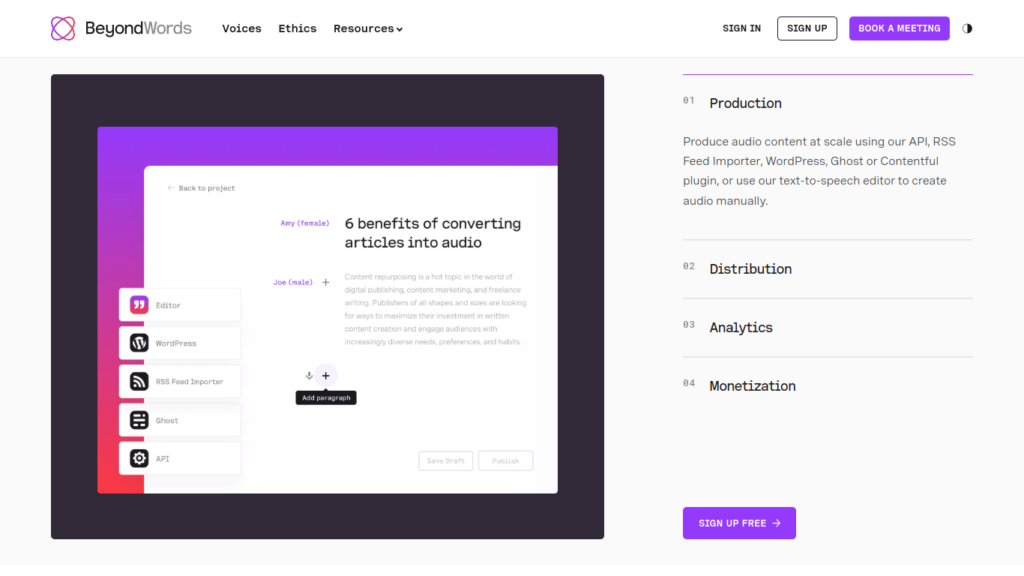
Revolutionize your WordPress site by incorporating AI-generated audio content with a plugin like BeyondWords.
AI voice generators are perfect for creating engaging podcasts, audio versions of blog posts, or interactive video content. So, why not try out a plugin powered by similar cutting-edge AI technology to transform text into natural-sounding voiceovers?
That way, you can enhance user experience and accessibility while offering an innovative way to consume content.
3. Wordfence Security

With increased connectivity due to the Internet of Things (IoT), remote work and cloud adoption, and emerging technologies like AI and ML, site security is becoming more of a concern. In fact, a cyberattack happens every 39 seconds. That’s not even a full minute!
If you’re not a cybersecurity expert, it can be difficult to know where to start when it comes to improving the security of your site.
That’s where plugins like Wordfence Security come in, which is run by a dedicated team of experts. They constantly study new types of harmful software (malware scanning) and ways that attackers can hack WordPress sites.
They use this knowledge to create special protections and warning signs to stop these attacks before they cause harm. The Wordfence Security team will regularly update these protections and send them out to you in real time to help you keep your website safe.
4. Jetpack AI Assistant
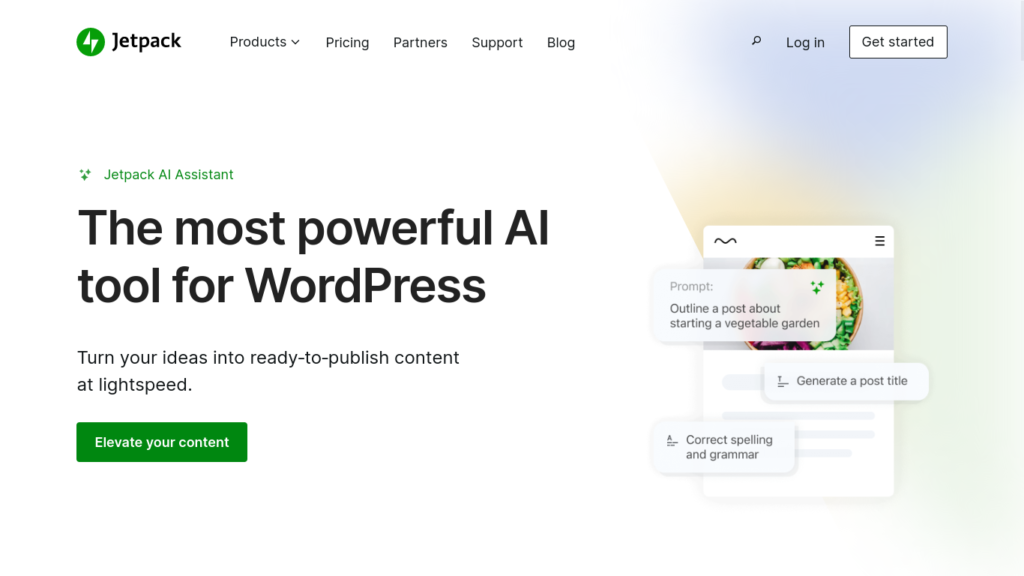
Ever feel stuck during the content creation process? Whether you’re creating a blog post, writing a headline, or generating a form (i.e., contact forms, opt-in forms, etc.) or table, finding the right words can be a challenge.
Enter Jetpack AI Assistant. This premium plugin helps you quickly generate all types of content, from headlines to entire posts. It seamlessly integrates as a block within the WordPress.com editor, eliminating the need to switch between multiple platforms and applications.
5. Dashify for WooCommerce
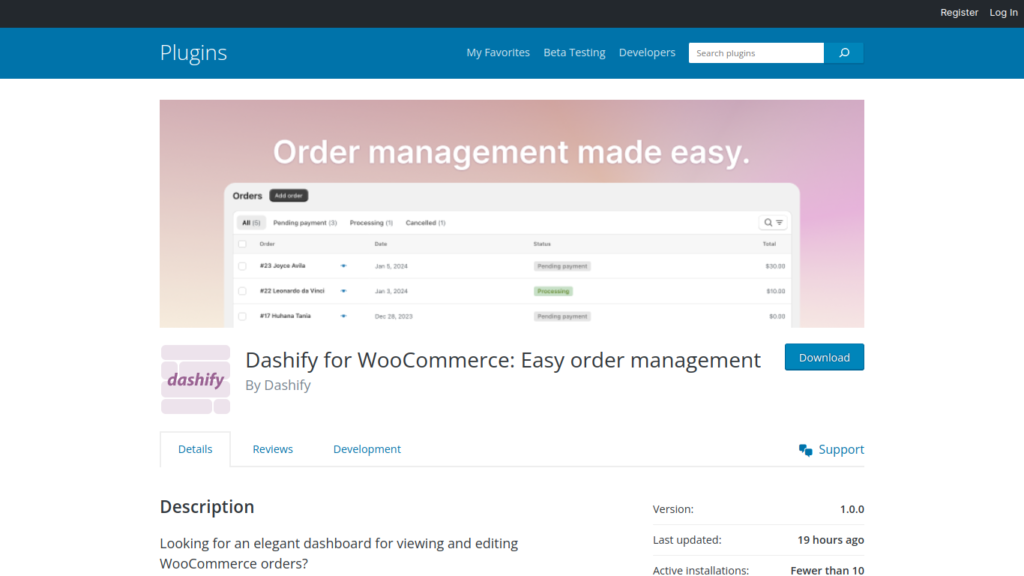
Dashify is another WordPress plugin that comes in handy for e-commerce business owners. It integrates with the WooCommerce plugin, giving users the ability to view and edit online store orders from an elegant dashboard.
So, if you’re looking for a more visually appealing and user-friendly dashboard to manage your WooCommerce orders, then the Dashify plugin may be the plugin you need.
6. Performance Lab
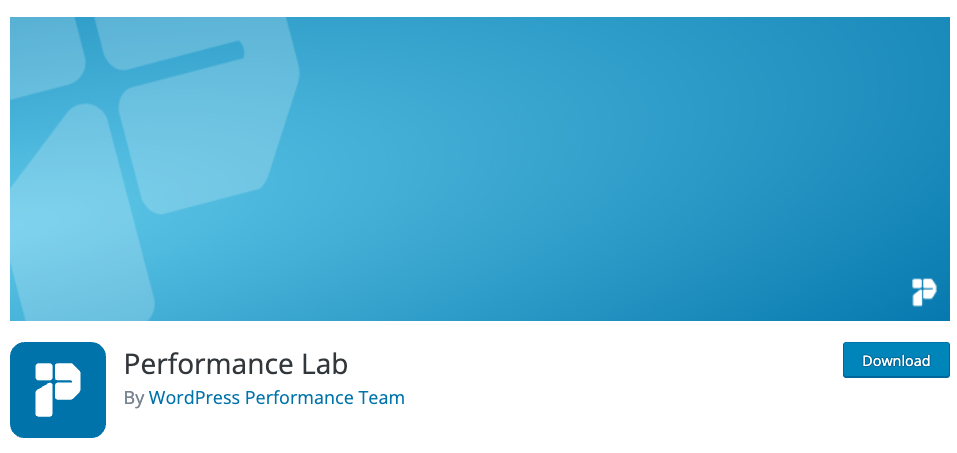
The Performance Lab plugin offers features that improve the performance of WordPress websites. This includes modules such as:
- Autoloaded options health check
- Enqueued assets health check
- WebP support health check
- Dominant color images
- WebP uploads
Users can experiment with these modules to experience the benefits firsthand before they’re officially integrated into the WordPress core software.
You can also offer feedback on your experience with the modules, which can help improve them further.
7. News Kit Elementor Addons
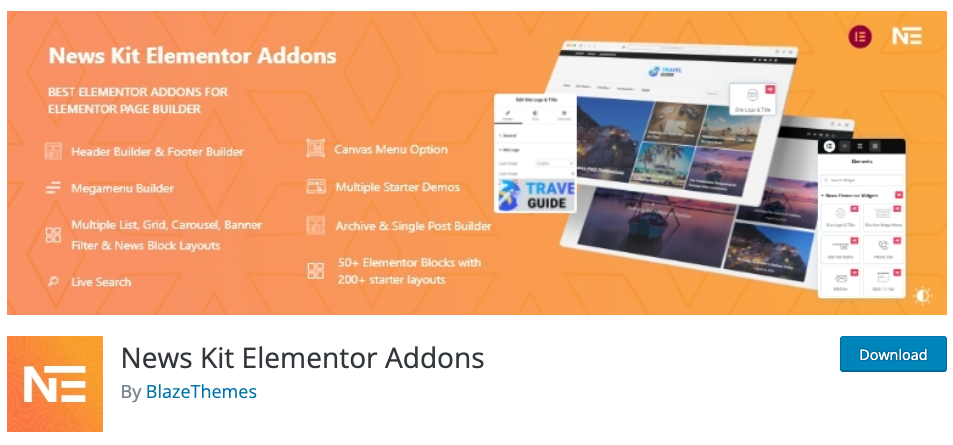
News Kit Elementor Addons is a news plugin that works with the Elementor site builder plugin (allows you to create custom post types). With News Kit, you can easily add news-focused widgets. For example, you can add the date and time, which displays a real-time clock and countdown timer.
You can also add the Ticker News Marquee widget, which displays posts in marquee transition effects to draw attention to breaking news updates.
Another notable feature is the News Timeline. It adds historical or special events and displays them as a timeline.
8. Tinylyitcs
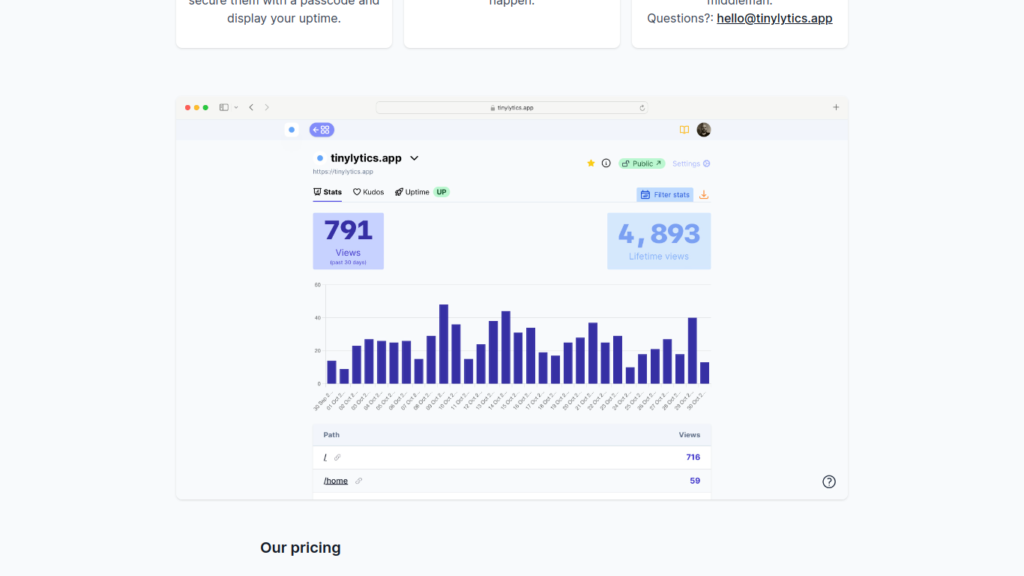
If you have a small website and you want to track its performance, consider adding Tinylytics as a plugin.
It’s easy to use and gives you the right amount of data without fuss. You’ll also get a weekly report on the performance of your site. The plugin has other fun features, like a hit counter and the ability for visitors to click a button to “like” your site.
9. Solo Blocks
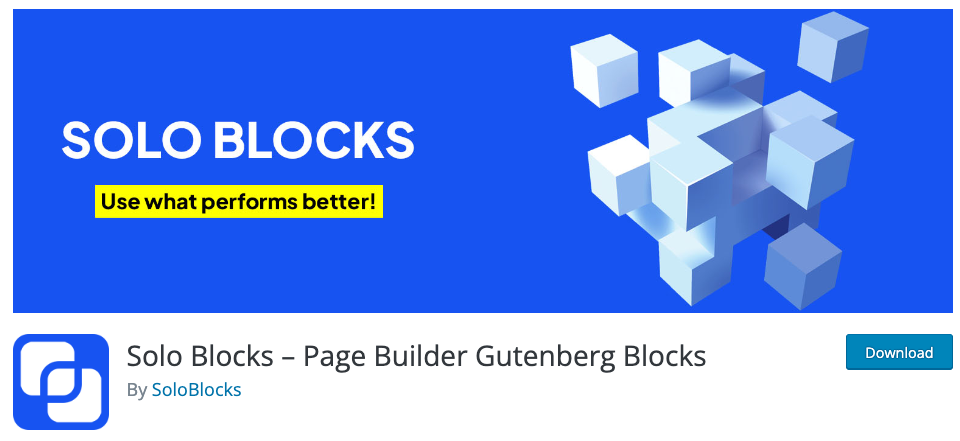
Gutenberg is a WordPress editor that allows you to build your own custom posts and pages without any coding knowledge.
Solo Blocks enhances the functionality of Gutenberg by providing additional features like more blocks for better customization. These include:
- Image Carousel
- Recent Posts
- Testimonial
- Pricing Box
- Image Box
- Accordion
- Icon List
- Counter
- Button
In addition to these features, Solo Blocks also offers regular updates and support, ensuring compatibility with the latest WordPress versions and providing assistance for any customization needs users may have. With Solo Blocks, users can effortlessly create visually stunning and highly functional content for their WordPress websites.
10. Revive.so
Does refreshing old content take up too much of your time? Revive.so can save you those precious minutes. You can breathe life into your content and republish it in just a few clicks.
Powered by ChatGPT 4, the plugin uses AI technology to help you refresh and optimize your content with ease.
By keeping your content fresh, you’ll be able to achieve better SEO rankings, boost visibility and traffic, maximize content reach, and build trust with your audience. That’s why Revive.so is such a great supplement to SEO plugins like Yoast.
11. Lyro by Tidio
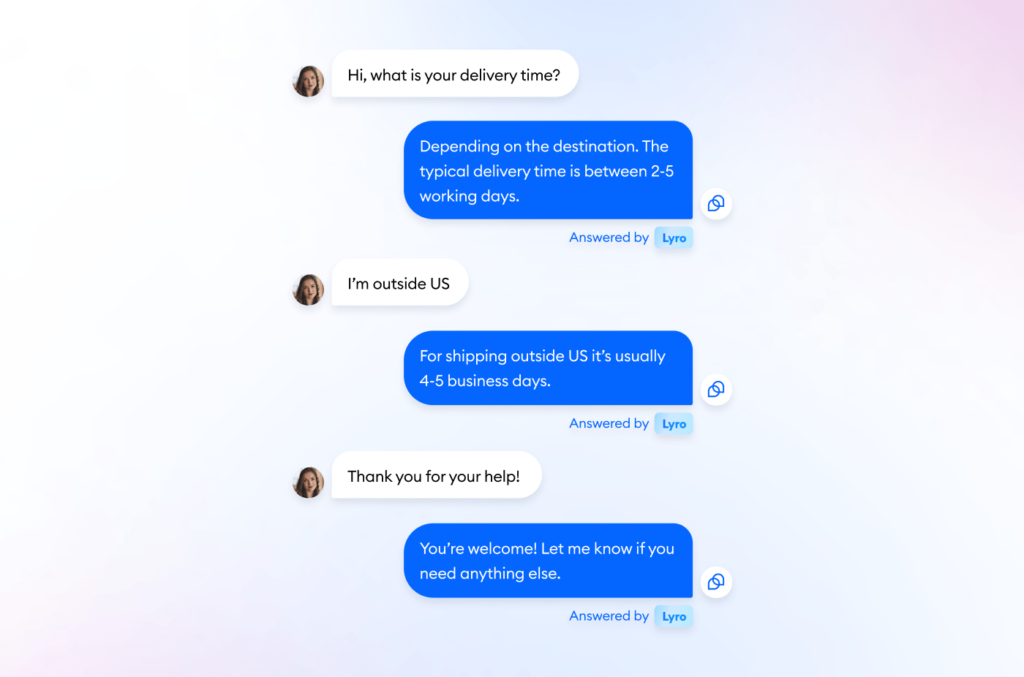
Lyro by Tidio is a powerful AI chatbot for customer support that you can integrate with your WordPress website. It’s built to provide stellar customer service: Lyro offers the capability to automate as much as 70% of customer inquiries, significantly reduce support expenses, cut down average response times by 90%, and notably enhance customer experience and satisfaction levels.
If you are looking for a no-code solution that can scrape your website for necessary information and immediately start answering your customer questions, look no further – Lyro is the plugin you need.
12. Jotform WordPress Forms
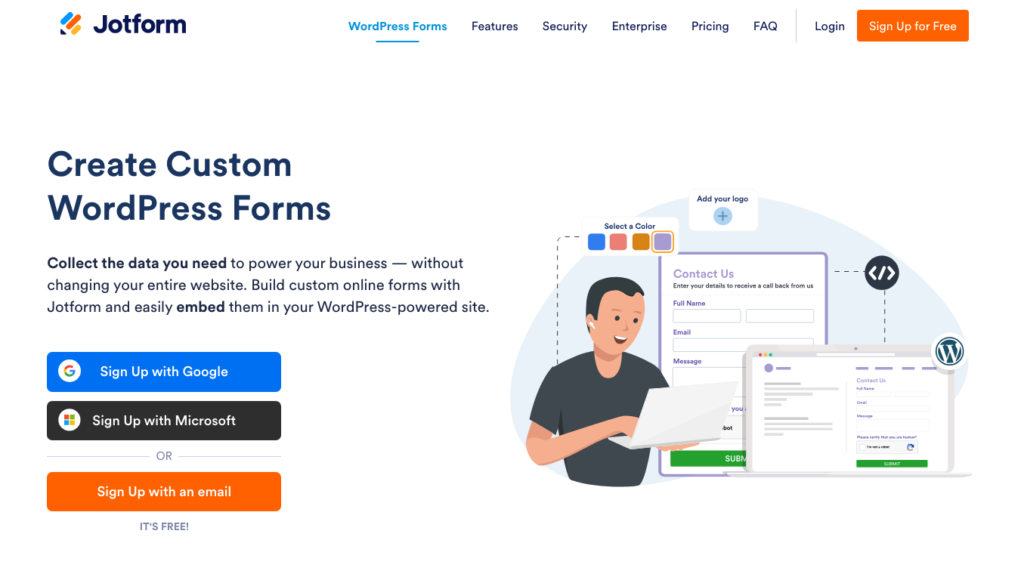
Jotform WordPress Forms is a robust WordPress plugin known for its easy-to-use drag-and-drop form builder that makes creating custom forms a breeze. It comes with a large selection of templates, allowing users to quickly set up different types of forms like contact forms, surveys and order forms, all without needing to know how to code.
The plugin integrates with many well-known applications and payment systems, making it great for e-commerce, event sign-ups, and collecting leads. One of its key features is strong security, including SSL encryption to protect data. It’s also mobile-friendly and offers detailed analytics to help users understand how their forms are performing. This makes Jotform WordPress Forms a vital plugin for any WordPress website owner looking to improve their data collection and management.
Elevate your website’s potential with WordPress plugins
Staying up to date on the latest WordPress plugin trends will help you keep your business competitive and relevant in your industry.
We recommend keeping your plugins to a minimum, only using what you actually need, and testing to make sure your site’s performance remains optimal. You can also consider software outsourcing if you think you might not be able to manage and update plugins yourself.
Whether it’s a security plugin that protects against bad actors and brute-force attacks or a performance plugin that keeps your site in tip-top shape, there’s a wide range of plugins available for nearly every need. In other words, thanks to WordPress’ huge library of plugins, you’ll never run short on options to improve your website. But don’t get too plugin-happy.