WordPress SEO tips for boosting your search ranking


Are you looking for cost-effective ways to boost your website’s search ranking and generate more relevant, organic traffic? Fortunately, WordPress makes it easy to optimize your site for search engine algorithms and integrates with various SEO plugins.
In this article, we’ll discuss the benefits of using WordPress SEO, the strategies you can use to optimize your website, and the tools you can use to monitor your performance.
What is WordPress SEO?
You’ve likely already heard that SEO stands for search engine optimization and is the practice of increasing the visibility of a website or web page in search engine results. WordPress SEO is the process of optimizing a WordPress website for search engine algorithms to achieve better search engine rankings and more organic traffic. SEO is essential for any website or business that plans to rely on inbound traffic from channels such as Google, Bing, Yahoo, and DuckDuckGo.
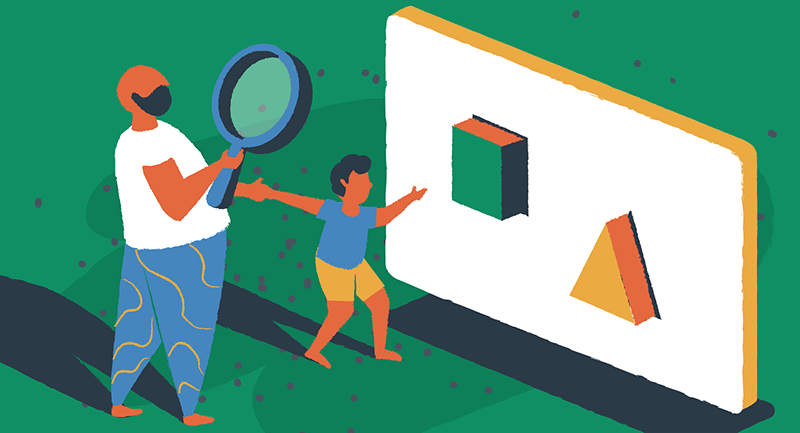
WordPress SEO incorporates various techniques, such as optimizing the content, improving the website’s structure, and ensuring the website is friendly for mobile devices. It also involves auditing the website’s HTML code, images, and visual resources. These elements work together to ensure that the website can communicate effectively with search engine algorithms and, in turn, help your website achieve better rankings.
Benefits of using WordPress SEO
WordPress SEO offers many benefits for your website, including the following:
- Improves website visibility. By optimizing your website for search engine algorithms, you can ensure that your website is more visible in search engine results, ranking on higher pages for more search terms. This means that more people can find your website and visit it.
- Increases organic traffic. You can increase organic traffic to your website by targeting relevant keywords that potential customers and readers use in their online searches. Organic traffic comes to your website from search engine results and is the most valuable type of traffic.
- Improves user experience. Search algorithms like Google’s are designed to reward the most user-friendly websites. Optimizing your website for SEO also ensures that the website is easy to navigate and provides a good user experience. This will help keep visitors on your website and make them more likely to return.
- Improves website accessibility. Many of the techniques used to optimize your WordPress site for search engines have a positive impact on accessibility as well. By making your site search-friendly, you also make it easier for people with disabilities.
- Saves time and money. Optimizing your website for SEO can save time and money on PPC ad campaigns. When free organic traffic levels are high, paying for traffic becomes less vital.
WordPress SEO strategies
As mentioned before, WordPress SEO involves optimizing the content, structure, HTML code, images, and other elements. You can use a few primary strategies to optimize your WordPress website for SEO. The most common six areas to cover are outlined here, with links to in-depth resources related to many topics.
Optimize content
Content is one of the most important elements of a website and a key target for SEO attention. When optimizing content, it is essential to use relevant keywords and ensure it is useful and easy to read.
- Use relevant keywords. When optimizing your website for SEO, it is important to use relevant keywords in the content, meta tags, and alt text. Relevancy means that your language must be clear, concise, and readily used by potential readers.
- Install an SEO plugin. The first step to optimizing your WordPress website for SEO is to install an SEO plugin. An SEO plugin will help you optimize the content, structure, HTML code, images, and other elements of your website in order to make sure the website is optimized for search engine algorithms.
- Write quality content. When creating content for your WordPress website, posts and pages must be well-written, relevant, and engaging. Address questions that customers might have. Alleviate problems your users might encounter in their own lives.
Optimize the structure
Site structure refers to how your website pages connect and how users navigate from one page to another. When optimizing the structure for SEO, it is vital to use a logical hierarchy, create a sitemap, and include breadcrumb navigation.
- Create SEO-friendly URLs. Optimized URLs should be short, descriptive, and include relevant keywords. A logical link structure can help you rank better and also help users navigate your site.
- Organize your header tags. Header tags are semantic elements that communicate specific information about a web page’s content to the web browser. They are essential for page flow for search engine crawlers and your audience. Headings inform crawlers of what topics you are discussing while aesthetically breaking them up into sections. Organizing header tags correctly helps everyone be more engaged.
- Use internal and external links. Internal and external links show Google how your pages relate to other pages on your own website and beyond. Links should add context to what you are talking about and must always be placed with the reader in mind. When you briefly mention a complicated subject within your written copy, use internal and external links to expound, so that readers can click through for more information as needed.
SEO checker tools like DefiniteSEO can assist you in determining which page structure elements can be further optimized to enhance your website’s search engine visibility. By implementing a logical hierarchy, creating SEO-friendly URLs, organizing header tags effectively, and using internal and external links, you not only improve your rankings but also provide a better user experience, ultimately driving more traffic to your site.
Optimize the HTML code
When optimizing the HTML code for SEO, it is important to ensure the code is valid and up to date, use descriptive titles and meta descriptions, and include relevant keywords. You also want to pay close attention to HTML file size, which is a metric Google’s crawlers keep track of.
- Use the W3C Validator. The W3C validator checks for cross-platform compatibility and accessibility and confirms that correct coding best practices are in place. Invalid code can result in browser glitches, rendering errors, and long processing or page loading times.
- Check Google’s PageSpeed Insights. You can get your PageSpeed score and use PageSpeed suggestions to make your website faster through Google’s free online tool. The report will give tips on what to fix, although intermediate to advanced coding knowledge is needed. Ask a friend or look for online support documents if you are a beginner.
- Edit the WordPress code as needed. WordPress makes editing code and making the necessary changes for your project quite easy. With that said, you should have at least some experience working with HTML, CSS, and PHP files before attempting any tweaks.
Optimize images
Images make your pages engaging and establish your brand voice, but they can also impact search rankings. When optimizing images for SEO, it is important to use descriptive alt text, compress images, and use common file types.
- Pick your image file type. PNG and JPG image files are compatible with all modern browsers. SVG and GIF files work too, but should only be used when necessary, as there will be loading issues with some embedded app browsers. If you use a CDN to deliver website resources, JPEG 2000, JPEG XR, and WebP are also suitable formats.
- Compress image file sizes. Image compression can be done manually or with a plugin. The manual approach helps you maintain ultimate control over your website, but plugins can make things easier. Keep in mind that newly installed plugins do not optimize images that were previously uploaded to the Media Library.
- Create descriptive ALT text for all images. Image ALT text appears in the code, and is used by screen readers and some browsers to help users understand what appears in the image. Adding ALT text for all images gives your site the ability to show up often in image searches and supports a better experience for visually impaired users.
Optimize for mobile devices
Mobile devices are becoming increasingly important for SEO. When optimizing a website for mobile devices, it is important to make sure the website is responsive, the text is readable, and the page loading speed is fast.
- Use responsive images and easy-to-read fonts. Designing your site for both large and small screens is crucial. Responsive images adjust their framing and cropping depending on the screen size detected. Readable fonts are less ornate and automatically adjust kerning. All modern WordPress themes are mobile-friendly, and mobile design plugins offer even more possibilities.
- Pay attention to menus. Whether thinking about desktop or mobile, the organization of your menus is important for user experience and SEO. On mobile, however, menu simplicity is even more critical. Users must be able to navigate your site without scrolling through long lists of options. Consider simple, 3-5 choice navigation menus, or use a menu plugin to help.
- Test, test, test. The best way to know if your WordPress site is mobile-friendly is to test it on your own mobile device. Send site links to friends and colleagues, and have them look for images that are hard to see or form fields that can’t be clicked. Test your site on iOS and Android devices, phones, tablets, and any other screen size you think your customers might be using.
Tools for improving your WordPress SEO
Many tools can help you optimize your WordPress website for SEO. Some of the most popular tools for improving WordPress SEO are as follows:
- Yoast SEO. Yoast SEO is a popular WordPress SEO plugin that helps you optimize your website for search engine algorithms. It helps you optimize your website’s content, structure, HTML code, images, and other elements inside the core page and post editor.
- Google Search Console. Google Search Console is a powerful tool that helps you monitor your website’s performance and identify any areas that need improvement. It offers data on which pages get the most impressions, and what keywords people search for before clicking on your website.
- Google Analytics. Google Analytics is a powerful tool that helps you track your website’s performance, not just on Google. You can see all traffic sources and identify which pages have the highest exit rate.
- Screaming Frog. Screaming Frog is a powerful tool that helps you analyze your website’s structure, view existing outbound links, and much more.
- Bing Webmaster Tools. While Bing searches account for only a tiny fraction of web traffic, there are benefits to using their free Webmaster Tools. WordPress users can take advantage of their free heatmaps tool, Clarity, which gives you advanced data on how users engage with your site. You can also perform SEO audits page by page and get specific tips on why your content might be underperforming.
Go forth and optimize!
In our view, WordPress SEO is essential for any website that wants to improve its search engine rankings and generate more organic traffic. The process is straightforward but involves many layers, optimizing the content, structure, HTML code, images, and other elements. While ranking on Google’s first page can never be guaranteed, you can position your site for better organic rankings potential by following known best practices.
By following the tips and strategies outlined in this blog, you can achieve incredible results with WordPress SEO. Have any additional tips from your own past experience on SEO? Let us know by tagging us on social media so other WordPress users can benefit from your expertise.
