WordPress plugins
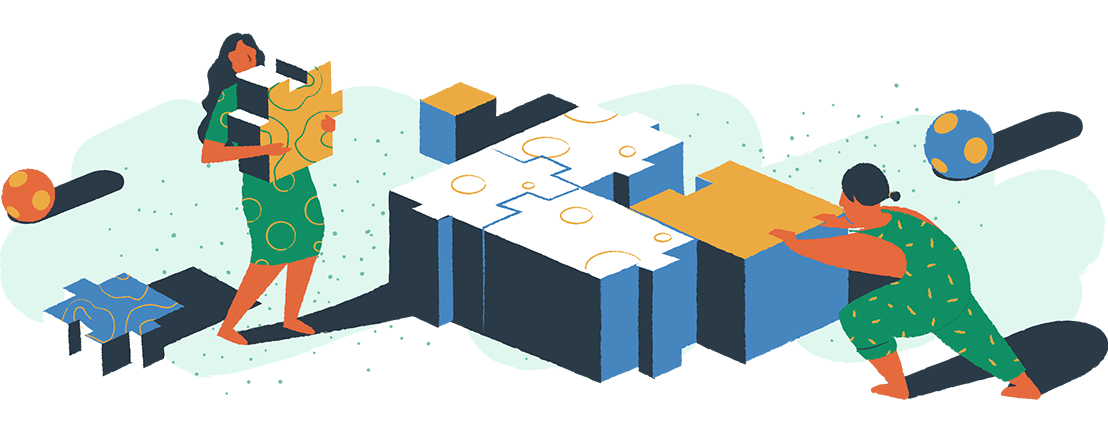
WordPress is an excellent CMS (Content Management System) that has a lot of versatility. With the right plugins, you can take WordPress from being simply a blogging platform to an infinitely powerful and flexible custom website. With over 45,000 free plugins available, WordPress users have many options at their fingertips.
In this article, we’ll go through what plugins are and why you might want to use them with examples of some of the most popular choices. You’ll also learn how to find WordPress plugins to suit your needs and install them on your site.
What is a WordPress plugin?
A WordPress plugin is a small piece of software that adds functionality to your website. WordPress users can install these on their websites through the WordPress admin panel. Thousands of free and paid plugins can help you do everything from adding a contact form to running an online store.
There are two key advantages to using WordPress plugins: No coding knowledge is needed, and they add functionality to your site that you might not be able to build from scratch. Plugins help you streamline your site’s functionality and make it easier to manage. For example, you can use a CRM (Customer Relations Management) plugin to quickly and easily move site visitors into your sales funnel. If you were to do this manually, it would take a lot of your time and would be much more difficult to scale.
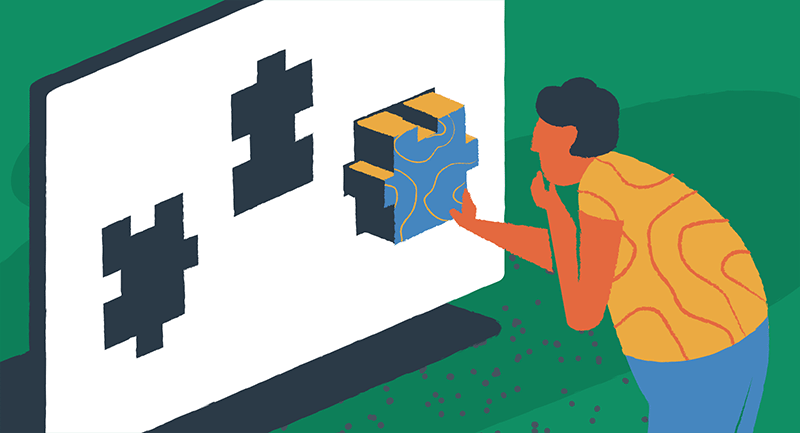
Plugins bring functionality that is not native to the WordPress core, and that can be very useful. For example, some plugins let you add interactive maps to your site without knowing any code. There are also SEO-optimized plugins that will help you rank higher in search engines.And these are just some of the basic ones.
Why use WordPress plugins?
Plugins make life easier by taking some of the most labor-intensive manual tasks off your hands. They can also help increase the performance and reach of your website by adding new features. In fact, when used correctly, plugins have the potential to transform your site into something far beyond a basic site.
Here are a few reasons why you should be using WordPress plugins:
- Save time – Plugins can make certain time-consuming tasks much quicker, such as adding an event calendar to your site or shortening URLs.
- Add custom functionality – Every site and business has different needs, and you can’t build every feature into your site from scratch. Plugins can help you build an e-commerce store from scratch and capture newsletter subscribers with ease.
- Boost your site’s performance – Plugins can help improve your site’s page-load speed and test your visual content for errors.
- Gain new audiences – Plugins can help you expand your social and organic search audience, reaching people you might not have been able to before.
- Protect your content – Plugins can help keep your WordPress website more secure and prevent spam.
Types of WordPress plugins
There are many different types of WordPress plugins, but they can generally be divided into five categories: functionality, security, traffic generation, e-commerce, and content.
- Functionality – These plugins are the most common, and they do almost everything you can think of. These plugins upgrade the user experience of your website, letting visitors engage with your content in meaningful ways.
- Security – These are critical for protecting your content from hackers. You need security plugins on your site to prevent unauthorized access and protect customer data.
- Traffic generation – These plugins help you drive more visitors to your site by boosting things like your Google ranking, email list, and social media presence.
- E-commerce – If you want to sell products on your site, you’ll need an e-commerce plugin. These plugins can be very powerful but require careful consideration when choosing the best one for your store.
- Content – These plugins manage content on your sites, such as your blog posts, pages, and images. While they might affect what site visitors will see, content plugins are more about how you manage resources on the backend.
How to find the right plugin for your site
To select the best plugin for your WordPress website, you first need to think about what functionality you need and what your users might want. Spend some time brainstorming, and write down a long list of functions that fall into each of these categories. Ask your team or friends to provide ideas. Any functions that appear in both columns should be prioritized.
Once you’ve got your top priorities, you can search for the right plugin. Here are a few tips for finding plugins:
- Compare free vs. premium – Many plugins offer both free and paid versions. In many cases, the free plugin will cover most of your needs. But as you explore a plugin’s functionality, pay attention to what extra bells and whistles you must pay for. And pay attention to whether the premium fees are one-time or recurring.
- Read the reviews – Once you’ve found a few plugins that seem like they’d be a good fit, read the reviews to see what other people think of them. This will help you better understand how well the plugin works and how easy it is to use. Remember that just because a plugin wasn’t right for another user doesn’t mean it won’t be right for you. Consider both good and bad reviews to make an informed decision.
- Read the instructions – Most plugins will have an installation guide showing you exactly how to set the plugin up. Take a moment to read any notes or warnings from the developer to avoid potential compatibility issues before you install.
- Find the right support – After you’ve installed the plugin, you may need help with it from time to time. Find a support forum where you can go and ask questions about the plugin.
Installing WordPress plugins
Once you’ve found the best plugins that meet your needs, it’s time to install them! Thankfully, this process is very easy, and most plugins will walk you through the installation process.
The process is slightly different depending on the type of hosting you use. For example, managed WordPress hosting from EasyWP saves you a few steps (and a little time). Here are the installation steps that apply to managed hosting:
- From the WordPress Dashboard, navigate to the Plugins menu and click Add New.
- Search plugins by name or functionality in the Search Field
- Click Install Now
- Click Activate
For a full set of instructions, visit the EasyWP Knowledgebase.
Fortunately, installing plugins on shared WordPress hosting is easy, too. Check out our shared hosting tutorial on how to manage plugins in WordPress.
Which are the most popular WordPress plugins?
Now that you know what WordPress plugins are and what they do let’s take a look at some of the most popular ones.
WooCommerce
WooCommerce is an open-source e-commerce platform that allows you to create and sell products online on your website. It’s free to use and there are thousands of additional plugins available for WooCommerce to customize your store’s look and functionality.
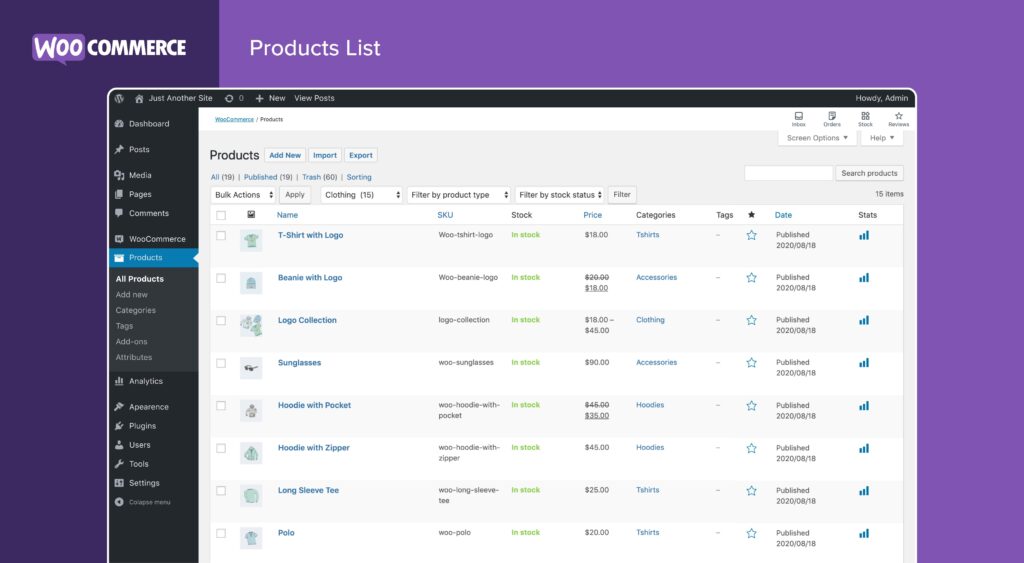
WooCommerce makes it easy for anyone, from beginners to experienced web developers and designers, to create a store by using the WooCommerce plugin for WordPress. Read more about WooCommerce and four other e-commerce plugins.
Yoast SEO
Yoast SEO is a WordPress plugin that analyzes your site’s content and provides guidelines you can follow to improve your rankings on Google. In simple terms, Yoast SEO checks the four main elements of your site (title, meta description, schema, and sitemap) to make sure they are all in line with Google’s guidelines.
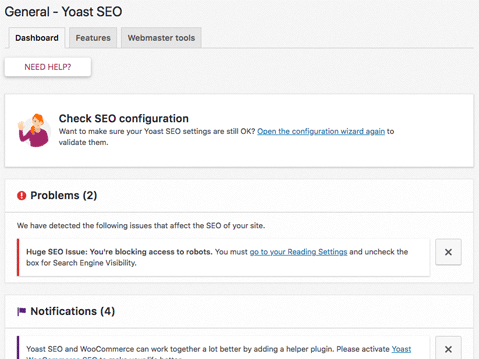
It also checks for errors, broken links, duplicate content, and other problems. Read more about Yoast SEO and nine other essential WordPress plugins.
WPForms
WPForms is a WordPress plugin that enables you to create contact forms for your website in minutes. It has a customizable design, easy-to-use interface, and built-in integrations with email services like MailChimp and Mandrill. You can also import contacts from other sources, such as Google and Facebook.
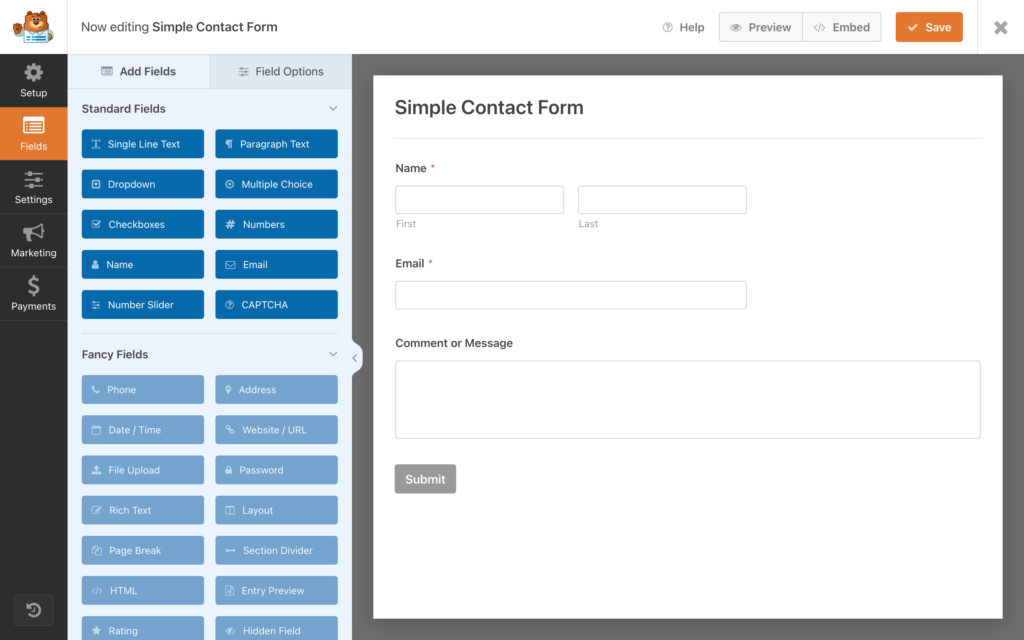
With its clean and intuitive interface, WPForms is perfect for beginners or anyone looking for an easy way to build forms on their website. It’s also highly customizable, making each form look exactly how you want. It supports mobile devices too so that everyone can use it. Read more about WPForms and seven other information capture plugins.
Max Mega Menu
Max Mega Menu is a WordPress plugin that allows you to create a large-scale menu on your website. It’s very useful for restaurants, cafes, and other businesses with a wide selection of dishes to offer their customers. By using Max Mega Menu, you can display your entire menu at once, which saves space and makes it easier for customers to find what they want.
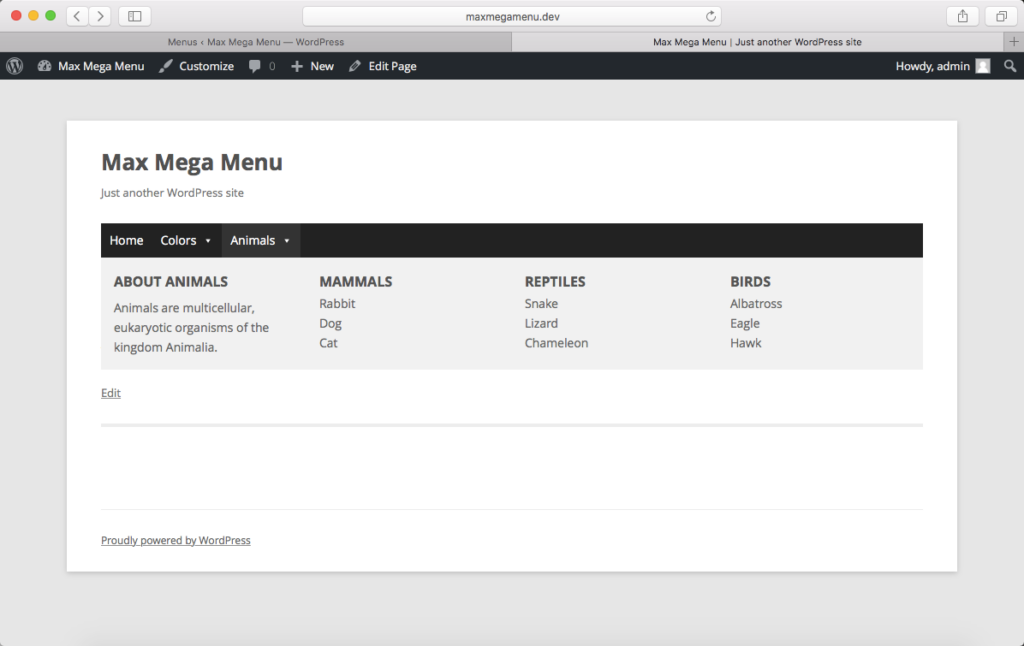
The main benefit of Max Mega Menu is that it creates an opportunity for your business to stand out from the crowd. Displaying your entire menu at once draws attention to your offerings and makes it much easier for customers to find what they’re looking for. Read more about Max Mega Menu and nine other menu plugins.
Timeline Express
Timeline Express is a powerful and intuitive timeline tool for WordPress that lets you create interactive timelines of your life events. Just by dragging your mouse over an event, Timeline Express can display the date, time, location, and text details of that event in an easy-to-read timeline.
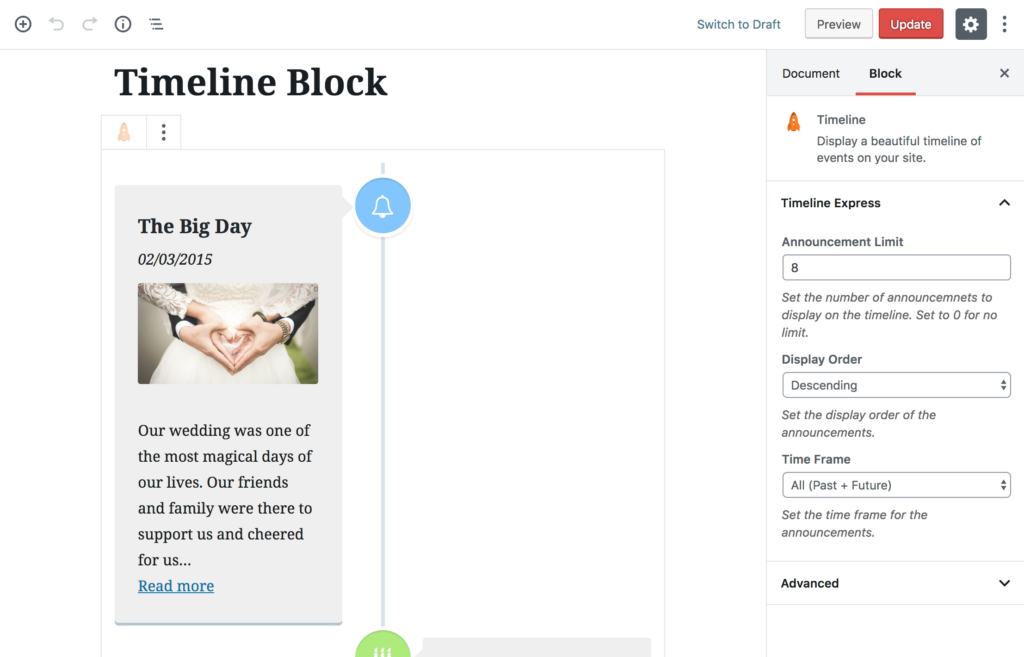
You can also add notes to events for further clarification. The built-in calendar lets you keep track of dates and times in one place. Read more about Timeline Express and eight other timeline plugins.
A note about WordPress plugin security
WordPress plugins are an effortless way to extend the functionality and performance of your WordPress site. However, a word of caution: outdated plugins can introduce a security risk to your website. These range from phishing attacks, where an attacker attempts to trick a user into providing sensitive information, to SQL injection attacks, where a cybercriminal will interact with database queries to gain access to data they shouldn’t normally be able to see. The best way to prevent these vulnerability risks is to ensure you only install plugins from trusted sources and by regularly checking for updates when you install a plugin.
Explore the universe of plugin possibilities
WordPress plugins are a great way to add functionality to your site and make it easier to manage. They also help you boost your site’s performance, gain new audiences, and protect your content from spam. It’s important to take time and choose the right plugins for you and your site users because the possibilities are endless. With a little research and effort, you can have the customized website of your dreams by using these amazing, versatile pieces of software.

